Kenwood DDX419 Support Question
Find answers below for this question about Kenwood DDX419.Need a Kenwood DDX419 manual? We have 1 online manual for this item!
Question posted by goutasmart on July 24th, 2014
Why Doesnt My Subwoofers Work On My Ddx419 Kenwood Deck While Using Bluetooth
The person who posted this question about this Kenwood product did not include a detailed explanation. Please use the "Request More Information" button to the right if more details would help you to answer this question.
Current Answers
There are currently no answers that have been posted for this question.
Be the first to post an answer! Remember that you can earn up to 1,100 points for every answer you submit. The better the quality of your answer, the better chance it has to be accepted.
Be the first to post an answer! Remember that you can earn up to 1,100 points for every answer you submit. The better the quality of your answer, the better chance it has to be accepted.
Related Kenwood DDX419 Manual Pages
Instruction Manual - Page 2
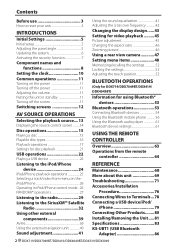
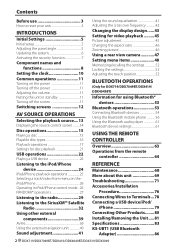
... 24 iPod/iPhone playback operations 25 Selecting a track/video from menu on the iPod/iPhone 26 Operating in iPod...BLUETOOTH OPERATIONS
(Only for DDX719/DDX7049BT/DDX419/ DDX4049BT)
Information for using Bluetooth® devices 53
Bluetooth operations 53 Connecting Bluetooth devices 54 Using the Bluetooth mobile phone 56 Using the Bluetooth audio player 61 Bluetooth device settings 61
USING...
Instruction Manual - Page 3
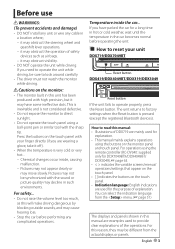
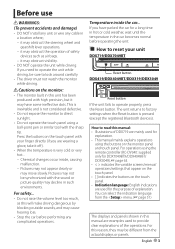
... indications are used for
explanation. • This manual mainly explains operations
using a ball-point pen or similar tool with your unit
DDX719/DDX7049BT
Reset button DDX419/DDX4049BT/DDX319/DDX3049... the unit while driving. This is inevitable and is pressed (except the registered Bluetooth devices). Before use
WARNINGS: (To prevent accidents and damage) • DO NOT install any unit...
Instruction Manual - Page 4


...pursuant to radio communications, if it in hazardous radiation exposure. JVC KENWOOD Corporation 2967-3, ISHIKAWA-MACHI, HACHIOJI-SHI, TOKYO, JAPAN
THIS ... herein may generate or use radio frequency energy. DDX719X/DDX419/DDX319: CAUTION
Use of controls or adjustments ... safety.
DDX719/DDX7049BT/DDX419/ DDX4049BT: About KS-UBT1 (USB Bluetooth Adapter) The USB Bluetooth Adapter is attached to...
Instruction Manual - Page 21
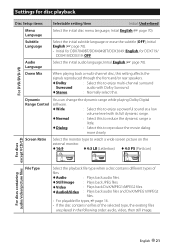
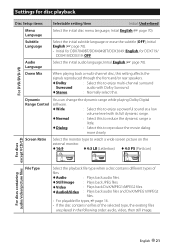
...Audio... to enjoy multi-channel surround
Surround
audio with its full dynamic range.
...Letterbox) ♦ 4:3 PS (PanScan)
audio/video/picture files except VCD/CD
For discs
...Audio
: Plays back audio files.
♦ Still Image : Plays back JPEG files.
♦ Video
: Plays back DivX/MPEG1/MPEG2 files.
♦ Audio&Video : Plays back audio...the following order: audio, video, then still image....
Instruction Manual - Page 22


...the USB card reader. • When connecting with a USB cable, use a USB device with 2 or more partitions. • Depending on the... abnormal playback of characters for some USB devices may not work as intended for : -
To disconnect the USB device ...DDX419/DDX4049BT/DDX319/DDX3049 Connecting a USB device
You can connect a USB mass storage class device such as a USB memory, Digital Audio...
Instruction Manual - Page 26


...Select the menu (Music or
Video) (1), a category (2), then a desired item (3).
• Select the item in iPod/iPhone control mode
You can play back the audio/video using Garmin StreetPilot® Onboard, ...
Video menu: Switches between Music ( ) and Video ( )
Audio: Video:
Returns to the previous layer Returns to the normal mode, press [APP].
26 DDX719/DDX7049BT/DDX419/DDX4049BT/DDX319/DDX3049...
Instruction Manual - Page 48
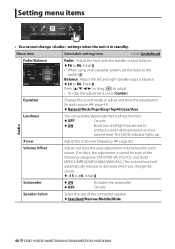
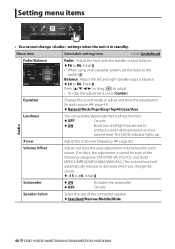
...
48 DDX719/DDX7049BT/DDX419/DDX4049BT/DDX319/DDX3049 Equalizer...Pops/Easy/Top40/Jazz/User
Audio
Loudness X'over frequency. ...subwoofer. : Cancels. Balance : Adjust the left and right speaker output balance.
♦ L6 to the
center (0). Setting menu items
• You cannot change the source. ♦ -15 to
produce a well-balanced sound at a low
volume level. Initial 0 • When using...
Instruction Manual - Page 50
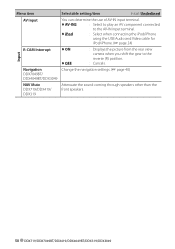
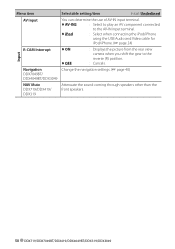
...to the AV-IN input terminal.
♦ iPod
: Select when connecting the iPod/iPhone
using the USB Audio and Video cable for
iPod/iPhone. (☞ page 24)
Input
R-CAM Interrupt
Navigation DDX7049BT/ DDX4049BT/DDX3049...(☞ page 40)
NAV Mute DDX719/DDX419/ DDX319
Attenuate the sound coming through speakers other than the front speakers.
50 DDX719/DDX7049BT/DDX419/DDX4049BT/DDX319/DDX3049
Instruction Manual - Page 53


..., portable PCs, and other . Preparation:
Be sure to this unit depending on the Bluetooth version of the device.
• This unit may not work for some Bluetooth devices. • Connecting condition may not be connected without cables and communicate with each other devices. BLUETOOTH OPERATIONS
(Only for DDX719/DDX7049BT/DDX419/DDX4049BT)
Information for using phonebook, etc.
Instruction Manual - Page 54


... character 54 DDX719/DDX7049BT/DDX419/DDX4049BT/DDX319/DDX3049 On :
Mobile phone
For connecting a Bluetooth mobile phone
is
registered in total. • Only one device for Bluetooth phone and one for Bluetooth audio can be connected at a time. • To use the Bluetooth function, you reset the unit.
Connecting Bluetooth devices
Connecting a new Bluetooth
device for the...
Instruction Manual - Page 56


...affect the volume level of the other sources.
• To adjust the volume of calls/earpiece, use the volume knob on the monitor panel.
Rejects the call comes in a safe place. • ..., or send a message
through the unit.
56 DDX719/DDX7049BT/DDX419/DDX4049BT/DDX319/DDX3049 Using the Bluetooth mobile phone
Receiving a call
When a call
Call information (if acquired)
Adjusting the volume ...
Instruction Manual - Page 62
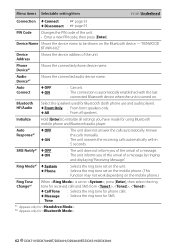
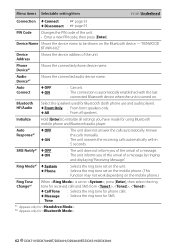
... ring tone set on the mobile phone. (This
function may not work depending on the mobile phone.)
Ring Tone Change*1
When is turned on the Bluetooth device - Phone Device*1
Shows the connected phone device name. Menu ... Message : Selects the ring tone for SMS.
Tone
*1 Appears only for . *2 Appears only for using Bluetooth mobile phone and Bluetooth audio player. "KENWOOD BT MM-6U2."
Instruction Manual - Page 71
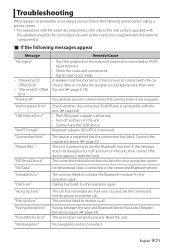
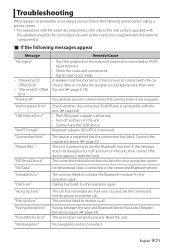
...the cords and connections. • Signal input is not always serious.
Park your car, and use the Bluetooth function. The unit has failed to end the call has not ended yet. Reset the unit... device again. (☞ page 54)
The panel does not work properly.
A speaker cord has shorted or it has come in the connected Bluetooth phone. "NO Voice Device"
The device is removed. The ...
Instruction Manual - Page 73


... recording.
Replace the battery. Playback does not start.
using a compliant application on . • Connect the video component correctly.
* For DDX719/DDX419/DDX319, purchase KNA-RCDV331 separately.
No picture is displayed on the external monitor. AME automatic presetting does not work at all.
• Adjust the volume to the optimum level. • Check the cords...
Instruction Manual - Page 74
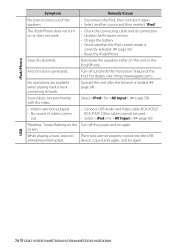
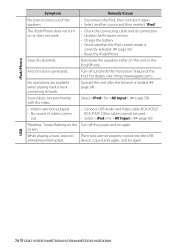
...for . (☞ page 50)
• Videos cannot be used. • Select for . (☞ ...DDX419/DDX4049BT/DDX319/DDX3049
keeps flashing on or does not work.
• Check the connecting cable and its connection. • Update the firmware version. • Charge the battery. • Check whether the iPod control mode is loaded. (☞ page 24)
Sound does not synchronize with the video...
Instruction Manual - Page 75


... or skipped while using a Bluetooth audio player.
• Reduce the distance between the unit and the Bluetooth audio player.
• Disconnect the device connected for DDX719/DDX7049BT/DDX419/DDX4049BT)
Symptom
Remedy... reception.
Echo or noise occurs.
Check whether the connected audio player supports AVRCP (Audio Video Remote Control Profile). The unit does not make pairing Enter the...
Instruction Manual - Page 77


...Before installation, remove the screws. ⁄ Do not use of this unit in malfunction. Accessory 7
Cooling fan
DDX419/ DDX4049BT only • Install the Bluetooth adaptor (KS-UBT1) besides
the place enclosed by ...• Connect the speaker wires correctly to the terminals to work if you connect the + connector of the unit are working properly.
• Mount the unit so that the mounting...
Instruction Manual - Page 78
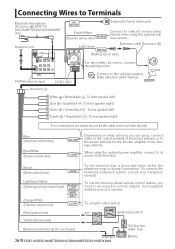
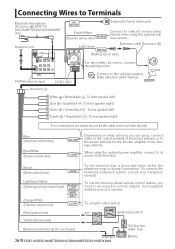
... Wires to Terminals
Bluetooth Microphone (Accessory 9) DDX719/ DDX7049BT/DDX419/DDX4049BT only
Purple/White (Reverse sensor wire)
Antenna Cord
Light Green
Subwoofer Preout (monaural)
Connect to vehicle's reverse lamp harness when using , connect either the telephone rings or during conversation. (To connect the Kenwood navigation system, consult your navigation manual.)
To use the steering...
Instruction Manual - Page 83


... (DDX719/ DDX7049BT/DDX419/DDX4049BT)
Technology : Bluetooth 2.0 Certified
Frequency : 2.402 - 2.480 GHz
Output Power : +4dBm (MAX), 0dBm (AVE), Power Class2
Maximum Communication range : Line of sight approx. 10m (32.8 ft)
Profile HFP (Hands Free Profile), OPP (Object Push Profile), PBAP (Phonebook Access Profile), A2DP (Advanced Audio Distribution Profile), AVRCP (Audio/Video Remote Control...
Instruction Manual - Page 86
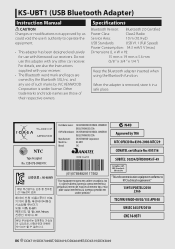
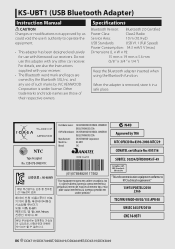
... license.
and any other car receiver.
KS-UBT1 (USB Bluetooth Adapter)
Instruction Manual
CAUTION Changes or modifications not approved by us could void the user's authority to operate the equipment.
• This adapter has been designed exclusively for use with any use of distributor: JVC KENWOOD DO BRASIL COMERCIO
DE ELETRONICOS LTDA
Manufacturer: JVC...
Similar Questions
Why Dose It Say No By Dongle? I Thought It Was Built Into The Unit?
(Posted by mhomuth 9 months ago)
Connect My Android Note 3 Using Bluetooth
how do I manually set up my Kenwood KDC MP335 stereo using bluetooth I'm trying to sync my android n...
how do I manually set up my Kenwood KDC MP335 stereo using bluetooth I'm trying to sync my android n...
(Posted by edmo3444 8 years ago)

