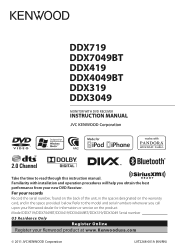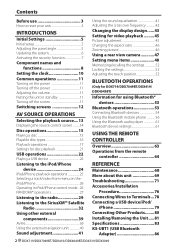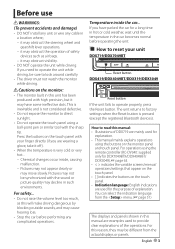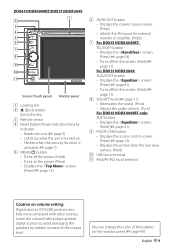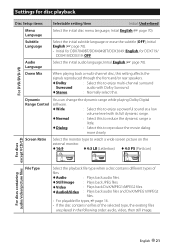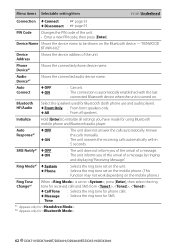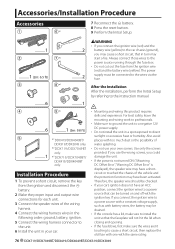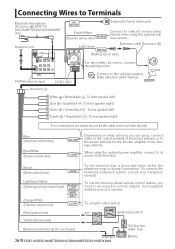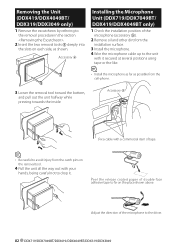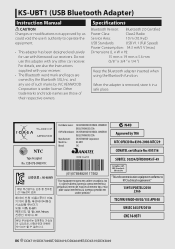Kenwood DDX419 Support Question
Find answers below for this question about Kenwood DDX419.Need a Kenwood DDX419 manual? We have 1 online manual for this item!
Question posted by Nick0fr on September 26th, 2013
What Is The Color Layout On A Wiring Harness For A Kenwood Model Ddx419?
The person who posted this question about this Kenwood product did not include a detailed explanation. Please use the "Request More Information" button to the right if more details would help you to answer this question.
Current Answers
Related Kenwood DDX419 Manual Pages
Similar Questions
Wiring Harness For The Kenwood Ddx3 18
I need the wiring harness diaphragm to know what wire is what by color and everything
I need the wiring harness diaphragm to know what wire is what by color and everything
(Posted by Anonymous-173932 1 year ago)
My Wiring Harness For Kenwood Model Dpx540bt
my wiring harness has blue and white wire labeled ant.cont and the blue and yellow steering wheel re...
my wiring harness has blue and white wire labeled ant.cont and the blue and yellow steering wheel re...
(Posted by Bjharvey69 2 years ago)
Where Do I Need To Connect The Reverse Wire Of Kenwood Ddx419
(Posted by sorftaf 10 years ago)