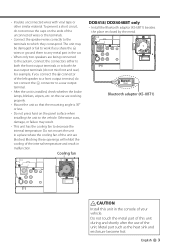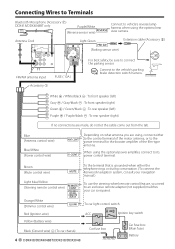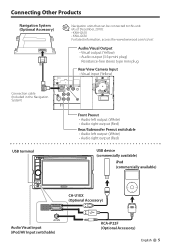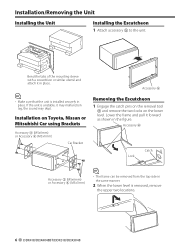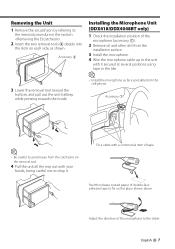Kenwood DDX318 Support Question
Find answers below for this question about Kenwood DDX318.Need a Kenwood DDX318 manual? We have 1 online manual for this item!
Question posted by tuckeral on July 29th, 2011
No Sound
i installed my new kenwood ddx318 and everything works, except the sound. ive tried both the radio and cd and they both say they're playing, but no sound comes out. any suggestions?
Current Answers
Related Kenwood DDX318 Manual Pages
Similar Questions
Radio Powers On And Lights Up But No Sound Comes Out.
I have my Kenwood radio in my boat. A friend borrowed the boat last weekend and left it parked out i...
I have my Kenwood radio in my boat. A friend borrowed the boat last weekend and left it parked out i...
(Posted by loretteenfinger 3 years ago)