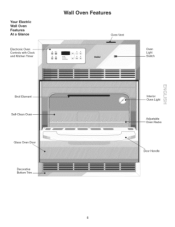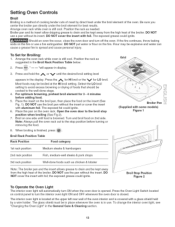Kenmore 4045 Support Question
Find answers below for this question about Kenmore 4045 - 24 in. Ing Wall Oven.Need a Kenmore 4045 manual? We have 1 online manual for this item!
Question posted by jrlf on September 8th, 2011
Kenmore 79042003605 Oven. Can The Electronic Clock Be Turned Off?
The person who posted this question about this Kenmore product did not include a detailed explanation. Please use the "Request More Information" button to the right if more details would help you to answer this question.
Current Answers
Related Kenmore 4045 Manual Pages
Similar Questions
What Is The Best Way To Clean Up Meltic Plastic From The Oven?
(Posted by JJ4325 9 years ago)
How To Set Clock On A Kenmore Wall Oven
(Posted by mccajac 10 years ago)
What Size Circuit Do I Need For Kenmore Pro 30 In. Wall Oven
circuit size for the kenmore pro 30 inch double wall oven. Need this info very quickly
circuit size for the kenmore pro 30 inch double wall oven. Need this info very quickly
(Posted by dandkschmidt 12 years ago)
What Does The Eo -f2- Alarm Mean On A Kenmore Oven/range?
the alarm will come back on sometimes after pressing cancel button. the oven is about 10 years old
the alarm will come back on sometimes after pressing cancel button. the oven is about 10 years old
(Posted by mjjp122205 12 years ago)
Where Is The Gas Line Connection At To 24' Manual Clean Wall Oven 3052 At?
(Posted by juzz 13 years ago)