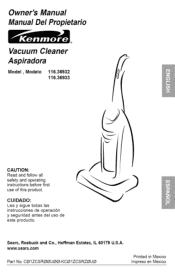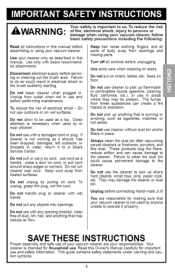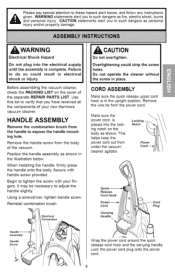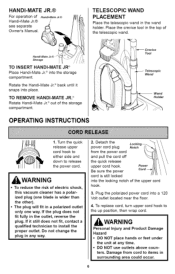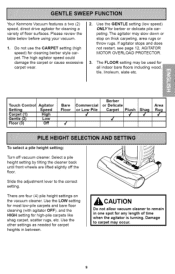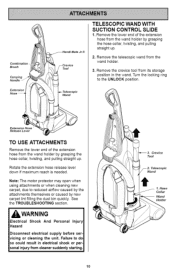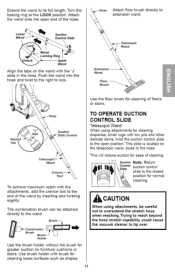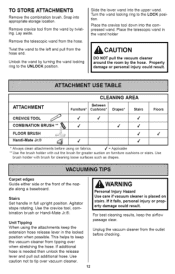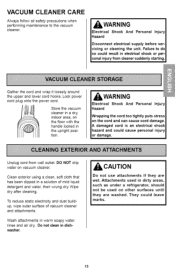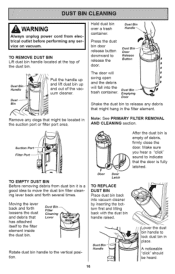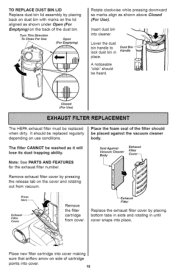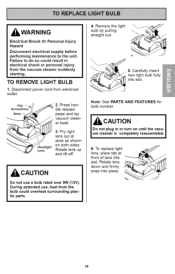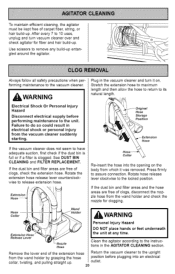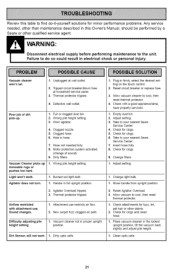Kenmore 3693 Support Question
Find answers below for this question about Kenmore 3693 - Progressive Bagless Upright.Need a Kenmore 3693 manual? We have 1 online manual for this item!
Question posted by jeanH996 on August 24th, 2012
Handle Release Pedel Broke On Model # 116 35923500
The person who posted this question about this Kenmore product did not include a detailed explanation. Please use the "Request More Information" button to the right if more details would help you to answer this question.
Current Answers
Related Kenmore 3693 Manual Pages
Similar Questions
Which 3/4 Hp Model To Buy To Replace A 1/2 Hp Badger 5?
(Posted by llp643mlb 9 years ago)
Foot Handle Release Came Off. Cannot Get Back In. Ken Ideas. Model 216-371
cannot re ionstall foor handle release. Kennmore upright Model. Foot release willl not snap back in...
cannot re ionstall foor handle release. Kennmore upright Model. Foot release willl not snap back in...
(Posted by rwalton23 11 years ago)
How To Reinstall Handle Release In Kenmore 21514
(Posted by Anonymous-83329 11 years ago)
Elbow Replacement - Model 116-28014
The clip on the elbow that attaches to the cannister has broken. I have a new part but cannot figur...
The clip on the elbow that attaches to the cannister has broken. I have a new part but cannot figur...
(Posted by morleybill 11 years ago)
Looking For Kenmore Model 116.35913401 Upright Vac Manual
need the owners manual for the kenmore progresive upright vac model # 116.35913401
need the owners manual for the kenmore progresive upright vac model # 116.35913401
(Posted by charsplace1 12 years ago)