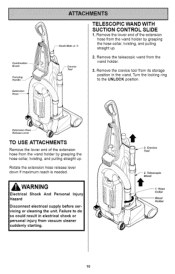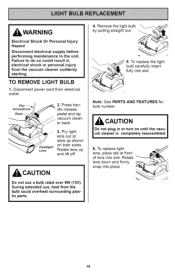Kenmore 35922 Support Question
Find answers below for this question about Kenmore 35922 - Progressive Upright Vacuum.Need a Kenmore 35922 manual? We have 1 online manual for this item!
Question posted by 1britana on April 9th, 2014
Model 116:35923502 Sensor Not Working Due To.....
possibly jewelry/or something else was sucked into vacuum, now sensor won't go green, even over a place already vacuumed. It isn't detecting dirt, It thinks the 'object' is dirt! Is there a way to remove the bottom part of the vac, where the brush is? how else can I remove the object? thank you for any help I receive.
Current Answers
Related Kenmore 35922 Manual Pages
Similar Questions
How To Reset My Kenmore Progressive With Direct Drive?
(Posted by lorettajones359 9 years ago)
Sears Use And Care Guide For Vacuum Model # 116.21714111
I need a use and care Guide for my vacuum Please tell me how to down-load from computer. My house cl...
I need a use and care Guide for my vacuum Please tell me how to down-load from computer. My house cl...
(Posted by edith35498 10 years ago)
How To Replace Electrical Cord On Kenmore Progressive Upright Vacuum
(Posted by ejsp1021 11 years ago)
Looking For Kenmore Model 116.35913401 Upright Vac Manual
need the owners manual for the kenmore progresive upright vac model # 116.35913401
need the owners manual for the kenmore progresive upright vac model # 116.35913401
(Posted by charsplace1 12 years ago)
Agitator Not Working
When vacumning, I hit a lamp cord and shut the vacumn off immediately. The cord was not frayed or da...
When vacumning, I hit a lamp cord and shut the vacumn off immediately. The cord was not frayed or da...
(Posted by toyracman 13 years ago)