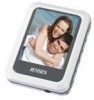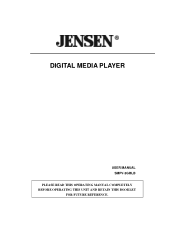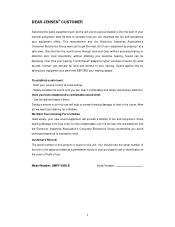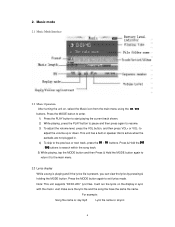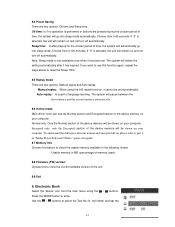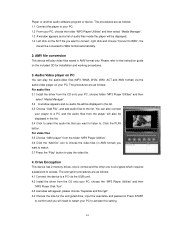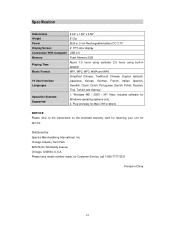Jensen SMPV-2GBLB Support Question
Find answers below for this question about Jensen SMPV-2GBLB - 2 GB Digital Player.Need a Jensen SMPV-2GBLB manual? We have 1 online manual for this item!
Question posted by lilsunshineac123 on May 26th, 2013
My Iphone5 Will Not Connect With The Jensen Smp-620 Portable Speaker,what Do I D
I got my speaker for Christmas, and it worked fine. I used it for a few months then stopped and I want to use it now, but it will not connect. I have reset it,kept turning it on and off, I even put forget this device on my phone, and reset the speaker again.My phone refuses to connect it always has the loading sign but never find anything.I don't know what else to do.
Current Answers
Answer #1: Posted by sdailey67238 on May 29th, 2013 2:22 PM
Hi,
Please contact our customer service department at [email protected] or by calling 1-800-777-5331. We're open from 7:30am-4:45pm CST.
Best regards,
The Spectra Team
Related Jensen SMPV-2GBLB Manual Pages
Similar Questions
Does The Jensen Smp-2gbl Have A Battery Recharge Function?
Does the Jensen SMP-2GBL have a battery recharge function?
Does the Jensen SMP-2GBL have a battery recharge function?
(Posted by katmandu632 11 years ago)
How Do I Reformat My Jensen Mp3
i it is a jensen smp 2GBL mp3 it wont find its own format and iit will not even turrn on
i it is a jensen smp 2GBL mp3 it wont find its own format and iit will not even turrn on
(Posted by mrzaneb 12 years ago)
Sync Connection To Laptop Usb
When I plug the player into the computer USB to sync music, screen still reads "connect device"
When I plug the player into the computer USB to sync music, screen still reads "connect device"
(Posted by jpmurray36 13 years ago)
File System E?
how can i get rid of the screen on my Jensen SMP-2GBL 2 GB Digital Audio Player that says file syste...
how can i get rid of the screen on my Jensen SMP-2GBL 2 GB Digital Audio Player that says file syste...
(Posted by TWILIBONESFAN95 13 years ago)
My Jensen Sab-1gb Mp3 Player Wont Properly Connect To A Computer
regardless of which USB port i plug it into it will always show both ports under my computer with E ...
regardless of which USB port i plug it into it will always show both ports under my computer with E ...
(Posted by fitznmix76 14 years ago)