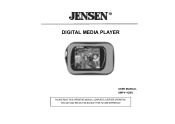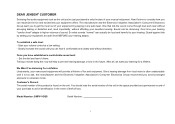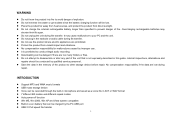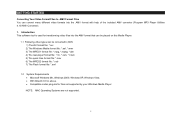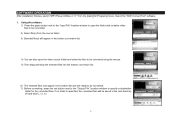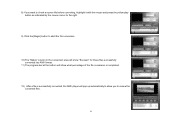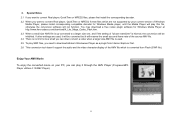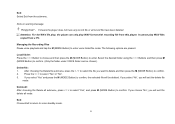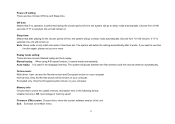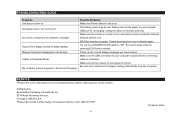Jensen SMPV-1GBS-BK Support Question
Find answers below for this question about Jensen SMPV-1GBS-BK - 1 GB Digital Media Player.Need a Jensen SMPV-1GBS-BK manual? We have 1 online manual for this item!
Current Answers
Related Jensen SMPV-1GBS-BK Manual Pages
Similar Questions
How Do You Download Songs From A Cd To A Jensen Digital Audio Player
(Posted by paTroy2 9 years ago)
Digital Media Player Jensen Jims120
My remote control stop working and my media player don't want to work if I press the bottoms on it.
My remote control stop working and my media player don't want to work if I press the bottoms on it.
(Posted by diditrejo8 11 years ago)
How Do I Download Music To This Jensen Digital Audio Player?
(Posted by kaileekelekoma1998 12 years ago)
Smp-1gbl/2gbl/4gbl
Jensen Digital Audio Player - Problems Downloading Music
(Posted by Anonymous-20956 13 years ago)
File System E?
how can i get rid of the screen on my Jensen SMP-2GBL 2 GB Digital Audio Player that says file syste...
how can i get rid of the screen on my Jensen SMP-2GBL 2 GB Digital Audio Player that says file syste...
(Posted by TWILIBONESFAN95 13 years ago)