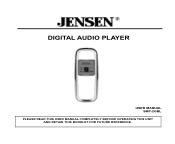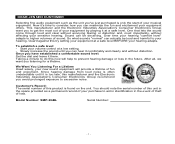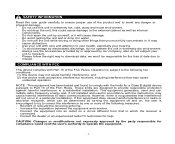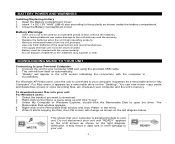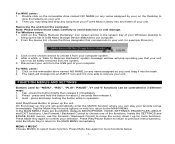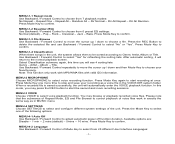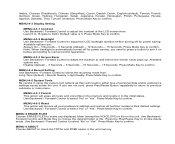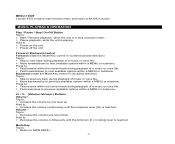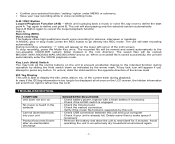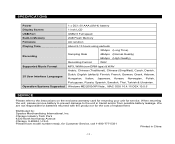Jensen SMP-2GBL Support Question
Find answers below for this question about Jensen SMP-2GBL - 2 GB Digital Audio Player.Need a Jensen SMP-2GBL manual? We have 1 online manual for this item!
Question posted by alfreda501 on December 2nd, 2013
Jensen Music System Model Jta-980-need Instruction Manual For
The person who posted this question about this Jensen product did not include a detailed explanation. Please use the "Request More Information" button to the right if more details would help you to answer this question.
Current Answers
Answer #1: Posted by sachin2606 on December 2nd, 2013 3:05 PM
you can download your user manual from:
http://www.spectraintl.com/index.php/jensen/turntables/item/jta-980.html#.Up0ECdIW0k0
Related Jensen SMP-2GBL Manual Pages
Similar Questions
Jensen Mp3 Audio Not Working
The unit IS working, it changes tracks, shows volume change, pause, etc. Earbuds are new and work el...
The unit IS working, it changes tracks, shows volume change, pause, etc. Earbuds are new and work el...
(Posted by 1steffunni 6 years ago)
How Do I Download Music To This Jensen Digital Audio Player?
(Posted by kaileekelekoma1998 12 years ago)
Can I Use With Imac?
Can my Jensen Sport Digital Audio Player SMP-1GBEB be used w/my iMac (Desktop model)? Or does it onl...
Can my Jensen Sport Digital Audio Player SMP-1GBEB be used w/my iMac (Desktop model)? Or does it onl...
(Posted by kathmath 12 years ago)
Smp-1gbl/2gbl/4gbl
Jensen Digital Audio Player - Problems Downloading Music
(Posted by Anonymous-20956 13 years ago)
Need To Record Songs From My Computer To The Player. Don't Have The Manual
I don't have all of the manuel for my player and wanted to find out how to record songs from my comp...
I don't have all of the manuel for my player and wanted to find out how to record songs from my comp...
(Posted by randyh712003 13 years ago)