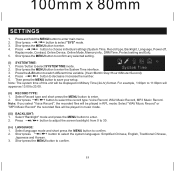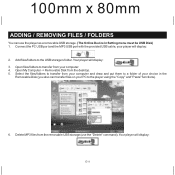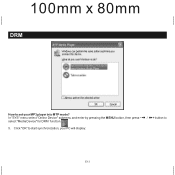Jensen SMP-1GBEB Support Question
Find answers below for this question about Jensen SMP-1GBEB - 1 GB Digital Player.Need a Jensen SMP-1GBEB manual? We have 1 online manual for this item!
Question posted by Anonymous-45964 on December 19th, 2011
How To Unlock Jensen Smp-1gbeb
The person who posted this question about this Jensen product did not include a detailed explanation. Please use the "Request More Information" button to the right if more details would help you to answer this question.
Current Answers
Related Jensen SMP-1GBEB Manual Pages
Similar Questions
Can I Use With Imac?
Can my Jensen Sport Digital Audio Player SMP-1GBEB be used w/my iMac (Desktop model)? Or does it onl...
Can my Jensen Sport Digital Audio Player SMP-1GBEB be used w/my iMac (Desktop model)? Or does it onl...
(Posted by kathmath 12 years ago)
My New Mp3 Player Is Loaded, But Won't Play Anything.
I've loaded a number of songs onto my new Jensen SMP-2GBL MP3 player, but they come on the screen an...
I've loaded a number of songs onto my new Jensen SMP-2GBL MP3 player, but they come on the screen an...
(Posted by archiestulc 12 years ago)
Any Place I Can Download The Driver For This Mp3 Player? My Pc Is Not Reading.
Any place I can download the driver for this MP3 player? My PC is not reading it any longer.
Any place I can download the driver for this MP3 player? My PC is not reading it any longer.
(Posted by stellatopeter 13 years ago)
Smp-1gbl/2gbl/4gbl
Jensen Digital Audio Player - Problems Downloading Music
(Posted by Anonymous-20956 13 years ago)
File System E?
how can i get rid of the screen on my Jensen SMP-2GBL 2 GB Digital Audio Player that says file syste...
how can i get rid of the screen on my Jensen SMP-2GBL 2 GB Digital Audio Player that says file syste...
(Posted by TWILIBONESFAN95 13 years ago)