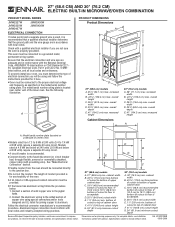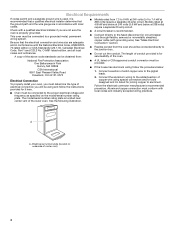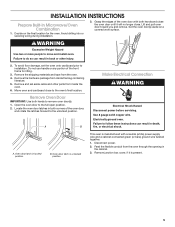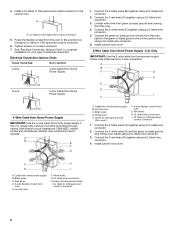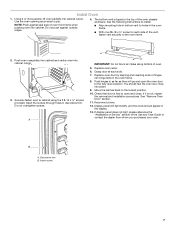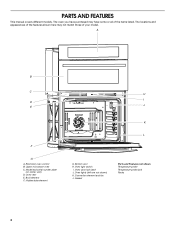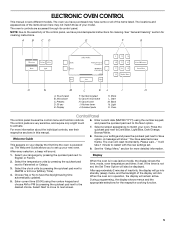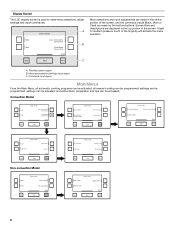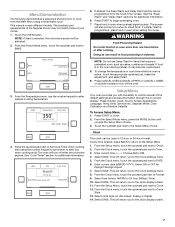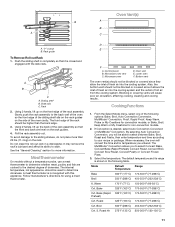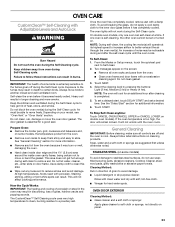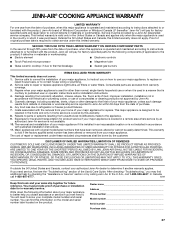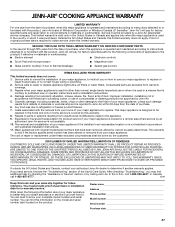Jenn-Air JMW2430WS Support Question
Find answers below for this question about Jenn-Air JMW2430WS.Need a Jenn-Air JMW2430WS manual? We have 5 online manuals for this item!
Question posted by Anonymous-151174 on May 7th, 2015
Where Is The Light Bulb In The Microwave Of Jennair Jmw2430ws?
The person who posted this question about this Jenn-Air product did not include a detailed explanation. Please use the "Request More Information" button to the right if more details would help you to answer this question.
Current Answers
Related Jenn-Air JMW2430WS Manual Pages
Similar Questions
Jenn-air Install Kit With Duct System # For A Jmc3415es Microwave/convection Bui
- for building in area above oven. Just need the kit number so I can order it on line ? My dimension...
- for building in area above oven. Just need the kit number so I can order it on line ? My dimension...
(Posted by thatnanny 2 years ago)
Fan On Builtin Microwave Not Turning On But Foof Get Worm ?
Top Fan On Builtin Microwave Not Turning On But Food Get Worm ? Model M-130is It Dangerous To Operat...
Top Fan On Builtin Microwave Not Turning On But Food Get Worm ? Model M-130is It Dangerous To Operat...
(Posted by AMINVINOD 8 years ago)
My 2130 Will Not Shut Off After Cooking.
Jenn Air JMC2130 does not shut off after the set cook time is up. It seems to be defaulting to "keep...
Jenn Air JMC2130 does not shut off after the set cook time is up. It seems to be defaulting to "keep...
(Posted by Anonymous-150805 9 years ago)
Microwave Oven
microwave model number JM8130DDS will not microwave anything. It counts down and the light comes on ...
microwave model number JM8130DDS will not microwave anything. It counts down and the light comes on ...
(Posted by williamhamilton9987 9 years ago)