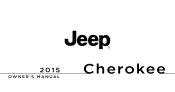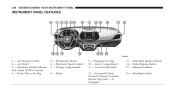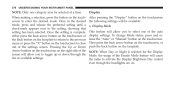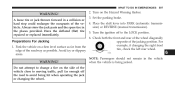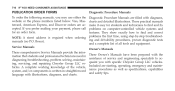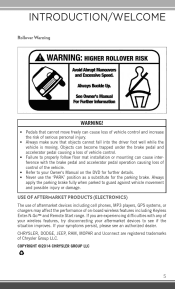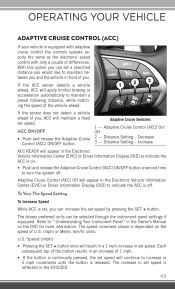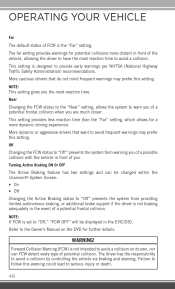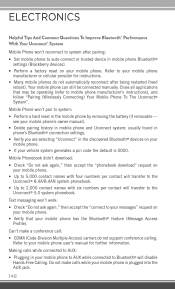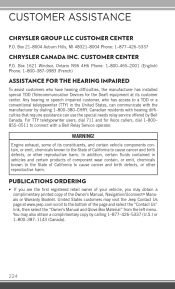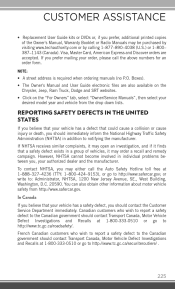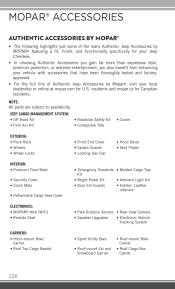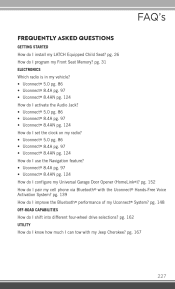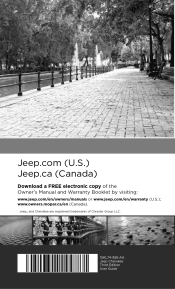2015 Jeep Cherokee Support Question
Find answers below for this question about 2015 Jeep Cherokee.Need a 2015 Jeep Cherokee manual? We have 2 online manuals for this item!
Question posted by wjbutzer on January 3rd, 2016
Prefer Hard Copy Manual For 2015 Jeep Grand Cherokee, Not Download. Avail?
Looking for hard copy of 2015 Grand Cherokee drivers manual. Prefer not to download and would like to keep in glove compartment. Any place to buy actual hard copy?
Current Answers
Answer #1: Posted by Odin on January 3rd, 2016 7:34 PM
You could almost certainly obtain one from the company. See the contact information here: https://www.contacthelp.com/jeep/customer-service.
Hope this is useful. Please don't forget to click the Accept This Answer button if you do accept it. My aim is to provide reliable helpful answers, not just a lot of them. See https://www.helpowl.com/profile/Odin.
Related Manual Pages
Similar Questions
1997 Jeep Grand Cherokee Driver Door Bolt Broke. Need To Know What To Do Please!
the bolt that Holds the door to the body but broke last night and can't afford any repair shop. Nor ...
the bolt that Holds the door to the body but broke last night and can't afford any repair shop. Nor ...
(Posted by Anonymous-163864 6 years ago)
I Have Issues With A 2015 Cherokee Sport That I Have ...seems Like Air Or Noise
Noise Or Air Coming In All Doors...i Also Have Questions On The Brakes If They Lock Up What Should B...
Noise Or Air Coming In All Doors...i Also Have Questions On The Brakes If They Lock Up What Should B...
(Posted by jeffreysalerno 7 years ago)
Motorhome Towing
Just bought the 2015 grand cherokee limited. I will be towing it behind my motorhome. I would like t...
Just bought the 2015 grand cherokee limited. I will be towing it behind my motorhome. I would like t...
(Posted by dhhenry47 8 years ago)
Repair Manual For 1994 Jeep Grand Cherokee 4x4 5.2 V8 Free Download
I really need a Repair manual for my 1994 jeep Grand Cherokee , I am have problems with it starting ...
I really need a Repair manual for my 1994 jeep Grand Cherokee , I am have problems with it starting ...
(Posted by nana1stormiemaya 9 years ago)
Paddle Transmission
I just bought a new 2015 Grand Cherokee Limited. When driving it home, I inadvertenly hit the paddle...
I just bought a new 2015 Grand Cherokee Limited. When driving it home, I inadvertenly hit the paddle...
(Posted by ckniefel 9 years ago)