2014 Jeep Wrangler Support Question
Find answers below for this question about 2014 Jeep Wrangler.Need a 2014 Jeep Wrangler manual? We have 2 online manuals for this item!
Question posted by bobsimmons511 on May 17th, 2014
Change Language To English
The person who posted this question about this Jeep automobile did not include a detailed explanation. Please use the "Request More Information" button to the right if more details would help you to answer this question.
Current Answers
There are currently no answers that have been posted for this question.
Be the first to post an answer! Remember that you can earn up to 1,100 points for every answer you submit. The better the quality of your answer, the better chance it has to be accepted.
Be the first to post an answer! Remember that you can earn up to 1,100 points for every answer you submit. The better the quality of your answer, the better chance it has to be accepted.
Related Manual Pages
Owner Manual - Page 2
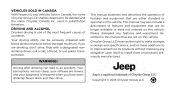
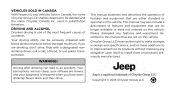
... upon itself to be seriously impaired with a designated nondrinking driver, call a cab, a friend, or use public transportation. Chrysler Group LLC reserves the right to make changes in design and specifications, and/or make additions to or improvements to its products without imposing any features and equipment described in substitution therefore. Driving...
Owner Manual - Page 23


... the disturbance is armed, interior switches for three minutes. VEHICLE SECURITY ALARM - The Vehicle Security Alarm provides both audible and visible signals when alarming. NOTE: Changes or modifications not expressly approved by the party responsible for an additional 15 minutes.
2 Operation is lost key from starting your authorized dealer to have...
Owner Manual - Page 28
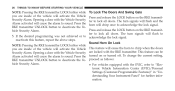
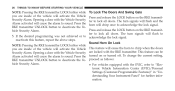
... vehicle will cause the horn to "Electronic Vehicle Information Center (EVIC)/Personal Settings (Customer-Programmable Features)" in "Understanding Your Instrument Panel" for further information. To change the current setting, RKE transmitter UNLOCK button to deactivate the Vehicle Security Alarm. To Lock The Doors And Swing Gate Press and release the LOCK...
Owner Manual - Page 29


... The Panic Alarm ter. buttons. To Turn Off Flash Lights With Lock The "Sound Horn On Lock" feature can be reactivated by pressing seconds. To change To turn off , press and hold the current setting, proceed as follows: the PANIC button on or off the Panic Alarm by This feature will...
Owner Manual - Page 31
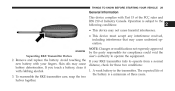
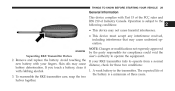
... rubbing alcohol. Remove and replace the battery. Operation is a minimum of Industry Canada. To reassemble the RKE transmitter case, snap the two halves together. NOTE: Changes or modifications not expressly approved by the party responsible for compliance could void the user's authority to the following conditions: • This device may not...
Owner Manual - Page 75


... remain on the nature of the If A Deployment Occurs event the ORC will not deploy in all of an impact causing air bag deployment, if changed from IGN ON to IGN OFF. Enhanced Accident Response System
2 abrasions and/or skin reddening to deflate Enhanced Accident Response System perform the followimmediately after...
Owner Manual - Page 101
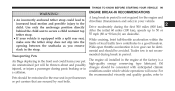
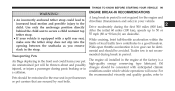
... the factory is not required for the engine and drivetrain (transmission and axle) in a collision. Drive moderately during panic braking or in your vehicle. Oil changes should be restrained in the rear seat in the front seat could lead to increased head motion and possible injury to the child. An unrestrained...
Owner Manual - Page 103


..., inspect the exhaust system each time the vehicle is raised for lubrication or oil change is noticed in the sound of the exhaust system, when exhaust fumes can eventually... blower at high speed. They contain carbon monoxide (CO), which is colorless and odorless. Whenever a change . Exhaust gases can injure or kill. THINGS TO KNOW BEFORE STARTING YOUR VEHICLE 101
Exhaust Gas
WARNING...
Owner Manual - Page 109


...; Windshield Washers...176 ▫ Mist Feature ...176 Ⅵ TILT STEERING COLUMN ...177 Ⅵ ELECTRONIC SPEED CONTROL - If Equipped ...167 ▫ Turn Signals ...168 ▫ Lane Change Assist ...169 ▫ Lights-On Reminder ...169 ▫ High/Low Beam Switch...169 ▫ Flash-To-Pass ...169 ▫ Front Fog Lights ...169
▫ Instrument...
Owner Manual - Page 117
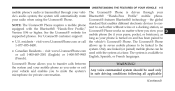
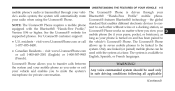
..., pocket, or briefcase), as supported phones.
Uconnect® features Bluetooth® technology - visit www.UconnectPhone.com or call 1-800-465-2001 (English) or 1-800-387-9983 English, Spanish, or French languages. (French). visit www.UconnectPhone.com used only in or call the vehicle's Uconnect® Phone. The system is transmitted through your radio...
Owner Manual - Page 123


...current entry or to return to the button to 32 "Phonebook New Entry." The changes are adding. Use of "Bob." four associated phone numbers and designations. ferred ... next phone connection. • When prompted, recite the phone number for the phonebook entry that language. UNDERSTANDING THE FEATURES OF YOUR VEHICLE 121
• This downloaded phonebook cannot be edited or •...
Owner Manual - Page 125


...; Automatic downloaded phonebook entries cannot be asked for the name of the entry that only the phonebook entry in the current language is deleted. Say the designation you • Only the phonebook in the current deleted or edited. UNDERSTANDING THE FEATURES OF... either say the name of a phonebook entry that you wish to delete all . language is playing the desired entry and say "Delete."
Owner Manual - Page 129
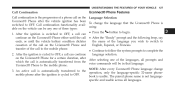
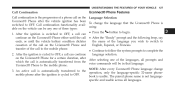
cessation of the call on the Uconnect® Phone either until the vehicle battery condition dictates English, Espanol, or Francais. NOTE: After every Uconnect® Phone language change the language that language. book is not languagespecific and usable across all prompts and which the call is automatically transferred from the voice commands will be any one...
Owner Manual - Page 137
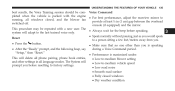
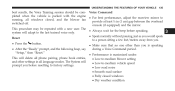
..., and the following beep, say "Setup," then "Reset." • Performance is parked with a new user. This procedure may be com- The System will delete all language modes. UNDERSTANDING THE FEATURES OF YOUR VEHICLE 135
best results, the Voice Training session should be repeated with the engine • For best performance, adjust...
Owner Manual - Page 141


... Bluetooth® ON mode. Send number to the Uconnect® Phone. Power-Up
3
After switching the ignition key from OFF to change , you will stop ON or ACC position, or after a language change it. sages. • Press the button. • After the "Ready" prompt and the following beep, say "Setup, Incoming Message Announcement...
Owner Manual - Page 152
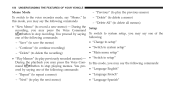
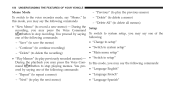
...Memos" (to play the previous memo) - "Continue" (to save the memo) - You promand • "Language English" ceed by saying To switch to system setup, you may say the following commands: button to stop recording. "..., you may say one of the following: one of the following commands: • "Change to setup" - During the Setup recording, you may press the Voice Command button to ...
Owner Manual - Page 335


To guages for all doors will display in the selected language. Language
4 Press button until Personal Set- UNDERSTANDING YOUR INSTRUMENT PANEL 333
Personal Settings (Customer-Programmable Features)
Auto Lock Doors
... button to display one of the following Auto Unlk On Exit choices: Personal Settings allows the driver to select English, Espanol or Francais. deactivated.
Owner Manual - Page 338


To make The EVIC can be changed between English and Metric your selection, press and release the SELECT button until "On" or "Off" appears. Press the SELECT button to Empty. To make your selection, ...
Owner Manual - Page 345
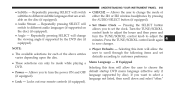
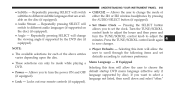
... - Repeatedly pressing SELECT will allow the user to change turn the power ON and OFF default startup DVD menu language (effective only if language supported by pressing the AUDIO/SELECT button (if equipped). control knob to save changes. • Player Defaults - Selecting this item will change the mode of the above entries defaults according to...
User Guide - Page 87


... Vehicle Security Alarm. To turn signal lights flashing, when the doors are inside the vehicle will cause the alarm to change button the setting. Press the SELECT button to sound. Language Auto UNLK On Exit RKE Unlock Sound Horn With RKE Lock Flash Lamp With Lock Headlamp Off Delay Headlamps With Wipers...
Similar Questions
How Often Do 2012 Jeep Wranglers Need Oil Changes
(Posted by EYPIRodma 10 years ago)
How Often Do You Have To Change Oil In 2012 Jeep Wrangler Unlimited
(Posted by Sherfxt 10 years ago)

