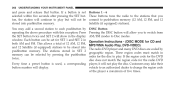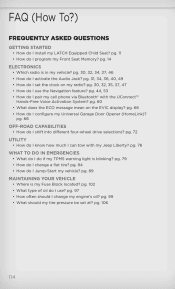2012 Jeep Liberty Support Question
Find answers below for this question about 2012 Jeep Liberty.Need a 2012 Jeep Liberty manual? We have 2 online manuals for this item!
Question posted by margch on March 1st, 2014
How To Set The Radio Presets In A Jeep Liberty
The person who posted this question about this Jeep automobile did not include a detailed explanation. Please use the "Request More Information" button to the right if more details would help you to answer this question.
Requests for more information
Request from Deniseywalsh on September 15th, 2022 4:35 PM
just detailed instructions to set preset radio stations
just detailed instructions to set preset radio stations
Current Answers
Related Manual Pages
Similar Questions
2012 Jeep Liberty Quit Running All Of A Sudden,dash Light Flickering
My Jeep stopped running all of a sudden.lights flickered and speedometer jerked back and forth, then...
My Jeep stopped running all of a sudden.lights flickered and speedometer jerked back and forth, then...
(Posted by keeneyshawn73 2 years ago)
How To Set The Presets On Radio Of A 2004 Jeep Liberty
(Posted by jwadeSite 9 years ago)
What Fuse Handles Door Locks And Radio In The 2012 Jeep Liberty
(Posted by tkxcourtne 10 years ago)
Did Jeep Liberty Have A Recall Because Of The Gas Tank?????
(Posted by sisthaskeeper524 11 years ago)