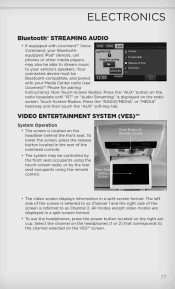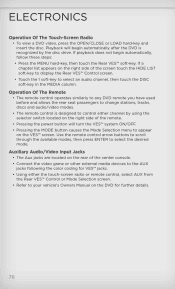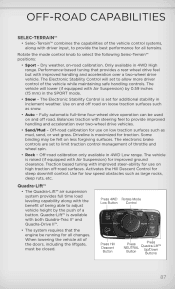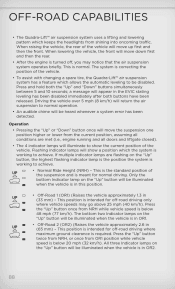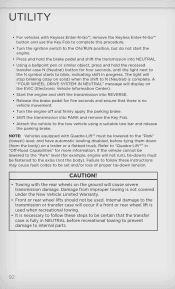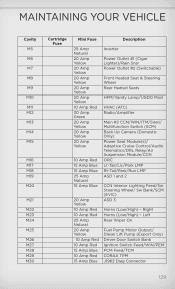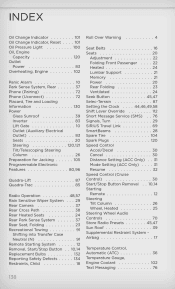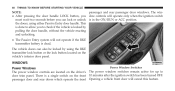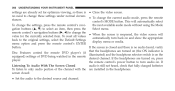2012 Jeep Grand Cherokee Support Question
Find answers below for this question about 2012 Jeep Grand Cherokee.Need a 2012 Jeep Grand Cherokee manual? We have 2 online manuals for this item!
Question posted by dsmadilm on April 30th, 2014
Where Are The Power Buttons Rear Lift Gate On 2012 Jeep
The person who posted this question about this Jeep automobile did not include a detailed explanation. Please use the "Request More Information" button to the right if more details would help you to answer this question.
Current Answers
Related Manual Pages
Similar Questions
Rear Lift Gate
The struts on the rear gate of my 2005 grand cherokee, do not hold open the rear gate anymore. I nee...
The struts on the rear gate of my 2005 grand cherokee, do not hold open the rear gate anymore. I nee...
(Posted by mcraelance 7 years ago)
2012 Jeep Grand Cherokee Auto Temp Controls What Does Sync Button Mean
(Posted by Lisawdori 9 years ago)
How To Change The Rear Turn Signal 2012 Jeep Grand Cherokee Remove The Two
push-pins from the tail lamp housing
push-pins from the tail lamp housing
(Posted by yrmoric 10 years ago)
2005 Jeep Grand Cherokee Lift Gate Flipper Glass Wont Lock
(Posted by jjsjung 10 years ago)
2012 Jeep Grand Cherokee Ltd Power Problem.
Hi my 2012 Jeep GC Ltd has lost alot of its power, esp ascending hills. My husband had his foot fl...
Hi my 2012 Jeep GC Ltd has lost alot of its power, esp ascending hills. My husband had his foot fl...
(Posted by numev 10 years ago)