2012 Jeep Grand Cherokee Support Question
Find answers below for this question about 2012 Jeep Grand Cherokee.Need a 2012 Jeep Grand Cherokee manual? We have 2 online manuals for this item!
Question posted by gimpfupns on September 26th, 2014
Can You Export Music From A Jeep Hard Drive
The person who posted this question about this Jeep automobile did not include a detailed explanation. Please use the "Request More Information" button to the right if more details would help you to answer this question.
Current Answers
There are currently no answers that have been posted for this question.
Be the first to post an answer! Remember that you can earn up to 1,100 points for every answer you submit. The better the quality of your answer, the better chance it has to be accepted.
Be the first to post an answer! Remember that you can earn up to 1,100 points for every answer you submit. The better the quality of your answer, the better chance it has to be accepted.
Related Manual Pages
User Guide - Page 2


... responsibility is a registered trademark of Chrysler Group LLC. © 2012 Chrysler Group LLC. Driving while distracted can result in loss of the Owner's Manual, Navigation/Media Center Manuals or Warranty...cellular telephones or texting while driving. Use of the vehicle. Texting while driving is also dangerous and should never be purchased by contacting your vehicle. Jeep® is the safe...
User Guide - Page 3
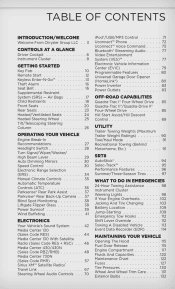
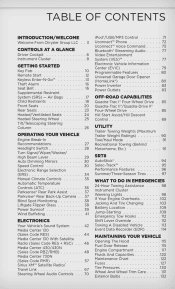
... ...Power Outlets ...
...
...
...
.71 72 75 77
...77 ...79 ...80 ...80 ...83 ...83
OFF-ROAD CAPABILITIES
Quadra-Trac I® Four-Wheel Drive . . 85 Quadra-Trac II®/Quadra-Drive II® Four-Wheel Drive ...85 Hill Start Assist/Hill Descent Control ...89
...26
UTILITY
Trailer Towing Weights (Maximum Trailer Weight Ratings) ...90 Tow/Haul...
User Guide - Page 49
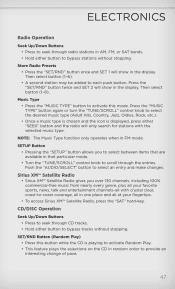
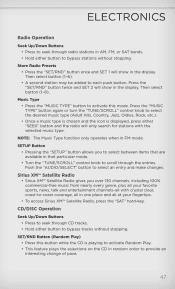
... Radio, press the "SAT" hard-key. Then select button (1-6). • A second station may be added to select an entry and make changes. Music Type • Press the "MUSIC TYPE" button to activate this ..." button and the radio will show in one place and all with the selected music type. Press the "MUSIC TYPE" button again or turn the "TUNE/SCROLL" control knob to provide an interesting...
User Guide - Page 51


..., touch the screen where the word "Save" is displayed. Display Settings
• Press the "MENU" hard-key and touch the "Display Settings" soft-key to access the Display Settings menu. • Select the... of you and your attention from driving. Clock Setting
• Turn the radio on the screen to change Balance and Fade. Menu
• Press the "MENU" hard-key to access the System Setup ...
User Guide - Page 54


... device are controlled using the device buttons. NOTE: • You might need to copy songs and pictures to the internal hard drive. The pictures can also be added to the HDD. Copying Music From USB • The USB port on the CD, then press "DONE" to start the copy process. • The copy...
User Guide - Page 55
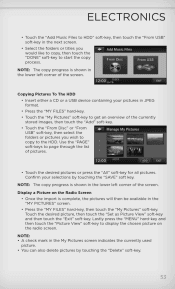
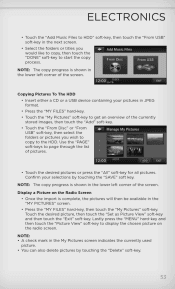
..., the pictures will then be available in the "MY PICTURES" screen. • Press the "MY FILES" hard-key, then touch the "My Pictures" soft-key. Copying Pictures To The HDD • Insert either a...the "Delete" soft-key.
53 Display a Picture on the radio screen. ELECTRONICS
• Touch the "Add Music Files to HDD" soft-key, then touch the "From USB" soft-key in the next screen. •...
User Guide - Page 56


ELECTRONICS
Playing Music From The HDD • Press the "MEDIA" hard key to display the media source tabs at the top of others, it is not possible to use a lint-free cloth dampened with over 6 million ...
User Guide - Page 63


... to a CD player, with the exception that the internal HDD can also be added to the hard drive by using the radio or portable device. Copying Music From CD • Press the "OPEN/CLOSE" hard-key. • Insert a disc, then press the "MENU" hard-key. • Touch the "MY FILES" soft-key, then select "MY...
User Guide - Page 64


... your pictures in the "MY PICTURES" screen.
62 ELECTRONICS
• Touch the "MY MUSIC" soft-key, then touch the "Add Music Files" to HDD soft-key. • Touch "From USB" soft-key, then select...copy progress is complete, the pictures will then be available in JPEG format. • Press the "MENU" hard-key to access the Settings Menu, then touch the "My Files" soft-key. • Touch the "...
User Guide - Page 65


...access the Navigation system and the NAV - Map and database information is supplied through a hard disk drive. • Touch the "NAV" hard-key on the radio face plate to search by artist, by album, by song,...Picture View" soft-key and then touch the "Exit" soft-key. Playing Music From The HDD • Press the "RADIO/MEDIA" hard key until the media source tabs are displayed at the top of 50:50...
User Guide - Page 73


.... The USB port also supports playing music from devices connected to the USB port, press the "MEDIA" hard-key, then touch the "AUX" or... "iPod®" soft-key.
• When connected to this warning could result in or remove the iPod® or external device while driving.
ELECTRONICS
iPod®/USB/MP3 CONTROL
• There are many ways to play music...
User Guide - Page 78
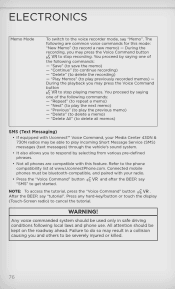
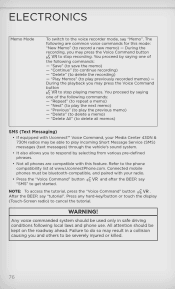
...Voice Command button to stop playing memos. Refer to save the memo) - Press any hard-key/button or touch the display (Touch-Screen radio) to delete the recording) -...saying one of the following are compatible with your Media Center 430N & 730N radios may result in safe driving conditions following commands: - "Continue" (to play the previous memo) - After the BEEP, say
NOTE:...
User Guide - Page 79
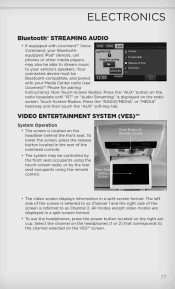
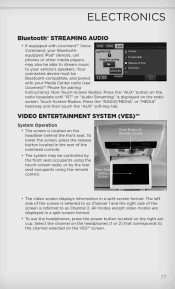
Touch-Screen-Radios: Press the "RADIO/MEDIA" or "MEDIA" hard-key and then touch the "AUX" soft-key tab. The left side of the ...referred to as Channel 1 and the right side of the overhead console. • The system may also be able to stream music to your Media Center radio (see Uconnect™ Phone for pairing instructions). ELECTRONICS
Bluetooth® STREAMING AUDIO
• If equipped ...
User Guide - Page 80
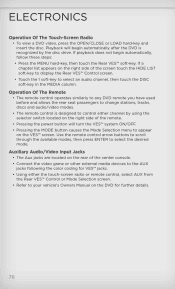
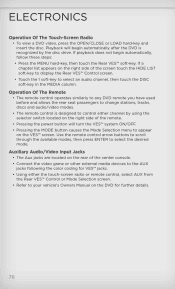
...following the color coding for VES™ jacks. • Using either channel by the disc drive. Use the remote control arrow buttons to scroll through the available modes, then press ENTER to .... • Pressing the power button will begin automatically, follow these steps: • Press the MENU hard-key, then touch the Rear VES™ soft-key. Playback will turn the VES™ system ON...
User Guide - Page 87


...Drive...CAPABILITIES
QUADRA-TRAC I® FOUR-WHEEL DRIVE
Quadra-Trac I® Operating Instructions/Precautions ...convenient full-time four-wheel drive. Driving in 4WD LOW, the ...DRIVE II® FOUR-WHEEL DRIVE
Quadra-Trac II®/Quadra-Drive II® Operating Instructions/ Precautions
• The Quadra-Trac II®/Quadra-Drive... KPH Put Trans in the normal driving 4WD HI mode. The 4WD LOW...
User Guide - Page 142


...FAQ (How To?)
FREQUENTLY ASKED QUESTIONS
GETTING STARTED
• How do I shift into different four-wheel drive selections? pg. 80
OFF-ROAD CAPABILITIES
• How do I install my LATCH Equipped Child Seat? pg...pg. 54, 63 • How do I pair my cell phone via Bluetooth® with my Jeep Grand Cherokee? pg. 120 • How often should my tire pressure be set the clock on the...
User Guide - Page 147


... drinking can be seriously impaired with blood alcohol levels far below the legal minimum. Your driving ability can lead to a collision. Ride with your new Jeep and to provide a convenient reference source for your Owner's Manual. For additional information on accessories to help you get quickly acquainted with a designated non-drinking ...
Owner Manual SRT - Page 237
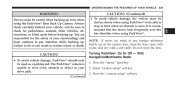
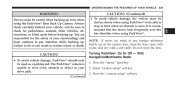
...his/ her shoulder when using the ParkView Rear Back Up Camera. Press the "menu" hard-key. 2. Always check carefully behind your vehicle, and be able to stop in time when an.... Failure to do so can result in your surroundings and must continue to check for the safety of your drive path. (Continued) CAUTION! (Continued)
• To avoid vehicle damage, the vehicle must be used as...
Owner Manual SRT - Page 267
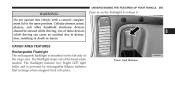
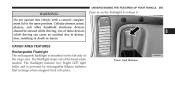
... when snapped back into place. Press in on the left side of these devices while driving can cause an accident due to release it.
3
Press And Release Do not operate this...UNDERSTANDING THE FEATURES OF YOUR VEHICLE 265
WARNING! Cellular phones, music players, and other handheld electronic devices should be stowed while driving. The flashlight features two bright LED light bulbs and is ...
Owner Manual SRT - Page 359
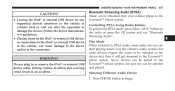
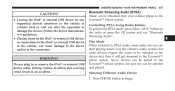
... When switched to BTSA mode, some audio devices can start playing music over the vehicle's audio system, but just one can alter the...music to the Uconnect™ phone system. UNDERSTANDING YOUR INSTRUMENT PANEL 357
CAUTION!
• Leaving the iPod or external USB device (or any supported device) anywhere in the vehicle in or remove the iPod or external USB device while driving...
Similar Questions
How Do I Copy Music To My Jeeps Hard Drive
(Posted by TAZZMJnrhen 9 years ago)
How To Add Files To Hard Drive On Jeep Grand Cherokee
(Posted by sku1983kprob 9 years ago)
Jeep Grand Cherokee, How To Download From Disc To The Hard Drive Of The Radio
(Posted by jwildpfe 9 years ago)
How To Delete Files From Hard Drive Of Jeep Grand Cherokee
(Posted by g1339stephe 9 years ago)
How To Add Music From An Ipod To The Hard Drive On 2012 Jeep Grand Cherokee
(Posted by tabh 10 years ago)

