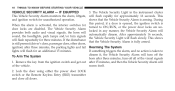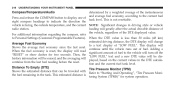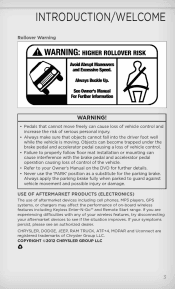2012 Jeep Compass Support Question
Find answers below for this question about 2012 Jeep Compass.Need a 2012 Jeep Compass manual? We have 2 online manuals for this item!
Question posted by kellise on February 3rd, 2013
Jeep Compass 2012 Reverse Camera Not Showing Any Picture From The Screen!
Hi,
Can you pkease help, my jeep compass reverse camera screen us black and there's not picture from the camera showing, when I put on reverse it doesn't show any picture, only showing "checking surrounding area" with black screen. When parked my car, i can still watch video n listen to music.
Current Answers
Related Manual Pages
Similar Questions
How To Tell How Many Miles Till Empty On Jeep Compass 2012
(Posted by evildpaw 9 years ago)
How Do You Change The Clock On A 2007 Jeep Compass
(Posted by jjjjoel.b 10 years ago)
Where Is The Antifreeze Located In A Jeep Compass 2007
(Posted by magerd 10 years ago)
How Do I Turn The Fog Lights On The Jeep Compass 2012
(Posted by parale 10 years ago)
Where Is The Hood Safety Latch On The Jeep Compass 2012
(Posted by NumisMie 10 years ago)