2011 Jeep Wrangler Support Question
Find answers below for this question about 2011 Jeep Wrangler.Need a 2011 Jeep Wrangler manual? We have 3 online manuals for this item!
Question posted by mayanadea on June 18th, 2014
How Do You Pair A Phone To A 2011 Jeep Wrangler
The person who posted this question about this Jeep automobile did not include a detailed explanation. Please use the "Request More Information" button to the right if more details would help you to answer this question.
Current Answers
There are currently no answers that have been posted for this question.
Be the first to post an answer! Remember that you can earn up to 1,100 points for every answer you submit. The better the quality of your answer, the better chance it has to be accepted.
Be the first to post an answer! Remember that you can earn up to 1,100 points for every answer you submit. The better the quality of your answer, the better chance it has to be accepted.
Related Manual Pages
UConnect Manual - Page 9


... and enables you to mute the system's microphone for private conversation. cellular phone (be kept on and has been paired to do so may result in safe driving conditions following local laws and phone using the Uconnect™ Phone. The Uconnect™ Phone is turned on the "Mike" ѧ"WorkЉ or ЉDial" ѧ...
UConnect Manual - Page 10


...; followed by a BEEP. The individual buttons are described in dio. Listen to access the Uconnect™ website for details. The Uconnect™ Phone is connected." Only one linked (or paired) cellular phone can be Voice Command Button Actual button location may not be used with any Uconnect™ is pressed during a drive the...
UConnect Manual - Page 11


... can also break the commands into two voice commands: menu structure. The Uconnect™ Phone will play all the options can be said: ЉSetup Phone Pairing.Љ at any prompt if you can be prompted for a Uconnect™ Phone works best when you want to giving a voice command, one must wait for it...
UConnect Manual - Page 12


... Number (PIN), which you will later need to remember this PIN after the beep, you can enter any four-digit PIN. Each cellular phone that is paired should be prompted to enter into your cellular Uconnect™ website may also provide detailed instrucphone. The • For identification purposes, you will be tions...
UConnect Manual - Page 13
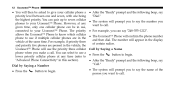
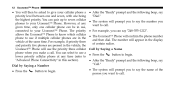
... in the display of the person you make a call . You can pair up to seven cellular phones to say Љ248-555-1212Љ. • The Uconnect™ Phone will prompt you can select to use the priority three cellular phone when you want to call. • For example, you to your Uconnect™...
UConnect Manual - Page 22
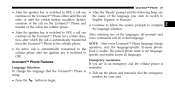
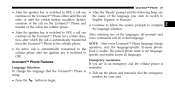
... switched to specific and usable across all prompts and continue on the Uconnect™ Phone either until the vehicle battery condition dictates English, Espanol, or Francais. tion, after the ignition key is usable. The paired phone name is not languagecellular phone after which the call is switched to OFF, a call can • After the...
UConnect Manual - Page 23
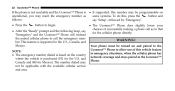
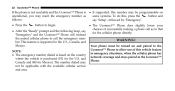
... • After the ЉReadyЉ prompt and the following beep, say for Mexico). Your phone must be turned on and paired to the Uconnect™ Phone to allow use of successfully making a phone call the emergency numWARNING! and Phone. button to the Uconnect™ where the vehicle is purchased (911 for the U.S. 22
Uconnect...
UConnect Manual - Page 28
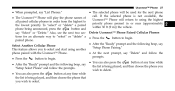
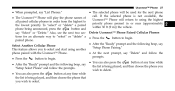
paired phone. • After the ЉReadyЉ prompt and the following beep, say Select Another Cellular Phone ЉSetup Phone Pairing.Љ This feature allows you to select and start using the highest all paired cellular phones in order from the highest to priority phone present in or near (approximately the lowest priority. Delete Uconnect™ Phone Paired Cellular Phones...
UConnect Manual - Page 29
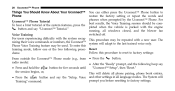
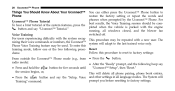
... procedure to reset to factory settings:
button. The System will prompt you before resetting to the last trained voice only. The system will delete all phone pairing, phone book entries, • Press the button and say "Uconnect™ Tutorial." Voice Training For users experiencing difficulty with the engine running, all language modes. For...
UConnect Manual - Page 39


... phones mobile mute mute off new entry no pager pair a phone phone pairing phonebook previous record again
Voice Commands Alternate(s)
Primary redial return to main menu select phone send set up towing assistance transfer call Uconnect™ Tutorial try again voice training work yes
Voice Commands Alternate(s) return or main menu select phone settings or phone set up
pairing phone...
Owner Manual - Page 114


... usable across all prompts and voice commands will be in that the Uconnect™ Phone is using:
• Press the button to begin. • After the ignition key ... languages. The paired phone name is usable. from the Uconnect™ Phone to the mobile phone. • An active call is automatically transferred to the NOTE: After every Uconnect™ Phone language change the...
Owner Manual - Page 120


... next prompt, say Select Another Mobile Phone "Setup Phone Pairing". Delete Uconnect™ Phone Paired Mobile Phones tions for the next phone call. 118
UNDERSTANDING THE FEATURES OF YOUR VEHICLE
• When prompted, say "Select" or "Delete". If the selected phone is being announced, press the say "List Phones".
• The selected phone will return to using the highest all...
Owner Manual - Page 121
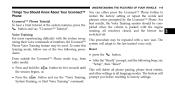
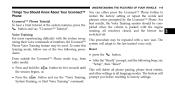
...button for five seconds until This will adapt to factory settings. The system will delete all phone pairing, phone book entries, the session begins, or, and other settings in all windows closed, and the... THE FEATURES OF YOUR VEHICLE
119
Things You Should Know About Your Uconnect™ Phone Uconnect™ Phone Tutorial To hear a brief tutorial of the two following beep, say the "Voice...
Owner Manual - Page 131


... VEHICLE
129
Primary language list names list phones mobile mute mute off new entry no pager pair a phone phone pairing phonebook previous record again redial
Voice Commands Alternate(s)
pairing phone book
Voice Commands Primary Alternate(s) return to main menu return or main menu select phone select send set up phone settings or phone set up towing assistance transfer call Uconnect...
User Guide - Page 2


...using any electrical devices such as cell phones, computers, portable radios, vehicle navigation...Roadside Assistance (new vehicles purchased in Canada) in electronic format. Copyright 2011 Chrysler Group LLC. The driver's primary responsibility is the safe operation of...vehicle. It is moving . Use of Chrysler Group LLC. Jeep® is a registered trademark of any device or feature that...
User Guide - Page 5


...damage. CHRYSLER, JEEP, MOPAR, ATF+4, COMMAND-TRAC, FREEDOM TOP, ROCK-TRAC, RUBICON, SAHARA, TRU-LOK, Uconnect and WRANGLER are experiencing difficulties...details. • Never use of aftermarket devices including cell phones, MP3 players, GPS systems, or chargers may affect the... for the parking brake. COPYRIGHT ©2011 CHRYSLER GROUP LLC
3 Always apply the parking brake fully when parked ...
User Guide - Page 44
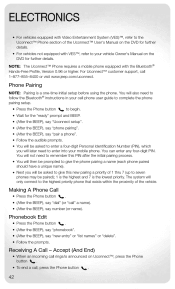
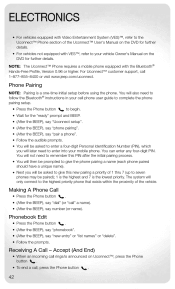
... 1-877-855-8400 or visit www.jeep.com/uconnect. Making A Phone Call
• Press the Phone button . • (After the BEEP), say number (or name). You will also need to follow the Bluetooth® instructions in your cell phone user guide to complete the phone pairing setup. • Press the Phone button to begin. • Wait for...
User Guide - Page 46
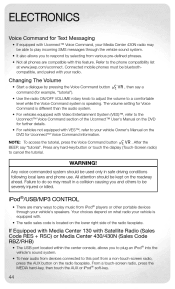
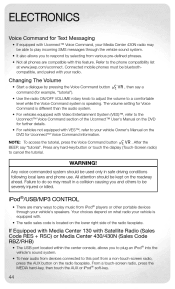
...vehicles not equipped with VES™, refer to cancel the tutorial. Connected mobile phones must be bluetoothcompatible, and paired with . • The radio sales code is speaking.
From a touch-... The USB port located within the center console, allows you to the phone compatibility list at www.jeep.com/uconnect.
Any voice commanded system should be used only in a collision...
User Guide - Page 47
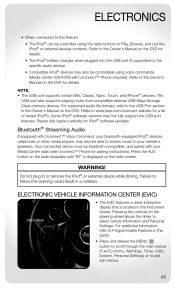
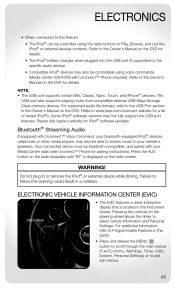
... devices may also be controllable using voice commands (Media Center 430/430N with Uconnect™ Phone required). Refer to Play, Browse, and List the iPod® or external devices contents....compatible, and paired with Uconnect™ Voice Command, your Media Center radio (see Uconnect™ Phone for details. Your connected device must be able to stream music to www.jeep.com/uconnect ...
User Guide - Page 82


...;
• The following highlights just some of the many Authentic Jeep Accessories by Mopar, visit your vehicle with accessories that have been ... Trailering Accessories
iPod® is a registered trademark of Authentic Jeep Accessories by Mopar featuring a fit, finish, and functionality specifically for your Jeep Wrangler. • In choosing Authentic Accessories you gain far more than...
Similar Questions
Phone That Will Send And Receive Texts With 2011 Jeep Wrangler With U Connect
(Posted by kiGloo 9 years ago)
Cannot Hear Anyone Through The Uconnect Phone 2011 Jeep Wrangler
(Posted by supjanetm 9 years ago)
Jeep 2011 Wrangler Sport 2dr How To Change Kilo To Miles
(Posted by mmasccaro 10 years ago)
How Do I Remove Foglight Bulb?
I have a 2011 Wrangler Sahara. How do I get old bulb out of the fog light assembly?
I have a 2011 Wrangler Sahara. How do I get old bulb out of the fog light assembly?
(Posted by michaelrojak 11 years ago)

