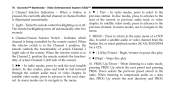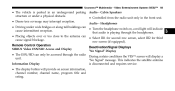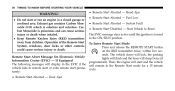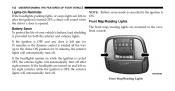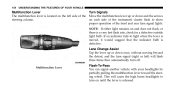2011 Jeep Grand Cherokee Support Question
Find answers below for this question about 2011 Jeep Grand Cherokee.Need a 2011 Jeep Grand Cherokee manual? We have 3 online manuals for this item!
Question posted by PALBert on August 13th, 2014
How To Turn Off A Map Light On A 2011 Jeep?
The person who posted this question about this Jeep automobile did not include a detailed explanation. Please use the "Request More Information" button to the right if more details would help you to answer this question.
Current Answers
Related Manual Pages
Similar Questions
How Does One Replace The Rear Turn Signal Light Bulbs? I Removed The Two Retain
(Posted by hrister 8 years ago)
1997 Jeep Cherokee Dome Lights Won't Turn Off
(Posted by madmotjm1 9 years ago)
How To Remove Wiring Harness From Fog Light Bulb On A 2011 Jeep Grand Cherokee
(Posted by jztbcz 10 years ago)
2011 Jeep Cherokee Overland Lights Flicker At Night When In Park.
(Posted by Anonymous-88825 11 years ago)
Replacing The 2011 Jeep Grand Cherokee Park Light T20
replacing the 2011 jeep grand cherokee park light T20
replacing the 2011 jeep grand cherokee park light T20
(Posted by chris21512 11 years ago)