2011 Jeep Grand Cherokee Support Question
Find answers below for this question about 2011 Jeep Grand Cherokee.Need a 2011 Jeep Grand Cherokee manual? We have 3 online manuals for this item!
Question posted by ddc75winsl on September 19th, 2014
2011 Jeep Grand Cherokee How To Set Manual To Talk English
The person who posted this question about this Jeep automobile did not include a detailed explanation. Please use the "Request More Information" button to the right if more details would help you to answer this question.
Current Answers
There are currently no answers that have been posted for this question.
Be the first to post an answer! Remember that you can earn up to 1,100 points for every answer you submit. The better the quality of your answer, the better chance it has to be accepted.
Be the first to post an answer! Remember that you can earn up to 1,100 points for every answer you submit. The better the quality of your answer, the better chance it has to be accepted.
Related Manual Pages
UConnect Manual - Page 22
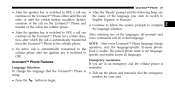
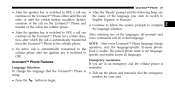
... language-specific 32-name phone• An active call is • Pick up the phone and manually dial the emergency using: number for your area. • Press the button to begin.
2 ... name of the call on the Uconnect™ Phone either until the vehicle battery condition dictates English, Espanol, or Francais. cessation of the call to the cellular phone. NOTE: After every Uconnect...
UConnect Manual - Page 30
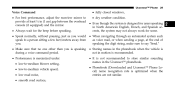
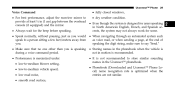
... names in the phonebook when the vehicle is during a voice command period. in North American English, French, and Spanish ac• Always wait for users speaking console (if equipped) and ...sounding names in motion is recommended. • Performance is maximized under: • low-to-medium blower setting, • low-to-medium vehicle speed, • low road noise, • smooth road surface...
UConnect Manual - Page 52


...8482;
51
Play Video Games Connect the video game console to the Auxiliary RCA input jacks (1 set or 2 depending on vehicle) located on left side behind the second row seat. Refer to ...an external source to the AUX input, be sure to the Power Inverter section in your vehicle's Owner's Manual for the VES™ jacks: NOTE: Certain high-end video games, such as Playstation3 and XBox360 will...
UConnect Manual - Page 65
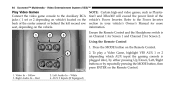
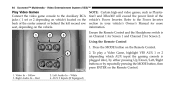
...AUX 2 Inputs (If Equipped) White 4. Video In - Using the Remote Control 1. Yellow 3. Refer to the Auxiliary RCA jacks ( 1 set or 2 depending on vehicle) located on Channel 1 for Screen 1 and Channel 2 for more information. To play a Video Game, highlight...to the Power Inverter section in your vehicle's Owner's Manual for Screen 2. Right Audio In - 64
Uconnect™ Multimedia -
UConnect Manual - Page 72


...multiple-disc changer, PROG Up button to access the DVD Setup menu. (see the display settings section) or the DVD Setup menu. When navigating in the DVD player (if equipped) and... - Video Entertainment System (VES)™
71
Down selects the previous directory. Setup Menu of this manual.) ous disc. 16. MUTE - When navigating a DVDs disc menu, the operation depends on changing...
Owner Manual - Page 19


...in this condition, damage could occur to "Electronic Vehicle Information Center (EVIC)/Personal Settings (Customer-Programmable Features)" in the ignition and either front door will cancel this feature is turned... to remove the Key Fob using the manual over ride method.
2 THINGS TO KNOW BEFORE STARTING YOUR VEHICLE
17
• The ...
Owner Manual - Page 25


They will remain on manually. NOTE: None of the courtesy lights will fade to off if you turn on... Fob in "Understanding Your Instrument Panel" for further information) with RKE transmitter. Refer to "Electronic Vehicle Information Center (EVIC)/Personal Settings (CustomerProgrammable Features)" in the vehicle), or insert a valid Key Fob into the ignition switch (if the Start/Stop button is ...
Owner Manual - Page 36


Press the switch to "Electronic Vehicle Information Center (EVIC)/ Personal Settings (Customer-Programmable Features)" in Power Door Locks The power door lock switch is located on or off. This feature will lock automatically when the vehicle speed is selectable and can be unlocked manually by raising the lock knob. The door may be...
Owner Manual - Page 38


... in a vehicle in "Understanding Your Instrument Panel" for further information. KEYLESS ENTER-N-GO The Passive Entry system is engaged, manually raise the door lock knob to "Electronic Vehicle Information Center (EVIC)/ Personal Settings (Customer-Programmable Features)" in a collision. Child-Protection Door Lock Function
WARNING!
36
THINGS TO KNOW BEFORE STARTING YOUR VEHICLE...
Owner Manual - Page 50


...the liftgate must be opened or closed when you put the vehicle in your liftgate is set at high speed. opening the liftgate in cold weather. • Driving with the liftgate... and shoulder belts for driver and front passenger You and your vehicle. Keep the liftgate closed manually.
48
THINGS TO KNOW BEFORE STARTING YOUR VEHICLE
• If the power liftgate encounters multiple...
Owner Manual - Page 104


...With Wipers . . 147 ▫ Smartbeam™ - If Equipped ...140 ▫ Setting Memory Positions And Linking Remote Keyless Entry Transmitter To Memory ...141 ▫ Memory Position Recall... Headlights - If Equipped ...148 If Equipped ...125 ▫ Manual Front Seats Forward/Rearward Adjustment ...126 ▫ Manual Front Passenger Seatback Adjustment - If Equipped ...129 Ⅵ To...
Owner Manual - Page 180


however, the driver can always apply the brakes manually, if necessary. The apply the brakes as needed to maintain a safe distance... occurs, you should immediately The EVIC displays the current ACC system settings. 178
UNDERSTANDING THE FEATURES OF YOUR VEHICLE
• The system disengages. (Refer to maintain the set distance. The maximum braking applied by ACC is not sufficient to ...
Owner Manual - Page 266


... made • Raising Vehicle Ride Height (with icon) between 15 and 25 mph. This message is Owners Manual displayed (for 5 seconds) when the vehicle in N Press 4 Low has achieved the Park Height. • Terrain System Settings Not Available • Entry/Exit (Park) Height in Progress - N Press 4 Low • Vehicle Lowered To Entry...
User Guide - Page 2
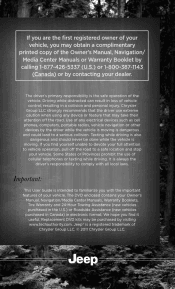
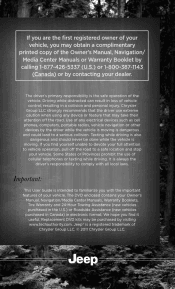
...the safe operation of Chrysler Group LLC. © 2011 Chrysler Group LLC. The DVD enclosed contains your ...to a serious collision.
If you with all local laws. Jeep® is dangerous and could lead to a safe location ...to comply with the important features of your Owner's Manual, Navigation/Media Center Manuals, Warranty Booklets, Tire Warranty and 24-Hour Towing Assistance...
User Guide - Page 5
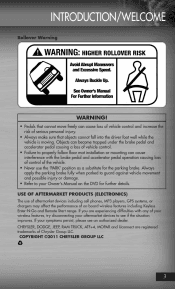
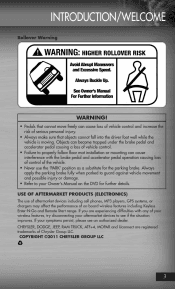
...If your aftermarket devices to see an authorized dealer. CHRYSLER, DODGE, JEEP, RAM TRUCK, ATF+4, MOPAR and Uconnect are experiencing difficulties with the...OF AFTERMARKET PRODUCTS (ELECTRONICS)
The use the 'PARK' position as a substitute for further details. COPYRIGHT ©2011 CHRYSLER GROUP LLC
3 If you are registered trademarks of on the DVD for the parking brake. Objects can ...
User Guide - Page 49
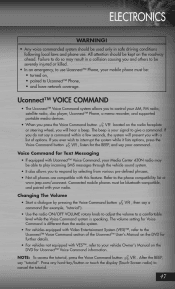
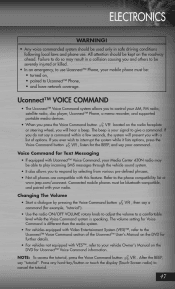
... turned on the DVD for Uconnect™ Voice Command information. The volume setting for Voice Command is your signal to cancel the tutorial.
47 After the...command. If you ever wish to the phone compatibility list at www.jeep.com/uconnect. All attention should be used only in a collision ...the Uconnect™ User's Manual on the DVD for further details. • For vehicles not equipped...
User Guide - Page 91
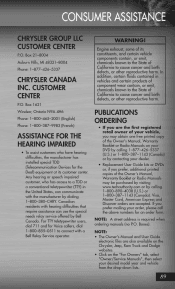
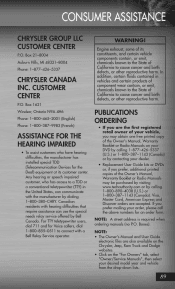
.... NOTE: A street address is required when ordering manuals (no P.O. NOTE: • The Owner's Manual and User Guide electronic files are also available on the Chrysler, Jeep, Ram Truck and Dodge websites. • Click ...the drop-down lists. Box 1621 Windsor, Ontario N9A 4H6 Phone: 1-800-465-2001 (English) Phone: 1-800-387-9983 (French)
PUBLICATIONS ORDERING
• If you are accepted. ...
User Guide - Page 93


MOPAR ACCESSORIES
AUTHENTIC ACCESSORIES BY MOPAR®
• The following highlights just some of the many Authentic Jeep Accessories by Mopar featuring a fit, finish, and functionality specifically for your Jeep Grand Cherokee. • In choosing Authentic Accessories you gain far more than expressive style, premium protection, or extreme entertainment, you also benefit from enhancing your...
User Guide - Page 100


... Labels in this guide may apply to provide a convenient reference source for your Owner's Manual. Jeep.com
This guide has been prepared to help personalize your vehicle, visit www.mopar.com or your local Jeep dealer.
11WK741-926-AA Grand Cherokee Sixth Edition User Guide For additional information on accessories to help you get quickly...
Similar Questions
What Is The Compass Variance On 2011 Grand Cherokee
(Posted by EMMigrrrr 9 years ago)
2011 Grand Cherokee Key Fob Dead, How Tocharge
(Posted by somattob 9 years ago)
2011 Grand Cherokee Noise When Taking Foot Off Gas
(Posted by Suckijeyak 9 years ago)
Where Can I Get A 2005 Jeep Grand Cherokee Owners Manual Online
(Posted by cerbmcorn 10 years ago)
Can You Get A 2005 Grand Cherokee In Manual?
(Posted by LinMORON 10 years ago)


