2011 Jeep Compass Support Question
Find answers below for this question about 2011 Jeep Compass.Need a 2011 Jeep Compass manual? We have 3 online manuals for this item!
Question posted by loquee on July 26th, 2014
How To Reset 115v Invertor On 2011 Jeep Compass
The person who posted this question about this Jeep automobile did not include a detailed explanation. Please use the "Request More Information" button to the right if more details would help you to answer this question.
Current Answers
There are currently no answers that have been posted for this question.
Be the first to post an answer! Remember that you can earn up to 1,100 points for every answer you submit. The better the quality of your answer, the better chance it has to be accepted.
Be the first to post an answer! Remember that you can earn up to 1,100 points for every answer you submit. The better the quality of your answer, the better chance it has to be accepted.
Related Manual Pages
UConnect Manual - Page 29
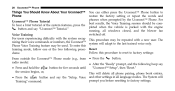
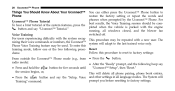
... Your Uconnect™ Phone Uconnect™ Phone Tutorial To hear a brief tutorial of the two following beep say ЉUconnect™ SetupЉ, then ЉReset.Љ • Press and hold the button for five seconds until the session begins, or, This will prompt you before...
UConnect Manual - Page 82
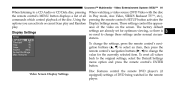
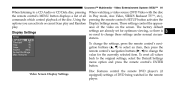
...;, etc.), pressing the remote control's SETUP button activates the Display Settings menu. The factory default settings are already set for the currently selected item. To reset all values back to a CD Audio or CD Data disc, pressing the remote control's MENU button displays a list of all commands which control playback of...
Owner Manual - Page 57


... when the Active a comfortable position. Grasp the deployed AHR from the rear seat.
2
Resetting Active Head Restraints (AHR) Hand Positioning Points On AHR If the Active Head Restraints are placed...that they have moved forward (as shown in an accident, you must reset the head restraint on the top of the resetting procedure). All occupants, including the driver, should not operate a vehicle or...
Owner Manual - Page 59


...fastened. The driver should instruct all other occupants • If you have difficulties or problems resetting the to checked by a qualified specialist at speeds greater than 5 mph (8 km/h), BeltAlert&#..., see an authorized dealer. After the sequence completes, the Seat Belt AHR In Reset Position Reminder Light remains illuminated until the respective seat belts are fastened. This feature ...
Owner Manual - Page 100


... and has been paired to button and Voice (Uconnect™ Phone the vehicle's Uconnect™ Phone. 98
UNDERSTANDING THE FEATURES OF YOUR VEHICLE
• www.jeep.com/uconnect • or call 1-877-855-8400 Uconnect™ Phone allows you to transfer calls between the system and your mobile phone as your...
Owner Manual - Page 119
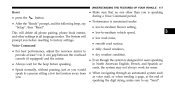
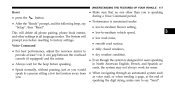
... pausing, just as you would speak to say "Setup", then "Reset". cents, the system may not always work for the beep before resetting to • dry weather condition. provide at least 1⁄2 in... all language modes. UNDERSTANDING THE FEATURES OF YOUR VEHICLE
117
Reset • press the button. • After the "Ready" prompt, and the following beep...
Owner Manual - Page 144


... your authorized dealer. 142
UNDERSTANDING THE FEATURES OF YOUR VEHICLE
• In the event of deployment of an Active Head Restraint, refer to "Occupant Restraints/Resetting Active Head Restraints (AHR)" in serious injury or death. (Continued)
Active Head Restraint (Tilted)
NOTE: • The head restraints should only be removed by qualified...
Owner Manual - Page 158


... the ON/OFF button. RES + 3 - You could accidentally set speed. The system should be reactivated by pushing the Electronic Speed Control ON/OFF button and resetting the desired vehicle set the system or cause it .
WARNING!
1 -
ON/OFF 4 - SET - The Cruise Indicator Light will illuminate. You could lose control and have...
Owner Manual - Page 173


... Playstation3 and XBox360 will exceed this power limit, as will automatically shut down. If the power rating of the center console for added convenience. To reset the inverter manually, unplug the device and plug it in overload protection. To avoid overloading the circuit, check the power ratings on the front of...
Owner Manual - Page 201


...on the instrument cluster. The odometer must apply the brakes before shifting from odometer to reset. overheat and can lead to 0 miles or kilometers. should stop and check your ... including the spare (if provided), the vehicle's handling and stopping ability. Odometer/Trip Odometer Reset Button (TPMS) that the TPMS is the driver's responsibility to the proper pressure. tires.)...
Owner Manual - Page 203


...Pressure CHANgE OIL...Oil Change Required NOTE: If the vehicle is accurate if the odometer must be reset at zero, and a sticker must be placed in the EVIC display. gASCAP If the vehicle... or serviced, the repair technician should leave the odometer reading the same as it is properly reset, or that the door jamb sticker is equipped with the optional Electronic Vehicle Information Center (EVIC...
Owner Manual - Page 204
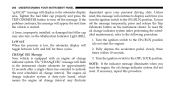
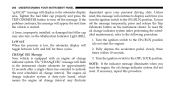
... The engine oil change indicator system is equipped with an engine oil change interval. To reset the oil change indicator system did not 12 seconds after performing the schedA loose, improperly ... switch to turn on the instrument cluster. the next scheduled oil change indicator system. Unless reset, this procedure. Turn the ignition switch to the ON/RUN position LoW tirE (do not...
Owner Manual - Page 208


Trip A STEP Button Shows the total distance traveled for Trip B since the last reset. 206
UNDERSTANDING YOUR INSTRUMENT PANEL
Control Buttons
RESET Button To reset the display shown, turn the ignition switch to reset. scroll through sub menus (i.e., Temperature, Trip FuncTrip B tions: Odometer, Trip A, Trip B). Mini-Trip Control Buttons Shows the total distance traveled for...
Owner Manual - Page 213
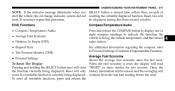
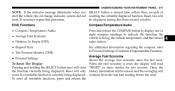
... the indicator message illuminates when you SELECT button a second time within three seconds of eight compass headings to Personal Settings (Customer-Programmable Features).
4
Average Fuel Economy Shows the average fuel economy since the last reset. EVIC Functions • Compass/Temperature/Audio • Average Fuel Economy • Distance To Empty (DTE) • Elapsed Time...
User Guide - Page 2
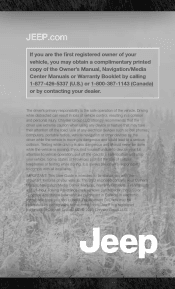
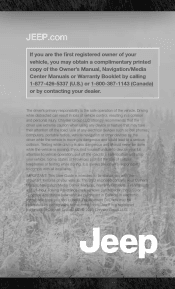
...Use of any device or feature that the driver use of Chrysler Group LLC. © 2011 Chrysler Group LLC. IMPORTANT: This User Guide is dangerous and could lead to comply with...devices by the driver while the vehicle is always the driver's responsibility to a serious collision. Jeep® is the safe operation of the vehicle.
The driver's primary responsibility is a registered ...
User Guide - Page 5
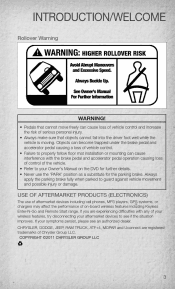
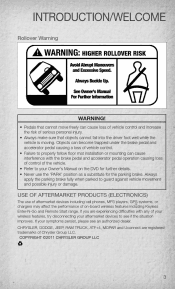
...on -board wireless features including Keyless Enter-N-Go and Remote Start range. CHRYSLER, DODGE, JEEP, RAM TRUCK, ATF+4, MOPAR and Uconnect are experiencing difficulties with the brake pedal and ..., try disconnecting your symptoms persist, please see if the situation improves. COPYRIGHT ©2011 CHRYSLER GROUP LLC
3 Always apply the parking brake fully when parked to properly follow...
User Guide - Page 39
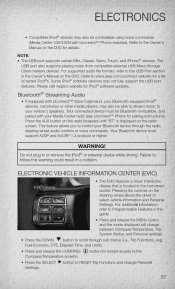
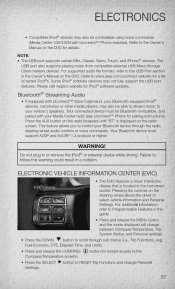
...playing music from compatible external USB Mass Storage Class memory devices. Refer to www.jeep.com/uconnect website for details. Your connected device must support A2DP and AVCRP ... devices. Please visit Apple's website for instant access to the
button to RESET Trip Functions and change between Compass/Temperature, Trip, System Status, and Personal settings.
button for iPod®...
User Guide - Page 74
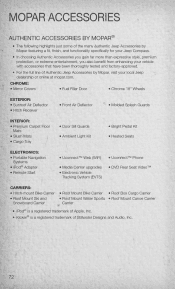
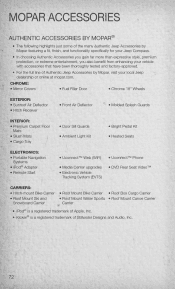
...trademark of Apple, Inc. • Kicker® is a registered trademark of Authentic Jeep Accessories by Mopar, visit your vehicle with accessories that have been thoroughly tested and ...following highlights just some of the many Authentic Jeep Accessories by Mopar featuring a fit, finish, and functionality specifically for your Jeep Compass. • In choosing Authentic Accessories you gain...
User Guide - Page 75
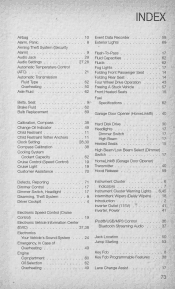
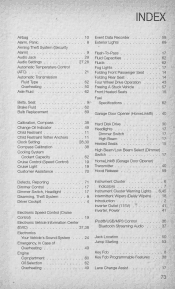
... Lights . 6,45 Intermittent Wipers (Delay Wipers) . . 18 Introduction ...2 Inverter Outlet (115V) ...41 Inverter, Power ...41 iPod®/USB/MP3 Control ...36 Bluetooth Streaming Audio ...37......62 Bulb Replacement ...69 Calibration, Compass ...Change Oil Indicator ...Child Restraint ...Child Restraint Tether Anchors Clock Setting ...Compass Calibration ...Cooling System Coolant Capacity ...Cruise...
User Guide - Page 80
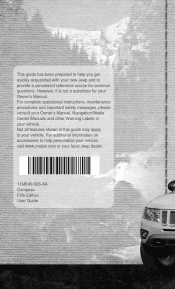
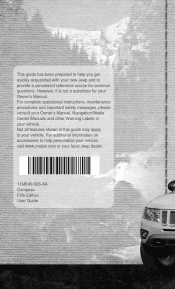
... other Warning Labels in this guide may apply to help you get quickly acquainted with your vehicle. For additional information on accessories to your new Jeep and to provide a convenient reference source for your vehicle. This guide has been prepared to help personalize your vehicle, visit www.mopar.com or your...
Similar Questions
What Damage Is Needed To Turn On Esc Light In My 2011 Compass
(Posted by bdenRM 9 years ago)
Can I Flat Tow My 2011 Compass With My Class A Motor Home Mike
(Posted by mikeharrill 11 years ago)

