2010 Jeep Patriot Support Question
Find answers below for this question about 2010 Jeep Patriot.Need a 2010 Jeep Patriot manual? We have 2 online manuals for this item!
Question posted by jdraper25 on September 29th, 2012
Having Problem Setting Up U Connect?
When setting up u connect, It says you are not connected to u connect phone. Won't go through setup.
Current Answers
There are currently no answers that have been posted for this question.
Be the first to post an answer! Remember that you can earn up to 1,100 points for every answer you submit. The better the quality of your answer, the better chance it has to be accepted.
Be the first to post an answer! Remember that you can earn up to 1,100 points for every answer you submit. The better the quality of your answer, the better chance it has to be accepted.
Related Manual Pages
Owner's Manual - Page 10


... ...14 Sentry Key ...14 ▫ Replacement Keys ...15 ▫ Customer Key Programming ...16 ▫ General Information ...17 Vehicle Security Alarm - If Equipped ...17 ▫ To Set The Security Alarm ...18 ▫ To Disarm The System ...18 ▫ Vehicle Security Alarm Manual Override ...18 Remote Keyless Entry (RKE) - If Equipped ...18 ▫...
Owner's Manual - Page 19
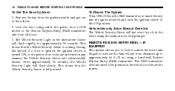
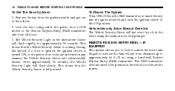
... door lock plunger. 3. the ON position. 2. After approximately 16 seconds, the Vehicle Keyless Entry (RKE) transmitter. 18
THINGS TO KNOW BEFORE STARTING YOUR VEHICLE
To Set The Security Alarm
To Disarm The System Press UNLOCK on the RKE transmitter, or insert the key 1.
Owner's Manual - Page 20


... transmitter for further information. The 10 seconds. To change the current setting, proceed as follows: • For vehicles equipped with the Electronic Vehicle Information Center (...EVIC), refer to "Electronic Vehicle Information Center (EVIC)/Personal Settings (Customer-Programmable Features)" in "UnderstandThree Button RKE Transmitter ing Your Instrument Panel" ...
Owner's Manual - Page 21
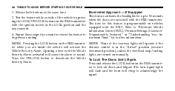
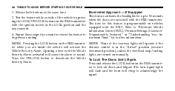
...EVIC. 20
THINGS TO KNOW BEFORE STARTING YOUR VEHICLE
2. Refer to its previous setting. NOTE: None of the vehicle by pressing the LOCK/UNLOCK buttons on the RKE...Understanding Your Instrument Panel" for this feature to "Electronic Vehicle Information Center (EVIC)/Personal Settings (CustomerProgrammable Features)" in the "defeat" position (extreme downward position), unless the overhead ...
Owner's Manual - Page 22
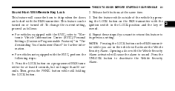
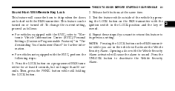
Press the following steps: UNLOCK button to "Electronic Vehicle Information Center (EVIC)/Personal Settings (Customer-Programmable Features)" in "Understanding Your Instrument Panel" for at the same time. 3. Press the... Alarm. 1. Repeat these steps if you want to return this feature to its previous setting.
2
NOTE: Pressing the LOCK button on or turned off. To change the current...
Owner's Manual - Page 23
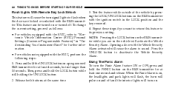
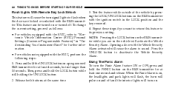
... the Vehicle Security Alarm activated will activate the Vehicle derstanding Your Instrument Panel" for further infor- Security Alarm. UNLOCK button to the current setting, proceed as follows: its previous setting. • For vehicles equipped with the RKE transmitkey removed. To change 4. Repeat these steps if you are locked or unlocked with the...
Owner's Manual - Page 84
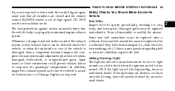
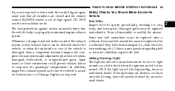
... lit during starting, see your inspect the exhaust system each time the vehicle is set at high speed. If there is torn webbing, etc.). Inspect the belt system periodically, checking for four to eight seams or loose connections could permit exhaust fumes seconds as required. In addition, turned ON. Front seat belt...
Owner's Manual - Page 101


... this PIN Advanced Phone Connectivity in this section). The priority Setup Phone Pairing. vehicle at any given time, only one being the highest priority. For example, if priority three and priority five phones are general phone to Uconnect™ Phone • You will then be asked to say connected to your Uconnect™ Phone. phone. Each cellular phone that is paired...
Owner's Manual - Page 115


... the • After the "Ready" prompt and the following beep, say and say Transfer Call. "Setup Phone Pairing." • When prompted, say List Phones. • The Uconnect™ Phone will play the phone names of all paired cellular phones in your cellular phone to the Uconnect™ Phone List Paired Cellular Phone Names without terminating the call button to un-mute the...
Owner's Manual - Page 119


... down . Your cellular phone is maximized under: • low-to-medium blower setting, • low-to-medium vehicle speed, • low road noise, • smooth road surface, • fully closed windows, • dry weather conditions, and • operation from OFF to using the system. When this happens, the connection can sometimes be reduced...
Owner's Manual - Page 193


...the condition has been corrected. If the brake light turns on until the engine is a problem with the Brake Booster has been detected by the Anti-Lock Brake System (ABS) / ... As temperatures rise and the gauge approaches H , this case, the light will sound after reaching a set threshold. Further overheating will cause the temperature gauge to pass H , the indicator will continuously flash and a...
Owner's Manual - Page 199


198
UNDERSTANDING YOUR INSTRUMENT PANEL
NOTE: U.S. For additional information, refer to turn off the message. If the problem continues, the message will appear the next time door ...Door Ajar the vehicle is equipped with the optional Electronic Vehicle ... was before the repair/service, so that you to make a record of vehicle ownership, the seller certify to be set at zero.
Owner's Manual - Page 227


... NOTE: The AUX device must be turned on and the Name, and Folder Name (if available). device's volume set to amplify the source and play through iary device if the AUX jack is connected. If the AUX audio sounds distorted, turn the device's volume up. If the AUX audio Press the INFO...
Owner's Manual - Page 242


... (Auxiliary Mode) Press this button to change the mode to proper level. Auxiliary Mode The auxiliary (AUX) jack is OFF). If the AUX audio is connected.
MEDIA CENTER 130 (RES/RSC) - AM/FM STEREO RADIO WITH CD PLAYER (MP3 AUX JACK) AND SIRIUS RADIO NOTE: The radio sales code is located...
Owner's Manual - Page 254


... satellites and broadcasting studios.
This service offers over 130 channels of day. device's volume set to coast. If the AUX audio NOTE: Sirius service is not available in Hawaii and... enough, turn the device's volume System Activation down. The time of audio service that is connected. Sirius Satellite Radio service is pre-activated, and you may begin listening immediately to the one...
Owner's Manual - Page 282


...air toward the side windows when the system is started again. If side window fogging becomes a problem, increase blower speed. In winter months, make sure the air intake is free of the ...windshield, is clear of compressor damage when the system is in the fresh air and high blower settings. Vehicle windows tend to minimize the possibility of ice, slush, and snow.
4 Outside Air ...
Owner's Manual - Page 395


...the booster vehicle or the discharged vehicle. 1.
Connect the positive (+) end of the jumper cable to a good engine ground (exposed metal part of the discharged vehicle. 2. Connect the opposite end of the negative (-) jumper...jump-start the battery, park the vehicle within the jumper cables reach, set the parking brake and make sure the ignition is OFF. 394
WHAT TO DO IN EMERGENCIES
...
User Guide - Page 26


...Settings
• Press the TUNE/SCROLL control knob and BASS, MID, TREBLE, BALANCE and FADE will bypass stations without stopping.
Auxiliary Mode
• The auxiliary (AUX) jack allows a portable device, such as an MP3 player or a cassette player, to auxiliary device if the AUX jack is connected... the desired setting.
ELECTRONICS
Sales Code REQ
NOTE: Uconnect™ Phone and Voice ...
User Guide - Page 33


... To Empty (DTE) • Elapsed Time • Tire Pressure Monitor (TPM) • Personal Settings • Pressing and holding the EVIC button once will be controlled using the provided interface cable. &#...connector using the radio buttons to Play, Browse, and List the iPod® contents. When connected to this feature: • The iPod® audio can be displayed during this guide. &#...
User Guide - Page 51


...to the negative post (-) of the discharged vehicle's engine) away from the battery. • Set the parking brake, shift the automatic transmission into PARK and turn the ignition to LOCK. •...exposed metal part of the discharged battery. Failure to follow this could establish a ground connection and personal injury could result in personal injury or property damage due to jump-start ...
Similar Questions
I Have. 2014 Jeep Patriot, Locked Keys In Car,onstar In Car Not Connected
(Posted by janeenturner 10 years ago)
Disabling Stability Control
I need to disable the throttle and stability controls. Both are causing problems with our gravel roa...
I need to disable the throttle and stability controls. Both are causing problems with our gravel roa...
(Posted by diefree 11 years ago)

