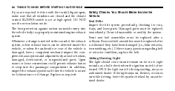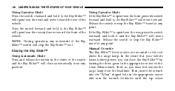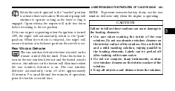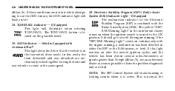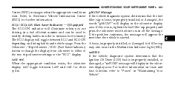2010 Jeep Liberty Support Question
Find answers below for this question about 2010 Jeep Liberty.Need a 2010 Jeep Liberty manual? We have 2 online manuals for this item!
Question posted by Augustamber904 on February 24th, 2022
Eco Mode
Current Answers
Answer #1: Posted by SonuKumar on February 25th, 2022 7:41 AM
In order to turn off the eco mode on Your Jeep Wrangler You will simply need to located the eco button on the left hand side of Your dashboard and press it. This will disable the eco mode until You decide to press the button to reenable it.
https://www.vehiclehistory.com/questions/how-to-turn-off-eco-mode-on-jeep-wrangler-373322
Please respond to my effort to provide you with the best possible solution by using the "Acceptable Solution" and/or the "Helpful" buttons when the answer has proven to be helpful.
Regards,
Sonu
Your search handyman for all e-support needs!!
Related Manual Pages
Similar Questions
Can I turn off eco mode on my 2010 jeepliberty
Comes on after takeing off and putting back on.