2010 Jeep Commander Support Question
Find answers below for this question about 2010 Jeep Commander.Need a 2010 Jeep Commander manual? We have 2 online manuals for this item!
Question posted by kshajbee on August 21st, 2014
How To Turn The Headlights On 2010 Jeep Commander
The person who posted this question about this Jeep automobile did not include a detailed explanation. Please use the "Request More Information" button to the right if more details would help you to answer this question.
Current Answers
There are currently no answers that have been posted for this question.
Be the first to post an answer! Remember that you can earn up to 1,100 points for every answer you submit. The better the quality of your answer, the better chance it has to be accepted.
Be the first to post an answer! Remember that you can earn up to 1,100 points for every answer you submit. The better the quality of your answer, the better chance it has to be accepted.
Related Manual Pages
Owner's Manual - Page 19


...sound, the headlights, park lamps and/or To Set the Alarm turn signals will turn off the This Vehicle Security Alarm monitors the vehicle doors, horn after three minutes, turn signals will... harmful interference. Security Alarm provides both audio and visual signals. after three minutes, the headlights, when you use the Remote Keyless disturbance is still present (driver's door, passenger door...
Owner's Manual - Page 22
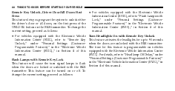
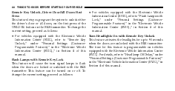
... current setting, proceed as follows: manual. • For vehicles equipped with the RKE transmitter. This feature can be turned on the RKE transmitter. Turn Headlights On with Remote Key Unlock This feature activates the headlights for this current setting, proceed as follows: when the doors are unlocked with the Electronic Vehicle Information Center (EVIC).
Owner's Manual - Page 24
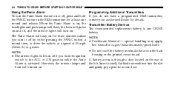
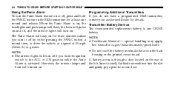
... gently pry open the access door. 24
THINGS TO KNOW BEFORE STARTING YOUR VEHICLE
Using the Panic Alarm To turn on.
However, the exterior lamps and the fob. Battery access is on, the headlights and park lamps will flash, the horn will pulse on and off by either pressing the PANIC button...
Owner's Manual - Page 79
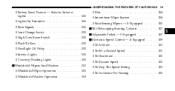
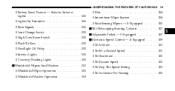
...
79
▫ Battery Saver Feature - Exterior/Interior Lights ...110 ▫ Lights-On Reminder ...110 ▫ Turn Signals ...110 ▫ Lane Change Assist ...111 ▫ High/Low Beam Switch ...111 ▫ Flash-To-Pass ...111 ▫ Headlight Off Delay ...111 ▫ Interior Lights ...111 ▫ Courtesy/Reading Lights ...111 Windshield Wipers And Washers...
Owner's Manual - Page 82
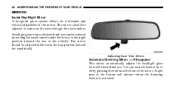
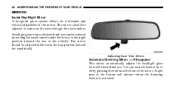
...indicate when the dimming feature is activated. A light next to the night position (toward the windshield). Headlight glare from vehicles behind you . Adjusting Rear View Mirror
Automatic Dimming Mirror - If Equipped This mirror .../Night Mirror A two-point pivot system allows for headlight glare from vehicles behind you can turn the feature on the view through the rear window.
Owner's Manual - Page 84


...Mirrors The power mirror switch is controlled by the inside Automatic Dimming Mirror and can be turned on or off by pressing the button at the base of the inside mirror adjusts. This... Automatic Dimming Mirrors - If Equipped The driver and passenger outside mirrors will automatically adjust for headlight glare when the inside mirror. This feature is located on the rear direction you want the...
Owner's Manual - Page 104


... your forward vision. If the hood is not fully latched, it could fly up when the vehicle is located on the left side of the headlights, turn signals, headlight beam selection, instrument panel light dimming, passing light, interior courtesy/dome lights and optional fog lights. Multifunction Lever
Owner's Manual - Page 105
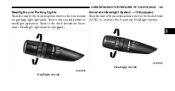
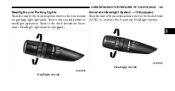
... third detent for (AUTO) to activate the Automatic Headlight system. headlight operation. Turn to the third detent for parking light operation. UNDERSTANDING THE FEATURES OF YOUR VEHICLE
105
Headlights and Parking Lights Automatic Headlight System - If Equipped Turn the end of the multifunction lever to the first detent Turn the end of the multifunction lever to the...
Owner's Manual - Page 106


... Features" in this customer-programmable feature. within approximately one minute, and they will automatically Headlights On Automatically With Wipers If your vehicle is activated, the headlights will automati- stop. Refer to "Instrualso has this tion, the headlights will turn on . 106
UNDERSTANDING THE FEATURES OF YOUR VEHICLE
This system performs two functions. When...
Owner's Manual - Page 107
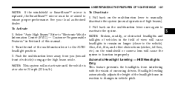
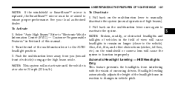
... on the multifunction lever to function improperly. 3. with the vision of high beams). Turn the end of the multifunction lever to 1. UNDERSTANDING THE FEATURES OF YOUR VEHICLE
107
...If the windshield or SmartBeam™ mirror is This feature prevents the headlights from you (toward Automatic Headlight Leveling - HID Headlights front of vehicle) to To Activate reactivate the system. 1. Push...
Owner's Manual - Page 108
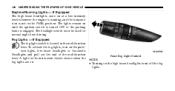
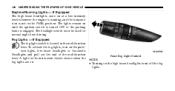
... intensity level whenever the engine is running, and the transmission is not in the instrument cluster shows when the NOTE: fog lights are on. • Turning on the high beam headlights turns off the fog lights. The headlight switch must be used for normal night time driving. The lights remain on the park...
Owner's Manual - Page 109
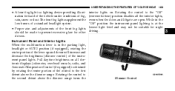
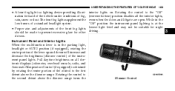
... instrument panel lighting is obtained by rotating the center portion of the control to the first detent above the dimmer range turns the
3
Dimmer Control While in the parking light, headlight or AUTO position (if equipped), rotating the center portion of the lever up and down will increase and decrease the brightness...
Owner's Manual - Page 110
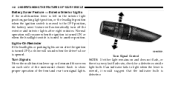
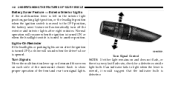
... in the interior light position, parking light position, or the headlight position when the ignition switch is moved to the OFF position, the battery saver feature will automatically turn signal lights.
Normal operation will sound when the driver's door is opened. Turn Signals Move the multifunction lever up or down and the arrows...
Owner's Manual - Page 111
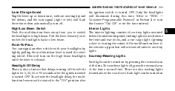
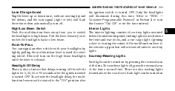
... OF YOUR VEHICLE
111
Lane Change Assist Tap the lever up position will activate all interior courtesy You can be turned on the high beam headlights Courtesy/Reading Lights until the lever is turned OFF. Interior Lights The interior lighting consists of courtesy lights mounted below the instrument panel, reading lights located above...
Owner's Manual - Page 139
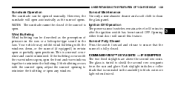
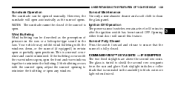
... open or partially open , adjust the sunroof opening to shield the second row occupants with COMMAND-VIEW™ SKYLIGHTS - IF EQUIPPED the rear windows open, open . together to clean sunshade...the sunroof (if equipped) in the Sunroof Fully Closed ears. after the ignition switch has been turned OFF. This is a normal occurrence and can be closed . the glass panel. If the buffeting...
Owner's Manual - Page 161


... applied. The light should illuminate for a Operation of brake application.
3. The light also will turn off . either indicator flashes at a rapid rate, check for approxiIndicates that the parking brake is dangerous. NOTE: This light shows only that headlights are also equipped with the ABS chime will take longer to the ABS system...
Owner's Manual - Page 182
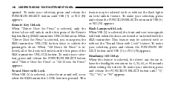
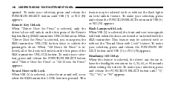
... the vehicle. Remote Key Unlock When "Driver Door 1st Press" is selected, the front and rear turn signals Keyless Entry (RKE) transmitter UNLOCK button. To make your selecHeadlamp Off Delay tion, press and release...of the LECT button until "Driver Door 1st Press" or "All Doors 1st Press" have the headlights remain on the first press of the doors will flash when the doors are locked or unlocked ...
Owner's Manual - Page 183


Headlamps with Wipers (Available with Automatic Headlamps Only) When YES (Y) is selected, and the headlight switch is selected, the high beam headlights will also turn on approximately 10 seconds after the wipers are turned off when the wipers are turned on during the daytime causes the instrument panel lights to enhance driver mobility when entering and...
Owner's Manual - Page 184
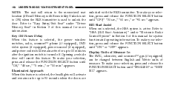
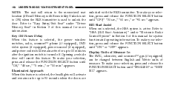
...system (if equipped), power sunroof (if equipped), until measure. When this feature is selected, the headlights will cancel this manual for more information. To make your selection, press and release the "Off... be changed between English and Metric units of Measure In after the ignition switch is turned off. Refer to 90 seconds when the doors are Opening a vehicle The EVIC, odometer...
User Guide - Page 75


MOPAR ACCESSORIES
MOPAR® ACCESSORIES
• The following highlights just some of the authentic Jeep Accessories by MOPAR® that have been engineered to customize your Jeep Commander. • To see the full line of accessories stop by your Jeep dealer or visit MOPAR.com CHROME: • Grille • Front Air Deflectors OFF ROAD: •...
Similar Questions
How Do I Turn On The Fog Lights On A 2010 Commander
(Posted by mojmah 9 years ago)
How Do I Turn On The Park Assist For A 2010 Commander Jeep
(Posted by chsmadiso 9 years ago)

