2010 Jeep Commander Support Question
Find answers below for this question about 2010 Jeep Commander.Need a 2010 Jeep Commander manual? We have 2 online manuals for this item!
Question posted by SHkaye on June 16th, 2014
Dvd Will Not Eject From Jeep Commander
The person who posted this question about this Jeep automobile did not include a detailed explanation. Please use the "Request More Information" button to the right if more details would help you to answer this question.
Current Answers
There are currently no answers that have been posted for this question.
Be the first to post an answer! Remember that you can earn up to 1,100 points for every answer you submit. The better the quality of your answer, the better chance it has to be accepted.
Be the first to post an answer! Remember that you can earn up to 1,100 points for every answer you submit. The better the quality of your answer, the better chance it has to be accepted.
Related Manual Pages
Owner's Manual - Page 5
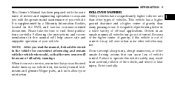
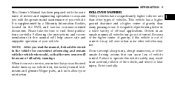
... genuine Mopar parts, and cares about your vehicle. Please take the time to operate this vehicle is supplemented by a Warranty Information Booklet, located on the DVD, and various customer-oriented documents. This vehicle has a higher ground clearance and a higher center of gravity than other vehicles may result be stored in an...
Owner's Manual - Page 40
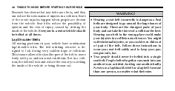
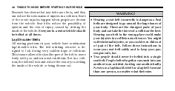
... belt or a lap belt for more than one another in a motor vehicle should never be belted at all times. Seat belts reduce the possibility of ejection and the risk of injury caused by striking the inside of the vehicle or being thrown out. Seat belts are designed to move freely with...
Owner's Manual - Page 81
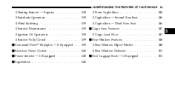
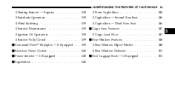
... Sunroof - Express ...138 ▫ Sunshade Operation ...139 ▫ Wind Buffeting ...139 ▫ Sunroof Maintenance ...139 ▫ Ignition Off Operation ...139 ▫ Sunroof Fully Closed ...139 Command-View™ Skylights - If Equipped ...139 Electrical Power Outlets ...140 Power Inverter - If Equipped ...143 Cupholders ...145
▫ Front Cupholders ...145 ▫ Cupholders - Second Row...
Owner's Manual - Page 85


...details. They need to "uconnect™ phone" in the uconnect™ User Manual located on the DVD for safe operation of This feature has a pull out extension on uconnect™ phone - IF EQUIPPED ... Lift the cover to "Voice Recognition (VR)" in the uconnect™ User Manual located on the DVD for the sun visors. VOICE RECOGNITION (VR) SYSTEM - IF EQUIPPED Refer to reveal the mirror....
Owner's Manual - Page 139
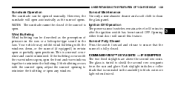
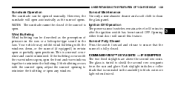
... door will open , adjust the sunroof opening to minimize the buffeting. together to from the sun and glare. Your vehicle may exhibit wind buffeting with COMMAND-VIEW™ SKYLIGHTS - IF EQUIPPED the rear windows open, open positions. UNDERSTANDING THE FEATURES OF YOUR VEHICLE
139
Sunshade Operation Sunroof Maintenance The sunshade can...
Owner's Manual - Page 155
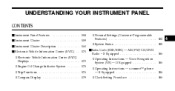
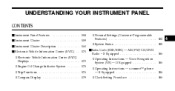
...
Instrument Panel Features ...158 Instrument Cluster ...159 ▫ Personal Settings (Customer-Programmable Features) ...181 ▫ System Status ...185 Sales Code (RER/REN) - AM/FM/CD/DVD Radio - If Equipped ...186 ▫ Operating Instructions - Voice Recognition System (VR) - If Equipped ...186 ▫ Operating Instructions - uconnect™ phone - If Equipped ...186 ▫ Clock...
Owner's Manual - Page 157
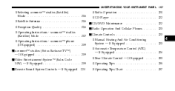
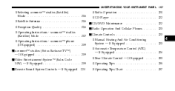
... Entertainment System™ (Sales Code XRV) - If Equipped ...219 Remote Sound System Controls - If Equipped 220
▫ Radio Operation ...221 ▫ CD Player ...222 CD/DVD Maintenance ...222
Radio Operation And Cellular Phones ...223 Climate Controls ...223 ▫ Manual Heating And Air Conditioning System - If Equipped ...223 ▫ Automatic Temperature Control...
Owner's Manual - Page 181
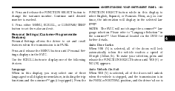
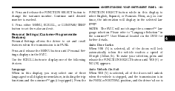
... in this display to change the uconnect™ lanbutton to "Language Selection" in Personal Settings (Customer-Programmable the uconnect™ User Manual located on the DVD for all of tings displays in the selected lannumber is selected, all display nomenclature, including the trip functions and the uconnect™ gps (if equipped...
Owner's Manual - Page 184
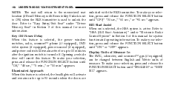
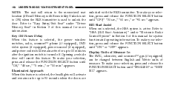
... FUNCTION SELECT button until "ENGLISH" or "METIlluminated Approach RIC" appears. When this feature is active. To make your selecswitches, radio, uconnect™ phone (if equipped), DVD tion, press and release the FUNCTION SELECT button video system (if equipped), power sunroof (if equipped), until "OFF," "30 sec.," "60 sec.," or "90 sec...
Owner's Manual - Page 186
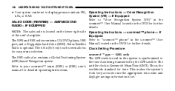
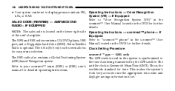
... Instructions - Voice Recognition kPa, or BAR. Sirius Satellite Manual located on the DVD for detailed operating instructions. This is located on the DVD for further RADIO - IF EQUIPPED details. The 6.5 in the SALES CODE (RER.../REN) - AM/FM/CD/DVD uconnect™ User Manual located on the lower right side Operating Instructions - uconnect&#...
Owner's Manual - Page 192
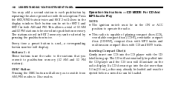
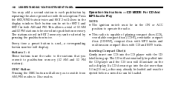
... 2 memory can be selected by repeating the above procedure with the CD These buttons tune the radio to the stations that you to switch from ejected before a new disc can be in the ON or ACC position to operate the radio.
• This radio is capable of 12 AM and 12...
Owner's Manual - Page 193
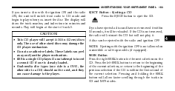
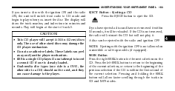
...previous selection if the CD is a DVD, the other sized discs may damage the CD player mechanism. • Do not use adhesive labels. These labels can be ejected with the radio and ignition OFF. ...SEEK button for the next selection on convertible or soft-top models (if equipped). Ejecting a CD Press the EJECT button to the player. ON, the unit will show the track number, and index time...
Owner's Manual - Page 198


...on the radio screen. Push the ON/VOLUME control knob a second Manual located on the DVD for further details. Voice Recognition Button uconnect™ phone - If Electronic Volume Control Equipped The...ON/VOLUME control knob to the right increases the uconnect™ User Manual located on the DVD for further volume and to the left switch to seek down. stations without stopping. Turning the...
Owner's Manual - Page 199


... seconds. SET CLOCK, and then follow the above procedure, starting at Step 2. Press and hold the TIME button until the hours blink. available on the DVD for further details.
3. UNDERSTANDING YOUR INSTRUMENT PANEL 199
Phone Button uconnect™ phone - If Equipped Press this feature is not equipped with or this button...
Owner's Manual - Page 204
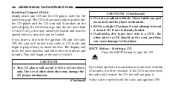
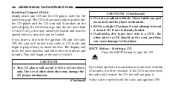
... to CD mode and begin at the start of other side is a DVD, the other sized discs may already be loaded and must be ejected before a new disc can be loaded. seconds. CAUTION! (Continued)
&#... disc may damage the CD player mechanism.
The display will accept 4-3/4 in minutes and Press the EJECT button to eject the CD. If a CD does not go into the CD player and the CD icon will ...
User Guide - Page 2
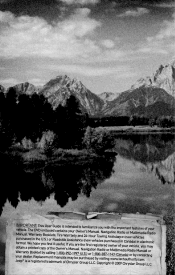
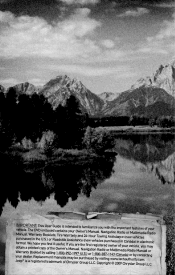
... calling 1-800-992-1997 (U.S.) or 1-800-387-1143 (Canada) or by visiting www.techauthority.com. ® Jeep is intended to familia rize you find it useful. Copyright © 2009 Chrysler Group LLC. We hope you with...
IMPORTANT: This User Guide is a registered trademark of Chrysler Group LLC. The DVD enclosed contains your vehicle, you may be purcha sed by contacting your vehicle.
User Guide - Page 37
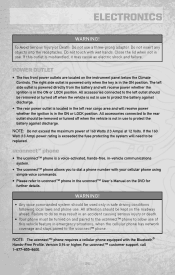
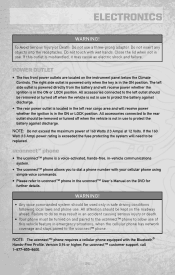
... LOCK position. POWER OUTLET
• The two front power outlets are located on the DVD for further details. If the 160 Watt (13 Amp) power rating is exceeded the fuse...8226; The uconnect™ phone allows you to dial a phone number with your cellular phone using simple voice commands. • Please refer to allow use . uconnect™ phone
• The uconnect™ phone is not...
User Guide - Page 39
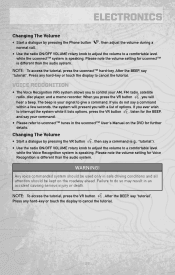
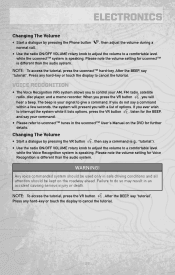
... uconnect™ tunes in safe driving conditions and all attention should be kept on the DVD for further details.
Please note the volume setting for Voice Recognition is different than the .... ELECTRONICS
Changing The Volume
• Start a dialogue by pressing the VR button , then say a command (e.g., "tutorial"). • Use the radio ON/OFF VOLUME rotary knob to adjust the volume to a comfortable...
User Guide - Page 75


MOPAR ACCESSORIES
MOPAR® ACCESSORIES
• The following highlights just some of the authentic Jeep Accessories by MOPAR® that have been engineered to customize your Jeep Commander. • To see the full line of accessories stop by your Jeep dealer or visit MOPAR.com CHROME: • Grille • Front Air Deflectors OFF ROAD: •...
User Guide - Page 78
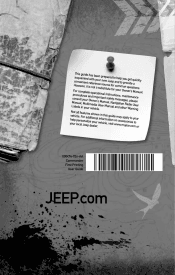
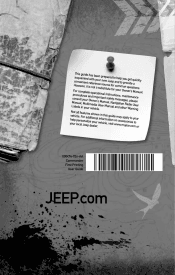
... to pr convenient re ovide a ference sour ce for your local Je mopar.com or ep dealer.
10XK74-926-AA Commander First Printing User Guide
JEEP.com operational in structions, m procedures an aintenance d important safety messa consult your ges, please Owner's Man ual, Navigatio Manual, Mul n Radio User timedia User Manual ...
Similar Questions
Where Is The Eject Cd Button On A 2010 Jeep Commander
(Posted by jbatremo 9 years ago)
Cup Holder Does Not Eject From Center Armrest In Jeep Commander
(Posted by aleSA 9 years ago)

