2009 Jeep Commander Support Question
Find answers below for this question about 2009 Jeep Commander.Need a 2009 Jeep Commander manual? We have 2 online manuals for this item!
Question posted by radubamsda on August 29th, 2014
Can You Slim Jim A 2009 Jeep Commander
The person who posted this question about this Jeep automobile did not include a detailed explanation. Please use the "Request More Information" button to the right if more details would help you to answer this question.
Current Answers
There are currently no answers that have been posted for this question.
Be the first to post an answer! Remember that you can earn up to 1,100 points for every answer you submit. The better the quality of your answer, the better chance it has to be accepted.
Be the first to post an answer! Remember that you can earn up to 1,100 points for every answer you submit. The better the quality of your answer, the better chance it has to be accepted.
Related Manual Pages
Owner Manual - Page 80


... YOUR VEHICLE
Ⅵ Voice Recognition System (VR) - If Equipped ...125
▫ Rear Heated Seats - If Equipped...116 ▫ Voice Recognition System (VR) Operation ...116 ▫ Commands ...118 ▫ Voice Training ...121 Ⅵ Seats ...121 ▫ Front Manual Seat Adjustment ...121 ▫ Front Seat Adjustment - If Equipped ...123 ▫ Head Restraints ...124...
Owner Manual - Page 83


... - Express ...170 ▫ Sunshade Operation ...171 ▫ Wind Buffeting ...171 ▫ Sunroof Maintenance ...171 ▫ Ignition Off Operation ...171
▫ Sunroof Fully Closed ...171 Ⅵ Command-View™ Skylights - Express ...170 ▫ Pinch Protect Feature ...170 ▫ Pinch Protect Override ...170 ▫ Venting Sunroof - If Equipped ...169 ▫ Opening Sunroof - If...
Owner Manual - Page 90
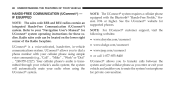
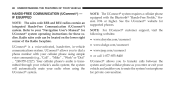
... the UConnect website for these radios. UConnect is transmitted through your radio when using simple voice commands (e.g., ЉCall" ѧ "Mike" ѧ"WorkЉ or ЉDial" ѧ "248... websites: • www.chrysler.com/uconnect • www.dodge.com/uconnect • www.jeep.com/uconnect • or call 1-877-855-8400 UConnect allows you to transfer calls...
Owner Manual - Page 92


...; menu structure. For
example, you can use the combined form voice command ЉPhonebook New Entry,Љ or you can break the combined form command into parts and say ЉHelpЉ following compound command can also break the commands into two voice commands: ЉPhonebookЉ and ЉNew Entry.Љ Please remember, the...
Owner Manual - Page 93
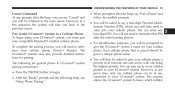
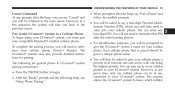
.... • For identification purposes, you will be asked to give the UConnect system a name for pairing. UNDERSTANDING THE FEATURES OF YOUR VEHICLE 91
Cancel Command At any prompt, after the beep, you can say ЉCancelЉ and you will be in a few instances the system will take you back...
Owner Manual - Page 103
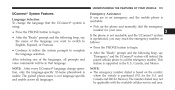
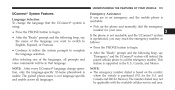
...; System Features Language Selection To change operation, only the language-specific 32-name phonebook is not language-specific and usable across all prompts and voice commands will instruct the paired cellular phone to call the emergency number. After selecting one of the language you are in an emergency and the mobile...
Owner Manual - Page 106
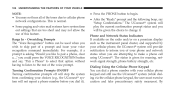
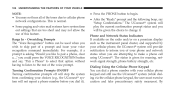
... the instrument panel cluster, and supported by your cellular phone, the UConnect system will not repeat a phone number before you of your voice recognition command immediately. Overriding Prompts The "Voice Recognition" button can dial a phone number with your choices (e.g., the UConnect system will provide notification to inform you dial...
Owner Manual - Page 109
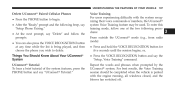
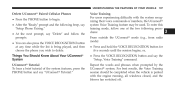
... button at any time while the list is parked with the system recognizing their voice commands or numbers, the UConnect system Voice Training feature may be completed when the ..., • Press the VOICE RECOGNITION button and say the ЉSetup, Voice TrainingЉ command. Voice Training For users experiencing difficulty with the engine running, all windows closed, and the blower...
Owner Manual - Page 116


114 UNDERSTANDING THE FEATURES OF YOUR VEHICLE
Primary zero one two three four five six seven eight nine star (*) plus (+) pound (#) add location all
Voice Commands Alternate(s)
Voice Commands Primary Alternate(s) call cancel confirmation prompts continue delete dial download edit emergency English erase all Espanol Francais help home
Owner Manual - Page 117
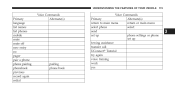
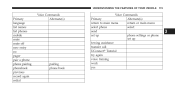
... list names list phones mobile mute mute off new entry no pager pair a phone phone pairing phonebook previous record again redial
Voice Commands Alternate(s)
pairing phone book
Voice Commands Primary Alternate(s) return to main menu return or main menu select phone select send set up phone settings or phone set up towing...
Owner Manual - Page 118


...Failure to do so may cause undesired operation. VOICE RECOGNITION SYSTEM (VR) -
WARNING!
Any voice commanded system should be negatively affected by rapid speaking or a raised voice level. IF EQUIPPED Voice Recognition...FCC rules and RSS 210 of the Voice Interface System to recognize user voice commands may be kept on the roadway ahead. Operation is subject to the following ...
Owner Manual - Page 119


... prompted to interrupt the system while it . The system will become helpful once you can speak commands from the disc menu or from any time, you do not say "Help" or "Main ... OF YOUR VEHICLE 117
When you press the VR hard-key, you can add or change commands. These commands are listening to give a command. NOTE: At any menu. When using this system, you are in ." The beep is...
Owner Manual - Page 120


...(to switch to the radio menu) • "Main Menu" (to switch to the main menu. Local commands are available at all times. In this mode, you can say "Main Menu" to switch to the main...Radio Long Wave or Radio Medium Wave -
Please note the volume setting for VR is speaking. Universal commands are available if the supported radio mode is active. Start a dialogue by pressing the VR hard-...
Owner Manual - Page 121


...Main Menu" (to switch to the main menu) Satellite Radio To switch to satellite radio mode say the following commands: • "Track" (#) (to change the channel by its spoken number) • "Next Channel" ...switch to the disc mode say "FM" or "Radio FM". In this mode, you may say the following commands: • "Channel Number" (to change the track) • "Next Track" (to play the next ...
Owner Manual - Page 122


... you may press the VR hardkey to stop recording. You proceed by saying one of the following commands: − "Save" (to save the memo) − "Continue" (to continue recording) &#...8226; "Delete All" (to delete all memos) System Setup To switch to system setup say the following commands: • "Language English" • "Language French" • "Language Spanish" • "Tutorial" ...
Owner Manual - Page 123


... sure the latch engages fully.
3
WARNING! UNDERSTANDING THE FEATURES OF YOUR VEHICLE 121
Voice Training For users experiencing difficulty with the system recognizing their voice commands or numbers, the UConnect system Voice Training feature may be repeated with a new user.
Owner Manual - Page 174


... or closed. NOTE: Hold onto shade handle until shade is tinted to block out more light when desired.
172 UNDERSTANDING THE FEATURES OF YOUR VEHICLE
COMMAND-VIEW™ SKYLIGHTS - IF EQUIPPED The two fixed skylights are above the second row seats. Each skylight includes a roller shade that is concealed in the...
Owner Manual - Page 451


... 10 Amp Red 20 Amp Yellow 10 Amp Red Spare (B+) 20 Amp Yellow
Description Audio Amp (B+) Sunroof (B+) Htd Mirror (EBL) Rr Pwr Out (B+) Rr HVAC (R/O) (Commander Only)
7
Door Locks (B+)
Fuse Panel
MAINTAINING YOUR VEHICLE 449
FUSES Interior Fuses The fuse panel is on the lower instrument panel just to the left...
Quick Reference Guide - Page 5
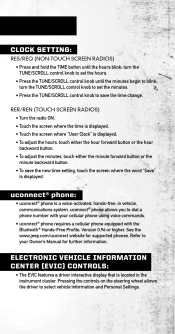
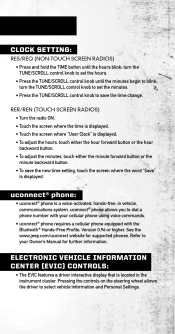
... Pressing the controls on the steering wheel allows the driver to your cellular phone using voice commands. • uconnect® phone requires a cellular phone equipped with the Bluetooth®...or the minute backward button. • To save the time change. See the www.jeep.com/uconnect website for further information. turn the TUNE/SCROLL control knob to set the minutes. ...
Quick Reference Guide - Page 12
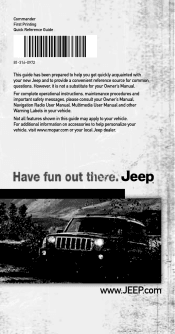
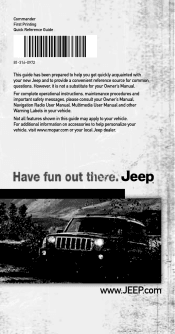
Not all features shown in your local Jeep dealer.
However, it is not a substitute for common questions. For complete operational... information on accessories to help you get quickly acquainted with your new Jeep and to provide a convenient reference source for your vehicle. www.JEEP.com Commander First Printing Quick Reference Guide
81-316-0972
This guide has been prepared...
Similar Questions
How To Open My 08 Jeep Commander With A Slim Jim
(Posted by shisamuel 9 years ago)
Where Is Brake Interlock Switch On A Jeep Commander 2009
(Posted by Nick3fabr 10 years ago)
Location Of External Lock Cylinder On 2009 Commander
Where is the external lock cylinder located to unlock the door with the valet key?
Where is the external lock cylinder located to unlock the door with the valet key?
(Posted by becorrigan 11 years ago)

