2007 Jeep Wrangler Support Question
Find answers below for this question about 2007 Jeep Wrangler.Need a 2007 Jeep Wrangler manual? We have 2 online manuals for this item!
Question posted by 04an on April 13th, 2014
How T Set The Clock On 2007 Jeep Wrangler
The person who posted this question about this Jeep automobile did not include a detailed explanation. Please use the "Request More Information" button to the right if more details would help you to answer this question.
Current Answers
There are currently no answers that have been posted for this question.
Be the first to post an answer! Remember that you can earn up to 1,100 points for every answer you submit. The better the quality of your answer, the better chance it has to be accepted.
Be the first to post an answer! Remember that you can earn up to 1,100 points for every answer you submit. The better the quality of your answer, the better chance it has to be accepted.
Related Manual Pages
Owner's Manual - Page 11


... Note About Service ...17 ▫ Replacement Keys ...17 ▫ Customer Key Programming ...18 ▫ General Information ...18 Security Alarm System - If Equipped ...19 ▫ To Set The Alarm ...19 ▫ To Disarm The System ...19 Illuminated Entry ...20 Remote Keyless Entry - If Equipped ...20 ▫ To Unlock The Doors And Swing...
Owner's Manual - Page 19


...differences in your absence, the horn will flash at a slower rate to indicate the alarm is set when you use the power door lock switch while the door is activated, the system provides both ... IF EQUIPPED This system monitors the vehicle doors, swing gate, and ignition for unauthorized operation. To Set the Alarm The alarm will cancel the arming. In case one should go off in order to...
Owner's Manual - Page 186


... For MP3 Play) ...229 Sales Code RER - AM/FM/CD/DVD Radio With Navigation System - If Equipped ...231
▫ Operating Instructions - Satellite Radio ...231 ▫ Clock Setting Procedure ...231 Satellite Radio - If Equipped ...233 ▫ System Activation ...233 ▫ Electronic Serial Number/Sirius Identification Number (ENS/SID) ...233 ▫ Selecting Satellite Mode...
Owner's Manual - Page 205


... and the time of day will bypass stations without stopping. Holding either button will be set at each listenable station before continuing to search for an RDS station (one with call letters... 205
Power Switch/Volume Control (Rotary) Press the ON/VOL control to turn the radio ON. Clock Setting Procedure 1. Press the ON/VOL a second time to turn OFF the radio. Turning the volume ...
Owner's Manual - Page 206


...frequency. TUNE Control (Radio Mode) Turn the right side rotary control clockwise to increase or counter-clockwise to blink. 4. The clock can also be set the minutes. To exit, press any button/knob or wait 5 seconds.
Turn the TUNE control knob to the right or... or decrease the Mid Range tones. Adjust the hours by pressing the SETUP button and selecting the "SET HOME CLOCK" entry.
Owner's Manual - Page 209


...angle if it is supported by pressing the Audio/Select button (If Equipped). • Set Home Clock - Menu Language - If Equipped Selecting this item will change mode of the above ... select
4 Selecting the DVD Play Options will display the following items, and set defaults according to set the clock. UNDERSTANDING YOUR INSTRUMENT PANEL 209
• DVD Play Options - Selecting this ...
Owner's Manual - Page 220


... to turn the radio off. When the audio system is turned on . Holding either direction without stopping until the hours blink. The radio will be set at each listenable station before continuing to the next. INFO Button Press the INFO button for the next listenable station in AM/FM mode...
Owner's Manual - Page 221


... left to blink. 4. Adjust the hours by pressing the SETUP button, and selecting SET CLOCK. After the hours are adjusted, press the right side TUNE control knob to save time change. 5. Press... control clockwise to increase or counter-clockwise to increase or decrease the Bass tones. The clock can also be set the minutes. Turn the TUNE control knob to the right or left to decrease the ...
Owner's Manual - Page 223


... wish to commit to the next frequency station with the same selected Music Type name. SET Button - To Set the Push-Button Memory When you are receiving a station that you to select between the following items: • Set Clock - Pressing the SELECT button will allow user to save changes. Press the TUNE control knob...
Owner's Manual - Page 231


... point pen or similar object to press the hour (H) or minute (M) buttons on the radio. Setting the Clock 1. Using the tip of destinations and routes. combines a Global-Positioning System-based navigation system with MP3 Capability (RER) - Clock Setting Procedure The GPS receiver used in this system is synchronized to the hard drive, and the...
Owner's Manual - Page 232


... you will be reset manually for you press the button. Select "Done" to "Time Zone" and press ENTER.
3. AT the Clock Setup screen highlight the box next to exit from the clock setting mode. Holding either the H button on the faceplate to "Time" and press ENTER. 2. Select Daylight Savings when Daylight Savings Time...
Owner's Manual - Page 446
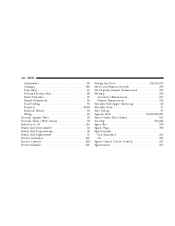
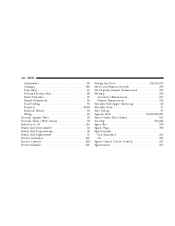
... of Oil ...356 Sentry Key (Immobilizer) ...16 Sentry Key Programming ...18 Sentry Key Replacement ...17 Service Assistance ...426 Service Contract ...428 Service Manuals ...430
Setting the Clock ...205,220,231 Shift Lock Manual Override ...259 Shift Speeds, Manual Transmission ...257 Shifting ...258 Automatic Transmission ...261 Manual Transmission ...255 Shoulder Belt Upper Anchorage...
Owner Manual - Page 198


... Play) ...244 ▫ Info Button (CD Mode For MP3 Play) ...244 Ⅵ Sales Code RER - If Equipped ...245
▫ Operating Instructions - Satellite Radio ...246 ▫ Clock Setting Procedure ...246 Ⅵ Satellite Radio - Video Entertainment System (VES) (If Equipped) ...251 AM/FM Stereo Radio With CD Player (MP3 Aux Jack) ...233 ▫...
Owner Manual - Page 219


... feature (if equipped). Adjust the hours by pressing the SETUP button and selecting the "SET HOME CLOCK" entry. Clock Setting Procedure 1. After adjusting the hours, press the right side TUNE control knob to blink. ... control knob. In AM or FM mode, pressing the TIME button will display. The clock can also be set the minutes. To exit, press any button/knob or wait 5 seconds. Refer to ...
Owner Manual - Page 223


.../Select button (If Equipped). • Set Home Clock - If Equipped Selecting this item will allow the user to scroll through the following items, and set the clock. NOTE: These selections can only be ... to save changes. • Player Defaults - Press the TUNE control knob again to set defaults according to choose a default audio language (effective only if language supported by the DVD...
Owner Manual - Page 235


Adjust the hours by pressing the SETUP button, and selecting SET CLOCK. Press the TUNE control knob to blink. 4. The clock can also be set the minutes. After adjusting the hours, press the right side TUNE control ...using the right side TUNE control knob. UNDERSTANDING YOUR INSTRUMENT PANEL 235
Clock Setting Procedure 1.
Press and hold the TIME button, until the hours blink. 2.
Owner Manual - Page 237


.... Turn the TUNE control knob to adjust the hours and then press and turn the TUNE control knob to select between the following items: • Set Clock - Press the TUNE control knob again to set the clock. If a preset button is displayed, the radio will allow user to save changes.
4
Owner Manual - Page 246


... is the worldwide standard for detailed operating instructions. Changing the Time Zone 1. This is synchronized to your "Navigation User's Manual" for time. Setting the Clock 1. The satellites' clock is set the clock, change the time zone, or change daylight savings information, use a ballpoint pen or similar object to the ON or ACC position. This makes...
Owner Manual - Page 247


... radio uses direct satellite to receiver broadcasting technology to provide clear digital sound, coast to confirm subscription information, including the set up to the one year of music, sports, news, entertainment, and programming for the new zone. Select "Done"... time zone for you are traveling and enter a new time zone, the clock must be reset manually for children, directly from the...
Owner Manual - Page 462
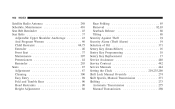
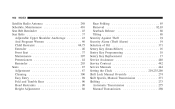
... Selection of Oil ...371 Sentry Key (Immobilizer) ...16 Sentry Key Programming ...18 Sentry Key Replacement ...17 Service Assistance ...440 Service Contract ...442 Service Manuals ...444 Setting the Clock ...219,235,246 Shift Lock Manual Override ...274 Shift Speeds, Manual Transmission ...271 Shifting ...273 Automatic Transmission ...275 Manual Transmission ...269
Similar Questions
07 Wrangler Rejected Smog Test
The Jeep had sat from April to July, battery needed to jumped, started driving it again in late July...
The Jeep had sat from April to July, battery needed to jumped, started driving it again in late July...
(Posted by renely77 9 years ago)

