2007 Jeep Patriot Support Question
Find answers below for this question about 2007 Jeep Patriot.Need a 2007 Jeep Patriot manual? We have 1 online manual for this item!
Question posted by tyediOliv on October 2nd, 2014
How To Set Alarm On Jeep Patriot 2007
The person who posted this question about this Jeep automobile did not include a detailed explanation. Please use the "Request More Information" button to the right if more details would help you to answer this question.
Current Answers
There are currently no answers that have been posted for this question.
Be the first to post an answer! Remember that you can earn up to 1,100 points for every answer you submit. The better the quality of your answer, the better chance it has to be accepted.
Be the first to post an answer! Remember that you can earn up to 1,100 points for every answer you submit. The better the quality of your answer, the better chance it has to be accepted.
Related Manual Pages
Owner Manual - Page 11
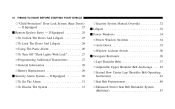
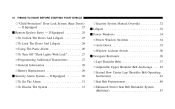
... Doors And Liftgate ...25 ▫ To Lock The Doors And Liftgate ...26 ▫ Using The Panic Alarm: ...26 ▫ To Turn Off "Flash Lights With Lock" ...27 ▫ Programming Additional Transmitters ......9643; "Child-Protection" Door Lock System (Rear Doors) - If Equipped ...30 ▫ To Set The Alarm ...31 ▫ To Disarm The System ...31
▫ Security System Manual Override ...32 Ⅵ...
Owner Manual - Page 15


...vehicle by disabling the engine. If the bulb begins to start the vehicle. If the Theft Alarm/Immobilizer Light comes on for a bulb check. SENTRY KEY - This system utilizes ignition keys, ...considered an invalid key even if it is locked or
unlocked. During normal operation, the Theft Alarm/ Immobilizer Light will come on during normal vehicle operation, (the vehicle has been running . ...
Owner Manual - Page 17


After ten seconds, a chime will sound and the Theft Alarm Light will sound. The Theft Alarm Light will stop flashing, turn on for details. Operation is subject to match the ignition switch lock cylinder key code. 2. Turn the ignition switch OFF ...
Owner Manual - Page 21


... the key in the Electronic Vehicle Information Center (EVIC) - The throttle is enabled. 2. Cycle the ignition switch between LOCK and ON and back to "Personal Settings" (Customer Programmable Features) in the ignition. 2. The Automatic Door Lock feature can be enabled or disabled. Close all of this manual for details. if equipped...
Owner Manual - Page 23
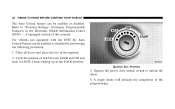
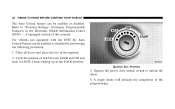
... equipped section of the programming. 22 THINGS TO KNOW BEFORE STARTING YOUR VEHICLE
The Auto Unlock feature can be enabled or disabled. Refer to "Personal Settings" (Customer Programmable Features) in the ignition. 2.
Owner Manual - Page 25
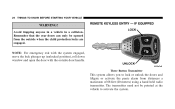
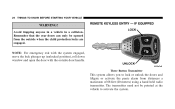
Remember that the rear doors can only be pointed at the vehicle to lock or unlock the doors and liftgate or activate the panic alarm from the outside door handle. NOTE: For emergency exit with the system engaged, move the lock plunger up (unlocked position), roll down window and open ...
Owner Manual - Page 26


...(EVIC) equipped vehicles refer to "Remote Unlock Driver's Door 1st"
under "Personal Settings" in the EVIC section of transmission must not be programmed to unlock all the doors... button press by pressing the LOCK/UNLOCK button on with Remote Key Unlock" under "Personal Settings" in the Electronic Vehicle Information Center (EVIC) section of the UNLOCK button. equipped vehicles ...
Owner Manual - Page 27


... the LOCK button on the keyfob while you turn signal lights will flash and the horn will activate the Security Alarm. If the desired programming was not achieved or to "Personal Settings" in the "Electronic Vehicle Information Center (EVIC)" section of this feature, repeat the above steps. The turn it off by...
Owner Manual - Page 28


... for your vehicle through the use of the system. Programming Additional Transmitters Vehicles will activate the Security Alarm. Test the flash lamps with the Security Alarm activated will have to be programmed to ЉPersonal SettingsЉ in the EVIC section of this procedure. On electronic vehicle information center (EVIC) equipped vehicles refer...
Owner Manual - Page 31
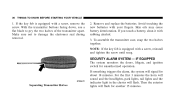
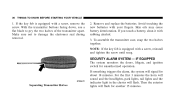
... the doors, liftgate, and ignition switch for another 15 minutes. If something triggers the alarm, the system will flash. Remove and replace the batteries. 30 THINGS TO KNOW BEFORE ...blade to damage the elastomer seal during removal.
2. Skin oils may cause battery deterioration. SECURITY ALARM SYSTEM - For the first 3 minutes the horn will sound and the headlights, park lights...
Owner Manual - Page 32


... you unlock a front door using either a key or the Keyless Entry Transmitter, the alarm has been activated. To set the alarm: 1. This shows that the system is fully armed. Remove the keys from the ignition switch and get out of alarm time is reached. The indicator light in any manner, the system will shut...
Owner Manual - Page 34


... poisonous exhaust gases into the liftgate lock cylinder and turn to release the latch in the event of a power malfunction, or the remote transmitter is set at high speed. Using the liftgate handle, pull the liftgate open with one fluid motion.
• If you are closed when you are required to...
Owner Manual - Page 52


... to block the location of the curtain airbags. Side Curtain Airbags also work with the knee bolster in moderate to the knee bolster such as alarm lights, stereos, citizens band radios etc. However, even in collisions where the airbags deploy, you need the seat belts to keep you in the correct...
Owner Manual - Page 71


...YOUR VEHICLE
Do not run the engine in a closed , and the climate control blower switch is set at high speed. If the LED is not lit during starting, have the system checked by ... Belts Inspect the belt system periodically, checking for 6 to force outside air into the vehicle. Set the blower at high speed. Damaged parts must be replaced immediately.
If there is first turned ON...
Owner Manual - Page 76
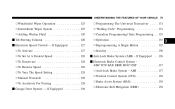
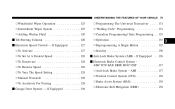
.../ESP ...137 ▫ Anti-Lock Brake System - If Equipped ...127 ▫ To Activate ...127 ▫ To Set At A Desired Speed ...128 ▫ To Deactivate ...128 ▫ To Resume Speed ...128 ▫ To Vary The Speed Setting ...128 ▫ Manual Transaxle ...129 ▫ To Accelerate For Passing ...129 Ⅵ Garage Door Opener - ABS...
Owner Manual - Page 79
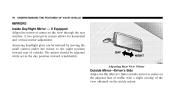
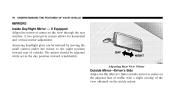
Annoying headlight glare can be adjusted while set in the day position (toward rear of the view obtained on the view through the rear window. The mirror should be reduced by moving the ...
Owner Manual - Page 87
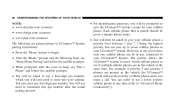
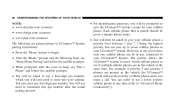
... for your UConnect™ System. 86 UNDERSTANDING THE FEATURES OF YOUR VEHICLE
NOTE: • www.chrysler.com/uconnect • www.dodge.com/uconnect • www.jeep.com/uconnect The following are general phone to UConnect™ System pairing instructions: • Press the 'Phone' button to begin. • After the ЉReady...
Owner Manual - Page 248
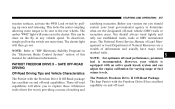
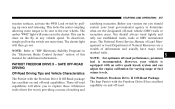
... have maps with an active spark knock system and can be sent to "ESP (Electronic Stability Program) in the cluster. The Patriot's Freedom Drive II Off-Road Package The Jeep Patriot with the Freedom Drive II Off-Road package has excellent on the fly, at any vehicle speed. These off -road performance, premium...
Owner Manual - Page 433
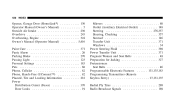
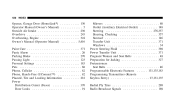
...(Owner's Manual) Outside Air Intake ...Overdrive ...Overheating, Engine ...Owner's Manual (Operator Manual)
...130 ...5 ...230 ...243 ...324 ...5,416
Paint Care ...371 Panic Alarm ...26 Parking Brake ...270 Passing Light ...123 Personal Settings ...183 Pets ...68 Phone, Cellular ...82 Phone, Hands-Free (UConnect™) ...82 Placard, Tire and Loading Information ...281 Power Distribution Center...
Owner Manual - Page 435
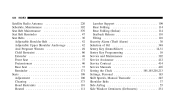
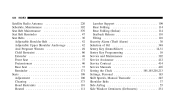
...Folding (Sedan) ...114 Seatback Release ...110 Tilting ...110 Security Alarm (Theft Alarm) ...30 Selection of Oil ...349 Sentry Key (Immobilizer) ...14...,31 Sentry Key Programming ...16 Service and Maintenance ...392 Service Assistance ...412 Service Contract ...414 Service Manuals ...416 Setting the Clock ...191,193,201,213 Settings...
Similar Questions
Anti Theft Switch For Jeep Patriot 2007 How To Unlock
(Posted by jaydeanyt 9 years ago)
How To Replace Gas Filler Tube For Jeep Patriot 2007
(Posted by bajimjim 10 years ago)

