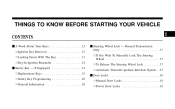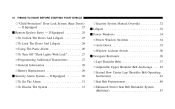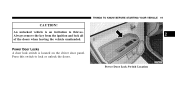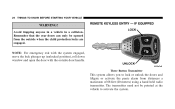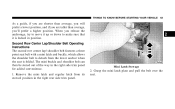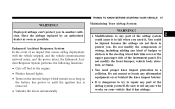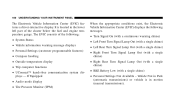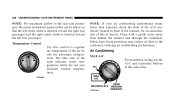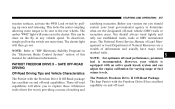2007 Jeep Patriot Support Question
Find answers below for this question about 2007 Jeep Patriot.Need a 2007 Jeep Patriot manual? We have 1 online manual for this item!
Question posted by smutch2much on January 8th, 2013
2008 Jeep Patriot
Current Answers
Answer #1: Posted by bengirlxD on January 8th, 2013 1:44 PM
-
- 1
Locate and remove the three screws holding the door panel on. The first screw is located at the top corner of the door panel opposite of where the outside mirror is located. A plastic button covers the screw. Use a flat head screwdriver to remove the button and then use a Phillips-head screwdriver to remove the screw. The second Phillips-head screw is in the bottom of the cup on the armrest of the door. The last screw is located behind the door handle. Pull the door handle out and use a Torx screw remover to get it out.
- 2
Start at the bottom of the door panel and begin to slowly pull it out. Slide your hands behind the panel and pull straight out toward you, going along the edge of the panel. Plastic clips hold the panel onto the door. As you pull the panel off, you will hear these clips pop out. Do this all the way around the door panel.
- 3
Look between the door panel and the door to locate the two metal door rods. Pry the yellow plastic connector off where the rod meets the door panel. Pull it toward the door and pop it off, then pull the rods out. Disconnect the large wiring connector beneath the door rods by sliding the clip connector down and away from the wiring. Remember to disconnect the mirror wiring the same way if it is a power mirror. The door panel is now free from the door.
- 1
Feel free to resubmit the question if you didn't find it useful.
Related Manual Pages
Similar Questions
i can lose the bolt at rear brake