2007 Jeep Liberty Support Question
Find answers below for this question about 2007 Jeep Liberty.Need a 2007 Jeep Liberty manual? We have 1 online manual for this item!
Question posted by caldOlla on October 17th, 2013
Is There A Key Release Button In A 2007 Jeep Liberty
The person who posted this question about this Jeep automobile did not include a detailed explanation. Please use the "Request More Information" button to the right if more details would help you to answer this question.
Current Answers
There are currently no answers that have been posted for this question.
Be the first to post an answer! Remember that you can earn up to 1,100 points for every answer you submit. The better the quality of your answer, the better chance it has to be accepted.
Be the first to post an answer! Remember that you can earn up to 1,100 points for every answer you submit. The better the quality of your answer, the better chance it has to be accepted.
Related Manual Pages
Owner's Manual - Page 4


...
INTRODUCTION Thank you for which conventional two-wheel drive vehicles were not intended. It can be caused to go places and perform tasks for selecting a Jeep Liberty and welcome to our worldwide family. However, on -road use .
Owner's Manual - Page 11


... Wheel Lock - If Equipped ...16 ▫ To Manually Lock The Steering Wheel ...16 ▫ To Release The Steering Wheel Lock ...16 Sentry Key Immobilizer System ...16 ▫ Important Note About Service ...18 ▫ Replacement Keys ...18 ▫ Customer Key Programming ...18 ▫ General Information ...19 Security Alarm System - If Equipped ...19 ▫ To Set...
Owner's Manual - Page 14


... Manual Transmission To remove the ignition key, depress and hold the key release button, turn the ignition key to give you received your keys without the bag, ask your new vehicle are enclosed in a plastic bag with the key code number on it.
Ignition Key
Ignition Key Release Button If you the number. 14
THINGS TO KNOW BEFORE STARTING YOUR VEHICLE...
Owner's Manual - Page 16


... the ignition switch, a chime will shut the engine down after 2 seconds of the vehicle by disabling the engine. To Release the Steering Wheel Lock Insert the key in either direction and the key is moved a half turn the wheel slightly to the left to the vehicle can be equipped with a passive steering wheel...
Owner's Manual - Page 20


... you pull the door handle to disarm the system. During this occurs, press the "Unlock" button on the remote keyless entry transmitter to exit the alarm will sound.
NOTE: On vehicles equipped with... not be a door lock cylinder on the remote keyless entry transmitter or turn the ignition key to protect your absence, the horn will sound three times when you can create conditions where...
Owner's Manual - Page 21


...to "Lights" in Section 3 of 23-50 feet (7-15 meters) using a transmitter. Press the button again within 5 seconds to unlock all doors are closed then fade to off if you turn on the...on and If your vehicle is equipped with two transmitters.
2
Four Button Transmitter
To Unlock the Doors Press and release the "Unlock" button once to lock or unlock the doors, open any door. Each ...
Owner's Manual - Page 22


...-50 feet (7-15 meters) of the vehicle) by performing the following procedure:
1. Repeating steps 1-3 will restore original operation. To Lock the Doors Press and release the "Lock" button once to acknowledge the unlock signal. NOTE: The horn chirp can be enabled or disabled (within 23-50 feet (7-15 meters) of the vehicle...
Owner's Manual - Page 23


... the transmitter. 2. To avoid injury stand back when opening. To Unlatch the Swing Gate Flip-Up Window Press the "Rear Release" button twice to unlatch the flip-up window.
"Rear Release" button (without pressing and holding) (within 23-50 feet (7-15 meters) of the NOTE: The transmitter can be programmed to unlatch the swing...
Owner's Manual - Page 25


... ON position, and using a currently programmed transmitter; This device must be programmed as a radio station tower, airport transmitter, and some mobile or CB radios.
2 Release both buttons simultaneously. 3. If your vehicle must accept any interference that may cause undesired operation. General Information This transmitter complies with FCC rules part 15 and with...
Owner's Manual - Page 42


... the lap part of injury in the belt.
6. Position the shoulder belt on your chest so that it to retract fully. To release the belt, push the red button marked PRESS on your abdomen. A lap belt worn too high can increase the risk of your authorized dealer and have been damaged (bent...
Owner's Manual - Page 58


... is illuminated. This can check to determine if a front passenger airbag is properly positioned or not. Place the ignition key in the RUN position and apply downward pressure to you, you release the pressure, the PAD indicator light may stay on or may not be sitting on when an adult is illuminated...
Owner's Manual - Page 72


... into the buckle again. Disconnect the latch plate from the buckle, turn the buckle around, and insert the latch plate into the buckle with the release button facing out. If you may need to do something more. Tether Strap Mounting
To attach a child restraint tether strap: Route the tether strap over the...
Owner's Manual - Page 88


...: The UConnect™ system use requires a cellular phone equipped with a press of the 'Phone' button on the mirror. See www.chrysler.com/uconnect for directions. Pair (Link) UConnect™ System to... NOTE: • www.chrysler.com/uconnect • www.dodge.com/uconnect • www.jeep.com/uconnect All UConnect™ system sessions begin using your UConnect™ system, you will ...
Owner's Manual - Page 96


... across all prompts and voice commands will be any one of three types: • After ignition key is switched off, a call can continue on the UConnect™ system either until the call ends... to the mobile phone. • After ignition key is switched to off, a call can be in that the UConnect™ system is using, • Press the 'Phone' button to begin. • After the Ready prompt ...
Owner's Manual - Page 119


... on for more than OFF. Passing Light You can signal a lane change by pressing the "Unlock" button on the keyfob. NOTE: A tone will illuminate when the high beams are on. The overhead lights ... light when the lever is moved, it would suggest that the fuse or indicator is released. UNDERSTANDING THE FEATURES OF YOUR VEHICLE
119
Turn Signals Move the multi-function control lever up...
Owner's Manual - Page 123
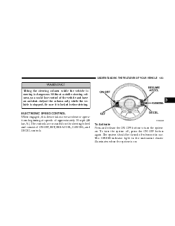
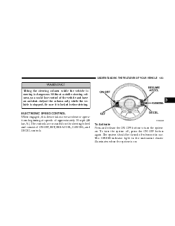
... while the vehicle is dangerous. The system should be turned off , press the ON·OFF button again. Without a stable steering column, you could lose control of approximately 30 mph (48 km... SET, RES·ACCEL, CANCEL, and DECEL controls.
3
To Activate Press and release the ON·OFF button to turn the system off when not in the instrument cluster illuminates when the system ...
Owner's Manual - Page 124


... a previously set speed will deactivate the Speed Control without erasing the memory. Release the button when the desired speed is released, a new set speed, press and release the RES·ACCEL button. Resume can be set , press and hold the DECEL button. When the button is reached, and the new speed will result in a 2 mph (3 km/h) speed...
Owner's Manual - Page 125


...advisable to the set the system or cause it to disengage. Press the O/D OFF button on when not in various driving conditions are not using it is engaged, will cause... reduce the frequency of the shift lever. WARNING! ELECTRONIC BRAKE CONTROL SYSTEM Your vehicle is released, the vehicle will automatically disengage). All five systems work together to enhance vehicle stability and ...
Owner's Manual - Page 137


... with or without the flash lights on lock/unlock feature. Pressing the STEP button when in this section. Train Remote? Press the STEP button to change to train additional key fobs. Press the unlock button on the current key fob. 2. Pressing the STEP button when in this display will select "Yes" or "No." NOTE: Any time...
Owner's Manual - Page 407
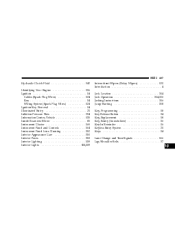
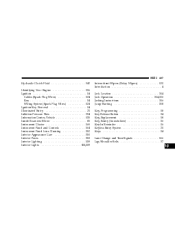
...Lights ...118,119
Intermittent Wipers (Delay Wipers) ...121 Introduction ...4 Jack Location ...304 Jack Operation ...304,306 Jacking Instructions ...306 Jump Starting ...308 Key, Programming ...Key Release Button ...Key, Replacement ...Key, Sentry (Immobilizer) Key-In Reminder ...Keyless Entry System ...Keys ...18 14 18 16 16 21 14
Lane Change and Turn Signals ...166 Lap/Shoulder Belts ...37
10
Similar Questions
2007 Jeep Liberty Cd Changer How To Eject Cd No Eject Button
(Posted by BenCajmara8 10 years ago)
2007 Jeep Liberty No Reverse
jeeps goes in drive but not in reverse
jeeps goes in drive but not in reverse
(Posted by jasonrupprecht 10 years ago)
4 Wheel Drive
can some one tell me step by step how to put my jeep in 4 wheel drive no manual and dealer wont help...
can some one tell me step by step how to put my jeep in 4 wheel drive no manual and dealer wont help...
(Posted by janehancy 11 years ago)

