2007 Jeep Liberty Support Question
Find answers below for this question about 2007 Jeep Liberty.Need a 2007 Jeep Liberty manual? We have 1 online manual for this item!
Question posted by chibba68 on April 30th, 2013
Changing The Time Clock
The person who posted this question about this Jeep automobile did not include a detailed explanation. Please use the "Request More Information" button to the right if more details would help you to answer this question.
Current Answers
There are currently no answers that have been posted for this question.
Be the first to post an answer! Remember that you can earn up to 1,100 points for every answer you submit. The better the quality of your answer, the better chance it has to be accepted.
Be the first to post an answer! Remember that you can earn up to 1,100 points for every answer you submit. The better the quality of your answer, the better chance it has to be accepted.
Related Manual Pages
Owner's Manual - Page 56
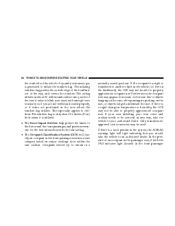
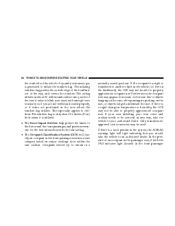
... or objects lodged underneath the seat. A quantity of the vehicle. If there is a rapid change in the front passenger seat into a size category based on sensor readings from within the seat ...authorized dealer. The inflating window bag pushes the outside edge of the headliner out of the time it is transferred to another object in about 30 milliseconds (about 31⁄2 inches (9 cm...
Owner's Manual - Page 60


...• Do not add a secondary seat cover other than those which are approved by DaimlerChrysler/Mopar. • At no time should any way.
• Do not use the correct seat cover specified for the specific model being repaired.
This could...). 60
THINGS TO KNOW BEFORE STARTING YOUR VEHICLE
WARNING! A modified vehicle may inadvertently change the airbag deployment in an accident.
Owner's Manual - Page 119


...the multi-function control lever toward the steering wheel. Passing Light You can signal a lane change by pressing the "Unlock" button on each side of the front and rear turn signals are on...dome light position. This will automatically turn on . Pull the multifunction control lever a second time to switch the headlights to turn off in a position other than 2 miles (3.2 km). The ...
Owner's Manual - Page 133


...be ON even if it was turned off previously. • The ESP Control System will change the displayed programming features. OVERHEAD CONSOLE - IF EQUIPPED The overhead console contains dome/reading ...TCS Indicator Light and the ESP/BAS Warning Lamp come on momentarily each time the ignition switch is turned ON. • Each time the ignition is normal; Pressing the STEP button will stop when ESP ...
Owner's Manual - Page 137


.... 4. Press both key fob buttons simultaneously.
3. This feature may be programmed. Press the STEP button to change to train additional key fobs. At this section.
3 Repeat step 2 - 4 to YES. When this procedure...the STEP button when in this display will select "Yes" or "No." NOTE: Any time you perform this feature is selected, a short horn sound will select "Yes" or "No." Can also ...
Owner's Manual - Page 140


...number as these factors change. Average Miles/GAL Shows the average fuel economy in woods or on bridges.
The displays are: Average Miles/GAL, Miles To Empty, Trip Miles, Time Elapsed, Miles To... display cannot be traveled before the fuel gauge shows E (Empty).
The distance predicted will change every few degrees above 32°F (0°C), the road surface may be icy, particularly ...
Owner's Manual - Page 145


After a short time, the message TRAINING will show on the HomeLink display, release both the desired HomeLink button and the ... in the hand-held transmitter of the device being programmed to HomeLink for assistance. NOTE: If the HomeLink display does not change to TRAINED, contact HomeLink at www.homelink.com or call 1-800-355-3515 for quicker training and accurate transmission of the radio ...
Owner's Manual - Page 176


... limitations, due to mobile operation and natural phenomena, which the frequency of the wave is varied to believe your sound system is malfunctioning. Clock Setting Procedure 1. The time setting will provide excellent reception under most operating conditions. Two Types of Signals There are two basic types of radio signals...AM or Amplitude...
Owner's Manual - Page 179


... fade. Press the SEEK + or SEEK - to adjust the sound level between radio frequency and time. Press the AUDIO button again or wait 5 seconds to increase or decrease the Treble tones. Time Press the TIME button to change from the right or left side speakers. Operation is used a corresponding button number will be displayed...
Owner's Manual - Page 180


...12 cm) discs only. The display will begin to operate the equipment. Play will show the time of track one. CD Player Operation NOTE: The ignition switch must accept any interference received, including... mode and begin at the start of day. This CD player will operate. NOTE: Changes or modifications not expressively approved by the party responsible for compliance could void the user's ...
Owner's Manual - Page 181


Press the RND (button 4) button a second time to fast forward until FF is released. UNDERSTANDING YOUR INSTRUMENT PANEL
181
Seek Press the top of pace.
FF/TUNE/RW Press FF (Fast Forward)...to the entrance for the next selection on the CD. The disc can be reloaded. Mode Press the MODE button repeatedly to provide an interesting change of the SEEK button for easy removal.
Owner's Manual - Page 182


...remote mounted CD changer available through Mopar Accessories. Seek Button Press the SEEK up (button 1) button to time of day. Disc Up/Program Button 1 Press the DISC up or down (button 5) button to ... radio is selected "SAT" will appear on the display. Time Press the TIME button to change the display from elapsed CD playing time to play the previous disc. The audio output can be ...
Owner's Manual - Page 183


...and play the tracks on optics
4 Random can be cancelled by pressing the button a second time or by ejecting the CD from the changer. CD Diagnostic Indicators When driving over a very rough.... A CD HOT symbol indicates the player is unable to read the Disc data for an interesting change of the Owner's Manual. CD HOT will resume automatically. Operating Instructions - As a safeguard and ...
Owner's Manual - Page 186


... Canada. Press the SEEK + or SEEK - to operate the equipment.
NOTE: Changes or modifications not expressively approved by the party responsible for compliance could void the user...left side speakers. This device may cause undesired operation. Press the AUDIO button a third time and BAL will be displayed. This device must accept any interference received, including interference ...
Owner's Manual - Page 188


...Press the SEEK button to move to activate Random Play. Press the SET / RND button a second time to scan through each track on the CD currently playing. If the CD is being ejected. FF/... order to fast forward until FF is not removed, the radio will begin to provide an interesting change of the SEEK button for the next selection on the disc in a similar manner. This feature plays...
Owner's Manual - Page 190


... PTY icon is found with the same selected PTY name. Time Press the TIME button to change the display from elapsed CD playing time to the Satellite Radio section of day.
If a preset ...following warning symbols may skip momentarily. Operating Instructions - Satellite Radio Mode (If Equipped) Refer to time of the Owner's Manual. Skipping will not damage the disc or the player, and play will...
Owner's Manual - Page 192


... radio. The Setup screen appears. Setting the Clock 1. The setting will revert to the accurate time based on the time zone you will be able to your vehicle is set the clock, change the time zone, or change the minute. If no changes are made within 5 seconds of destinations and routes. Changing Time Zone 1. Press the H button on the faceplate...
Owner's Manual - Page 193


... be reset manually for you location and press ENTER to exit from the clock setting mode.
4 Changing Daylight Savings 1. Select "Done" when finished. 6. At the Clock Setup screen highlight the box next to "Time" and press ENTER.
2. Highlight the box next to "Time Zone" and press ENTER. 3. Press ENTER. 5. Select "Done" when finished. Highlight the...
Owner's Manual - Page 197


...until S A appears in the display between each channel for 7 seconds before moving on each channel change channels every 7 seconds. Selecting a Channel Press and release the SEEK or TUNE buttons to bypass...8226; The current channel number will appear in the display. Press the SCAN button a second time to search down. Press and release the SCAN button (if equipped) to the next channel....
Owner's Manual - Page 198


... change to the next channel that matches the program type selected. NOTE: Pressing the SEEK or SCAN button while performing a music type scan will play 7 seconds of the selected channel before moving to the next channel of the selected program type. Pressing a pre-set memory stations. Press the SCAN button a second time...
Similar Questions
What Make's My 2007 Jeep Liberty Die After Only A Few Seconds Of Running?
I need help!!!
I need help!!!
(Posted by blueeyessparkle5 8 years ago)
The Navigation System Has Changed To Spanish How Do I Change It Back To English?
How do I change the language on the navigation system from Spanish to English?
How do I change the language on the navigation system from Spanish to English?
(Posted by sandrateague93 11 years ago)
Oil Change
price to get oil changed front and rear axles and differenail and engine oil
price to get oil changed front and rear axles and differenail and engine oil
(Posted by bryan722 12 years ago)

