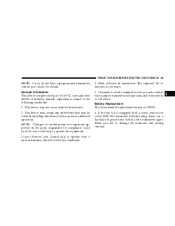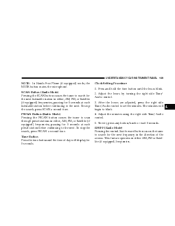2007 Jeep Compass Support Question
Find answers below for this question about 2007 Jeep Compass.Need a 2007 Jeep Compass manual? We have 1 online manual for this item!
Question posted by bfiMLC on March 3rd, 2014
How To Set Radio Stations In 2007 Jeep Compass
The person who posted this question about this Jeep automobile did not include a detailed explanation. Please use the "Request More Information" button to the right if more details would help you to answer this question.
Current Answers
Related Manual Pages
Similar Questions
How To Connect The Seatbelts In Rear Of 2007 Compass
(Posted by mieplant 10 years ago)
My 2007 Compass Alarm System Would Not Disengage So The Vehicle Would Not Start
Dealer said it was a module and was not covered under factory warranty. Is this a probelm for the co...
Dealer said it was a module and was not covered under factory warranty. Is this a probelm for the co...
(Posted by jwpricej 10 years ago)