2007 Jeep Compass Support Question
Find answers below for this question about 2007 Jeep Compass.Need a 2007 Jeep Compass manual? We have 1 online manual for this item!
Question posted by Nonnho on December 1st, 2013
How To Set The Clock On A 2007 Jeep Compass
The person who posted this question about this Jeep automobile did not include a detailed explanation. Please use the "Request More Information" button to the right if more details would help you to answer this question.
Current Answers
There are currently no answers that have been posted for this question.
Be the first to post an answer! Remember that you can earn up to 1,100 points for every answer you submit. The better the quality of your answer, the better chance it has to be accepted.
Be the first to post an answer! Remember that you can earn up to 1,100 points for every answer you submit. The better the quality of your answer, the better chance it has to be accepted.
Related Manual Pages
Owner's Manual - Page 10


... Lights With Lock" ...27 ▫ Programming Additional Transmitters ...27 ▫ General Information ...29 ▫ Battery Replacement ...29 Security Alarm System - If Equipped ...30 ▫ To Set The Alarm ...31 ▫ To Disarm The System ...31
▫ Security System Manual Override ...32 Liftgate ...32 Power Windows ...34 ▫ Power Window Switches ...34...
Owner's Manual - Page 20


... Locks can be enabled or disabled by performing the following conditions are closed. 4. Cycle the ignition switch between LOCK and ON and back to "Personal Settings" (Customer Programmable Features) in the ignition. 2. 20
THINGS TO KNOW BEFORE STARTING YOUR VEHICLE
3. Close all of this manual for details.
Owner's Manual - Page 22


... or disabled. Close all doors and place the key in the LOCK position. A single chime will indicate the completion of this manual.
Refer to "Personal Settings" (Customer Programmable Features) in the Electronic Vehicle Information Center (EVIC) - if equipped section of the programming. Ignition Key Position
3. Depress the power door unlock switch...
Owner's Manual - Page 25


...2 NOTE: The system can be programmed to "Remote Unlock Driver's Door 1st"
under "Personal Settings" in the EVIC section of this manual. Test the feature while outside of the vehicle, by ...
NOTE: The line of transmission must not be blocked with Remote Key Unlock" under "Personal Settings" in the Electronic Vehicle Information Center (EVIC) section of this manual for this feature is ...
Owner's Manual - Page 161


... Information Center (EVIC) - If Equipped ...176 ▫ EVIC Functions ...178 ▫ Compass/Temperature/Audio ...179 ▫ Average Fuel Economy ...179 ▫ Distance To Empty (DTE... ▫ Elapsed Time ...180 ▫ Tire Pressure Monitor (TPM) ...180 ▫ Personal Settings (Customer Programmable Features) ...180 Radio General Information ...185 ▫ Radio Broadcast Signals ...185 ...
Owner's Manual - Page 162


...) . . 207 Sales Code REC - AM/FM/CD (6-Disc) Radio With Navigation System ...209 ▫ Operating Instructions - Satellite Radio (If Equipped) ...210 ▫ REC Setting The Clock ...210 ▫ Audio Clock Display ...213 CD Mode ...191 ▫ Operation Instructions - Hands Free Phone - If Equipped ...194 ▫ Operating Instructions - 162
UNDERSTANDING YOUR INSTRUMENT PANEL
▫...
Owner's Manual - Page 176


... gauge. It is located in the lower left part of the following: • System Status • Vehicle information warning message displays • Personal Settings (customer programmable features) • Compass heading • Outside temperature display • Trip computer functions • UConnect™ hands-free communication system displays - If Equipped • Audio mode display...
Owner's Manual - Page 178
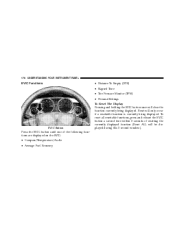
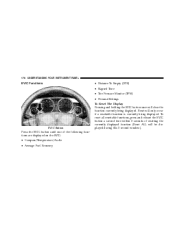
...button a second time within 3 seconds of the following functions are displayed on the EVIC: • Compass/Temperature/Audio • Average Fuel Economy Reset will only occur if a resettable function is currently being... • Tire Pressure Monitor (TPM) • Personal Settings To Reset The Display Pressing and holding the EVIC button once will clear the function currently being displayed....
Owner's Manual - Page 179


...Press and release the EVIC button to display one of eight compass headings to Personal Settings (Customer Programmable Features) in this section. Average Fuel Economy... runs out of LOW FUEL . NOTE: Significant changes in the tank. For additional information regarding the compass, refer to indicate the direction the vehicle is determined by a weighted average of the instantaneous and average...
Owner's Manual - Page 183
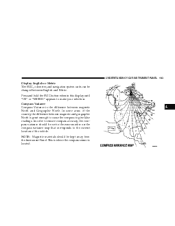
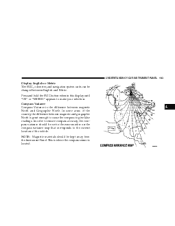
... make your selection. UNDERSTANDING YOUR INSTRUMENT PANEL
183
Display English or Metric The EVIC, odometer, and navigation system units can be set to the zone number on the compass variance map that corresponds to the current location of the country, the difference between English and Metric. Press and hold the EVIC button...
Owner's Manual - Page 184


... with a short (less than one second) button press. NOTE: The factory default Zone is selected. If during normal use the compass appears erratic, inaccurate or abnormal, you have displayed the Personal Settings (Customer Programmable Features) menu. Prior to increment the variance one seconds) the EVIC button several times until the EVIC displays...
Owner's Manual - Page 185


...Personal Settings (Customer Programmable Features) menu, press and release (less than two seconds) EVIC button Press will place the Compass in an area free from the Calibrate Compass (Yes...short EVIC button press from power lines, large metallic objects, until "Calibrate Compass (Yes)" is displayed. The compass will provide excellent reception under 5 mph (8 km/h) in calibration mode. ...
Owner's Manual - Page 187
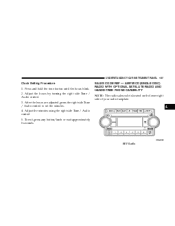
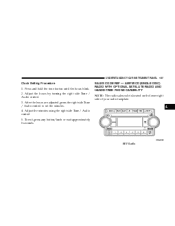
... Audio control. 3. After the hours are adjusted, press the right side Tune / Audio control to set the minutes. 4. SALES CODE REF - AM/FM/CD (SINGLE DISC) RADIO WITH OPTIONAL SATELLITE RADIO ... side of your radio faceplate.
4
REF Radio UNDERSTANDING YOUR INSTRUMENT PANEL
187
Clock Setting Procedure 1. Adjust the minutes using the right side Tune / Audio control. 5. To exit, press...
Owner's Manual - Page 189
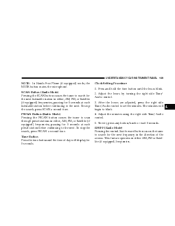
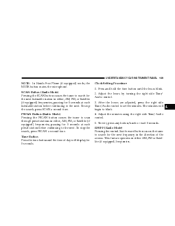
...RW/FF (Radio Mode) Pressing the rewind/fast forward button causes the tuner to set the minutes. UNDERSTANDING YOUR INSTRUMENT PANEL
189
NOTE: In Hands Free Phone (if equipped...Tune/Audio control to search for 5 seconds at each listenable station before continuing to blink. 4. Clock Setting Procedure 1. To stop the search, press PSCAN a second time. This feature operates in either...
Owner's Manual - Page 197


...Satellite (if equipped) frequencies, pausing for 5 seconds at each listenable station before continuing to set the minutes. The radio will return a Radio Text message broadcast from the speakers NOTE:... the volume control, turning the radio ON/OFF, or turning OFF the ignition will return. Clock Setting Procedure 1. To stop the search, press SCAN a second time. Adjust the hours by turning...
Owner's Manual - Page 210


... button on a DVD that is supplied on the unit's faceplate. This is synchronized to provide maps, turn identification, selection menus and instructions for time. REC Setting the Clock GPS Clock The GPS receiver used in this system is the worldwide standard for selecting a variety of North America.
Owner's Manual - Page 211


Press ENTER to exit from the clock setting mode. If you press CANCEL or NAV then your changes. To adjust the time zone, Select "Time Zone" and press ENTER. To show the GPS clock, select "Displayed Clock: GPS Clock" and press ENTER. 3. Select DONE to save your changes will not be saved.
4 To turn daylight savings...
Owner's Manual - Page 212


... Time" display the number of hours you have increased the clock by another hour. At the Clock Setup screen highlight "Displayed Clock: User Defined Clock".
2. Press ENTER again to increase the clock by minutes, use the Select Encoder to exit from the clock setting mode. To decrease the clock by another minute. 6. 212
UNDERSTANDING YOUR INSTRUMENT PANEL
User...
Owner's Manual - Page 394
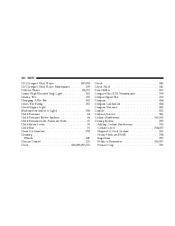
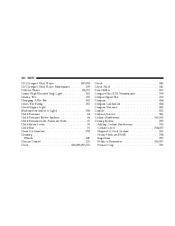
... Child Seat ...70 Clean Air Gasoline ...278 Cleaning Wheels ...347 Climate Control ...220 Clock ...186,189,197,210
Clutch ...340 Clutch Fluid ...340 Coin Holder ...152 Compact Disc (CD) Maintenance ...219 Compact Spare Tire ...263 Compass ...184 Compass Calibration ...184 Compass Variance ...183 Console ...152 Contract, Service ...386 Coolant (Antifreeze) ...362,363 Cooling System...
Owner's Manual - Page 404
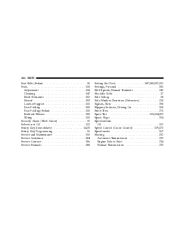
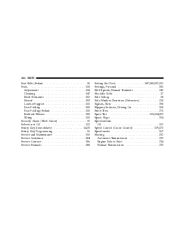
... ...322 Sentry Key (Immobilizer) ...14,31 Sentry Key Programming ...16 Service and Maintenance ...366 Service Assistance ...384 Service Contract ...386 Service Manuals ...388
Setting the Clock ...187,189,197,210 Settings, Personal ...180 Shift Speeds, Manual Transaxle ...242 Shoulder Belts ...37 Side Airbag ...58 Side Window Demisters (Defrosters) ...228 Signals, Turn ...358 Slippery...
Similar Questions
How To Change A Damage Left Turn Signal Indicator For Jeep 2007 Compass
(Posted by iowagflocon 10 years ago)
My 2007 Compass Alarm System Would Not Disengage So The Vehicle Would Not Start
Dealer said it was a module and was not covered under factory warranty. Is this a probelm for the co...
Dealer said it was a module and was not covered under factory warranty. Is this a probelm for the co...
(Posted by jwpricej 10 years ago)

