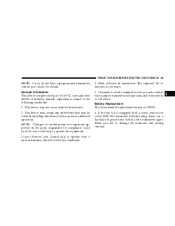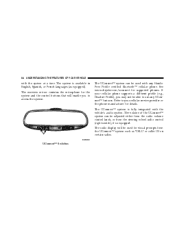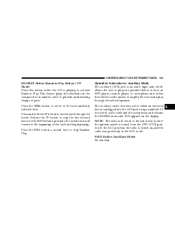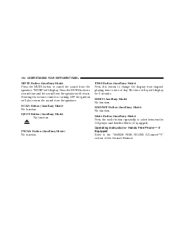2007 Jeep Compass Support Question
Find answers below for this question about 2007 Jeep Compass.Need a 2007 Jeep Compass manual? We have 1 online manual for this item!
Question posted by dovw on April 22nd, 2014
How To Change Time On Radio 07 Jeep Compass
The person who posted this question about this Jeep automobile did not include a detailed explanation. Please use the "Request More Information" button to the right if more details would help you to answer this question.
Current Answers
Related Manual Pages
Similar Questions
Where Is The Engine Variable Timing Solenoid Located On My 07 Compass.
I need to replace the engine variable timing solenoid, variable timing solenoid and oil control valv...
I need to replace the engine variable timing solenoid, variable timing solenoid and oil control valv...
(Posted by Shockermc 7 years ago)
Where Is The Compass Control Module Located At On The '07 Compass
(Posted by pakponeer 10 years ago)
07 Compass W-shield Wiper Quit. Jeep Svc Replaced Tipm, Wiper Motor, $1300?
Jeep Dealer Svc Department diagnosed problem as TIPM failure, $950 to replace. Problem persisted, di...
Jeep Dealer Svc Department diagnosed problem as TIPM failure, $950 to replace. Problem persisted, di...
(Posted by cournoyr 11 years ago)