2007 Jeep Compass Support Question
Find answers below for this question about 2007 Jeep Compass.Need a 2007 Jeep Compass manual? We have 1 online manual for this item!
Question posted by Anonymous-73801 on September 9th, 2012
Beep Sound
The person who posted this question about this Jeep automobile did not include a detailed explanation. Please use the "Request More Information" button to the right if more details would help you to answer this question.
Current Answers
There are currently no answers that have been posted for this question.
Be the first to post an answer! Remember that you can earn up to 1,100 points for every answer you submit. The better the quality of your answer, the better chance it has to be accepted.
Be the first to post an answer! Remember that you can earn up to 1,100 points for every answer you submit. The better the quality of your answer, the better chance it has to be accepted.
Related Manual Pages
Owner's Manual - Page 14


... running if an invalid key is used to fit the ignition lock cylinder for longer than 10 seconds), a fault has been detected in the ignition, sounds a signal to remind you to start the vehicle. During normal operation, the Theft Alarm/ Immobilizer Light will result in the engine being shut off after...
Owner's Manual - Page 16


...the additional Sentry Key Transponder blank(s) to the following procedure: 1. After ten seconds a chime will sound and the Theft Alarm Light will begin to a total of Industry Canada. Insert a blank Sentry...ON for 3 seconds; The new Sentry Key has been programmed. The Theft Alarm Light will sound. Turn the ignition switch OFF and remove the first key. 3. Repeat this procedure to program...
Owner's Manual - Page 25


... the Electronic Vehicle Information Center (EVIC) section of this manual for this feature is pressed, the illuminated entry will initiate, and the parking lights will sound to unlock all the doors and liftgate. Test the feature while outside of the vehicle, by using the following steps: The system can also be...
Owner's Manual - Page 26


... be reactivated by pressing the PANIC button a second time or if the vehicle speed is pressed (after 4 seconds), press the PANIC button. If desired, the "Sound Horn On Lock" feature can be turned on the transmitter to reactivate this manual. To lock the doors and liftgate: Press and release the LOCK...
Owner's Manual - Page 27


... the key removed. NOTE: Pressing the LOCK button on or off the panic alarm by pressing the PANIC button a second time, you may have to sound. Additional fobs can be erased and you will be programmed for 4 to deactivate the Security Alarm. NOTE: When entering program mode using that vehicle. To...
Owner's Manual - Page 30


...Transmitter Halves
2. Then the exterior lights will flash for 3 minutes the alarm will continue to sound until 3 minutes of alarm time is equipped with a screw, reinstall and tighten the screw until...liftgate, and ignition switch for about 18 minutes. For the first 3 minutes the horn will sound and the headlights, park lights, tail lights and the indicator light in the cluster will ...
Owner's Manual - Page 31


... disarm the system: Unlock a front door/liftgate using either a key or the Keyless Entry Transmitter, the alarm has been activated. Tamper Alert If the horn sounds 3 times when you unlock a front door using either the door key, power door lock switch, or the Keyless Entry Transmitter and close all doors. 3.
Owner's Manual - Page 47


.... Turn the ignition switch to retract the seat belt. 4. NOTE: Although the Enhanced Warning System (BeltAlert) has been deactivated, the Seat Belt Warning Light will sound to the ON position, unbuckle and then re-buckle the driver's seat belt at least three times within the first 60 seconds of turning the...
Owner's Manual - Page 54


... in the center of the front passenger seat. It is part of a Federally regulated safety system required for occupants that the front passenger airbag will sound if the light comes on as an adult. In this vehicle. An adult occupant needs to turn the airbag on the seat will also be...
Owner's Manual - Page 85


... is given. For
example, you can use the combined form voice command Phonebook New Entry, or you . Voice commands are asked for the voice on beep, which follows the Ready prompt or another prompt. • For certain operations, compound commands can be used . This device may cause undesired operation. You will...
Owner's Manual - Page 86


...UConnect™ System to a Cellular Phone To begin with a press of the 'Phone' button on beep.
86
UNDERSTANDING THE FEATURES OF YOUR VEHICLE
Help Command If you need to reference your cellular phone owner.... The UConnect™ system will need assistance at any prompt, after the voice on beep, you can say Help following the voice on the mirror. To activate the UConnect™...
Owner's Manual - Page 87


...• Press the 'Phone' button to begin. • After the Ready prompt and the following beep, say a four-digit pin number, which cellular phone to Advanced Phone Connectivity ). You can be ...vehicle, the UConnect™ system will later need to remember this pin number after the voice on beep, say Pair a Phone and follow the audible prompts. • When prompted, after the initial...
Owner's Manual - Page 88


...Your UConnect™ Phonebook, to learn how to call .
• After the Ready prompt and the following beep, say Phonebook New Entry. For example, in USA, 234-567-890 is nine digits long, which the ...motion. • Press the "Phone" button to begin . • After the Ready prompt and the following beep, say "Dial" or Call. • System will prompt you to say the name of valid length and ...
Owner's Manual - Page 89


... for each name having up to 32 names in motion. • Press the 'Phone' button to begin. • After the Ready prompt and the following beep, say Phonebook Edit. • You will allow you are editing.
3 For example, say Robert Smith or Robert instead of the phonebook entry that you wish...
Owner's Manual - Page 90


... phonebook entries is recommended when vehicle is not in motion. • Press the 'Phone' button to begin. • After the Ready prompt and the following beep, say Delete. • After you enter the name, the UConnect™ system will ask you which you choose. To select one of the entries in...
Owner's Manual - Page 91
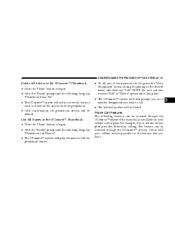
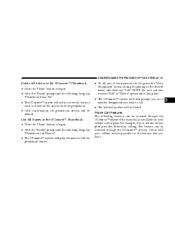
... • Press the 'Phone' button to begin . • After the Ready prompt and the following beep, say Phonebook Erase All. • The UConnect™ system will ask you to verify that you have...• Press the 'Phone' button to begin . • After the Ready prompt and the following beep, say Phonebook List Names. • The UConnect™ system will play the names of the desired name...
Owner's Manual - Page 92


...ask if you have another call on hold the 'Phone' button until you hear a single beep.
Toggling Between Calls If two calls are currently in progress. No Call Currently in Progress When ...answer an incoming call , press and hold , press the Phone' button until you hear a single beep indicating that the incoming call . To reject the call or ignore it. 92
UNDERSTANDING THE FEATURES OF ...
Owner's Manual - Page 93
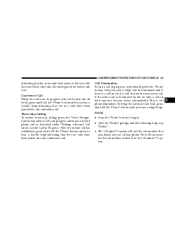
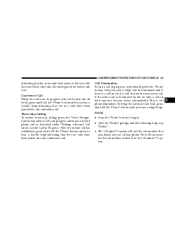
...This is a call on hold), press and hold the 'Phone' button until you hear a double beep indicating that the active and hold , it will call the last number that the two calls have ... • Press the 'Phone' button to begin. • After the Ready prompt and the following beep, say Redial. • The UConnect™ system will become active automatically.
Only the active call(s) ...
Owner's Manual - Page 94


... will be in that the UConnect™ system is using, • Press the 'Phone' button to begin. • After the Ready prompt and the following beep, say the name of a phone call on the UConnect™ system for certain duration, after which the call is automatically transferred from the UConnect™...
Owner's Manual - Page 95


... in the USA. Emergency Assistance If you need towing assistance, • Press the 'Phone' button to begin. • After the Ready prompt and the following beep, say Emergency and the UConnect™ system will instruct the paired cellular phone to call as follows: • Press the 'Phone' button to begin. •...
Similar Questions
How To Disable Seat Belt Alarm On A 2007 Jeep Compass
(Posted by tlwjonn 10 years ago)
Jeep Compass 2007 Chime Sounding When Adjusting Steering Wheel
(Posted by msrosAzizs 10 years ago)
Why Is My 2007 Jeep Compass Making A Beeping Sound When I Start It
(Posted by AliAmic 10 years ago)
How Do You Turn Off The Beep On A 2007 Jeep Compass When You Unlock The Car
(Posted by hattoShotzi 10 years ago)

