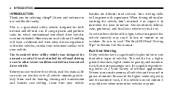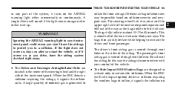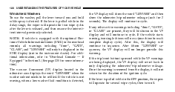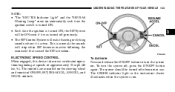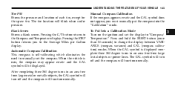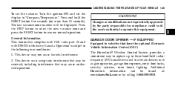2006 Jeep Liberty Support Question
Find answers below for this question about 2006 Jeep Liberty.Need a 2006 Jeep Liberty manual? We have 1 online manual for this item!
Question posted by mizamkad on October 29th, 2013
What Step Reset Button On Jeep Liberty Steering Wheel
The person who posted this question about this Jeep automobile did not include a detailed explanation. Please use the "Request More Information" button to the right if more details would help you to answer this question.
Current Answers
Related Manual Pages
Similar Questions
6/2006 Jeep Liberty Esp/tcs Indicator Light
For Jeep Liberty 6/2006. The ESP/TCS indicator Light comes on from time to time, along with the BAS....
For Jeep Liberty 6/2006. The ESP/TCS indicator Light comes on from time to time, along with the BAS....
(Posted by sgjhnsn 9 years ago)
How To Manually Reset 2002 Jeep Liberty Renegade 4x4 3.7l Airbag Module?
How can I manually reset my airbag sensor light module on dashboard?
How can I manually reset my airbag sensor light module on dashboard?
(Posted by kvprosales 9 years ago)
How Do You Reset The Key Fob On A 2005 Jeep Liberty
(Posted by searlala 10 years ago)
2007 Jeep Liberty Cd Changer How To Eject Cd No Eject Button
(Posted by BenCajmara8 10 years ago)
Overhead Lights 2006 Jeep Liberty
The overhead lights in my 2006 Jeep Liberty randomly turned on and they won't turn off. What do I d...
The overhead lights in my 2006 Jeep Liberty randomly turned on and they won't turn off. What do I d...
(Posted by resrachel 12 years ago)