2006 Jeep Liberty Support Question
Find answers below for this question about 2006 Jeep Liberty.Need a 2006 Jeep Liberty manual? We have 1 online manual for this item!
Question posted by andyyo on September 21st, 2013
How Do I Change The Bulb Behind The Temperature Control Dial On The Dash Of A
2006 jeep liberty
Current Answers
There are currently no answers that have been posted for this question.
Be the first to post an answer! Remember that you can earn up to 1,100 points for every answer you submit. The better the quality of your answer, the better chance it has to be accepted.
Be the first to post an answer! Remember that you can earn up to 1,100 points for every answer you submit. The better the quality of your answer, the better chance it has to be accepted.
Related Manual Pages
Owner's Manual - Page 4
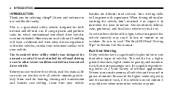
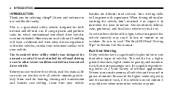
... to become familiar with other types of vehicles. 4
INTRODUCTION
INTRODUCTION Thank you for selecting a Jeep Liberty and welcome to overcome the laws of nature. This vehicle has a higher ground clearance, higher... -road use . When driving off -road driving or use in a wide variety of control or an accident. This is capable of performing better in other vehicles may roll over rate...
Owner's Manual - Page 54
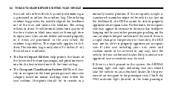
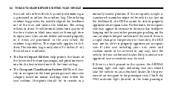
... approved seat accessories may not be serviced in any way, take the vehicle to another object in the front passenger If there is a rapid change in temperature or humidity, the OCS may be able to your authorized dealer. The inflating window bag pushes the outside edge of the headliner out of an...
Owner's Manual - Page 73


...after an accident if they have the system checked by selecting the defrost mode and place the blower control on .
Inspect for stones, nails, glass, or other objects lodged in the tread. If there... Belts Inspect the belt system periodically, checking for 6 to 8 seconds as a bulb check when the ignition switch is not lit during starting, have been damaged (bent retractor, torn webbing, ...
Owner's Manual - Page 94


...follow the system prompts to complete language selection. UConnect™ System Features Language Selection To change operation, only the language specific 32 name phonebook is not language specific and usable across... and the mobile phone is reachable: • Pick up the phone and manually dial the emergency number for certain duration, after which the call is automatically transferred from ...
Owner's Manual - Page 97


...The status is in progress. Dialing Using the Cellular Phone Keypad You can dial a phone number with your paired Bluetooth™ cellular phone, the audio will be given the choice to change it.
Once your choices (e.g.... strength, etc. NOTE: Certain brands of mobile phones do not send the dial ring to the UConnect™ system to inform you of your cellular phone keypad and still use...
Owner's Manual - Page 117


...: A tone will illuminate when the high beams are on for a defective outside light bulb. You can signal another vehicle with your headlights by moving the lever partially up or ...FEATURES OF YOUR VEHICLE 117
To change by lightly pulling the multi-function control lever toward the steering wheel. High Beam/Low Beam Select Switch Pull the multi-function control lever towards you to switch the...
Owner's Manual - Page 135


... 4-3 downshifts under the above 2,000 ft. (610 meters), or when the vehicle is advisable to lock out overdrive.
Leaving the Speed Control on the right side of the following: • Compass/temperature display • Trip information displays • Vehicle information warning message displays • Customer programmable features
3 A full throttle (high RPM) acceleration...
Owner's Manual - Page 136


...the dimmer control located on the recessed area of the corresponding lens. The reading lights are two dome/reading lights. Pressing the C/T (Compass/ Temperature) button ...will select the available choices. 136
UNDERSTANDING THE FEATURES OF YOUR VEHICLE
Pressing the MENU button will change the displayed programming features.
NOTE: Temperature accuracy can...
Owner's Manual - Page 143
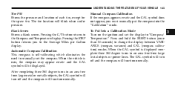
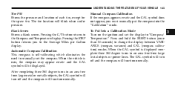
...compass appears erratic and the CAL symbol does not appear, you to the Compass and Temperature display. When the CAL symbol is displayed complete three 360 degree turns in an ... eliminates the need to manually set the display to "Compass/ Temperature." Press and hold the RESET button (more than 10 seconds) to change the display between VARIANCE (compass variance) and CAL (compass calibration...
Owner's Manual - Page 145
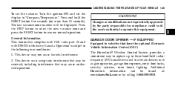
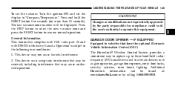
...Electronic Vehicle Information Center (EVIC) The HomeLink Wireless Control System provides a convenient way to replace up to three hand-held radiofrequency (RF) transmitters used to operate this equipment. Changes or modifications not expressively approved by calling 1-800... ON and set the display to "Compass/Temperature." Press and hold the RESET button five seconds (no more than 10 seconds).
Owner's Manual - Page 169
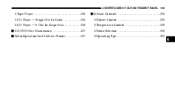
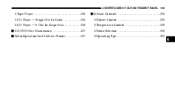
UNDERSTANDING YOUR INSTRUMENT PANEL 169
▫ Tape Player ...206 ▫ CD Player - Single Disc In Radio ...206 ▫ CD Player - 6 Disc In Cargo Area ...206 CD/DVD Disc Maintenance ...207 Radio Operation And Cellular Phones ...207
Climate Controls ...208 ▫ Blower Control ...208 ▫ Temperature Control ...208 ▫ Mode Selection ...208 ▫ Operating Tips ...210
4
Owner's Manual - Page 177


...the vehicle and shut off .
4 Transmission Temperature Warning Light This light indicates that might occur ... Light This indicator lights when the speed control system is changed during repair or replacement, be displayed in... Section 3. (See page 135 for more information.) NOTE: The warnings "LOCOOL" and "GASCAP" will sound. 16. If the bulb...
Owner's Manual - Page 208


... the mode control dial. Conditioned outside air is fully counterclockwise and the warmest setting fully clockwise. The button includes an LED that illuminates when pressed. 208
UNDERSTANDING YOUR INSTRUMENT PANEL
CLIMATE CONTROLS The controls for the heating, air conditioning, and ventilation system in this button to turn on and off the air conditioning.
Temperature Control The...
Owner's Manual - Page 209


... still select the desired amount of the windshield, may be disabled. Slight airflow from the defrost outlet, located at the base of heat using the temperature control dial. The air conditioning system has been enabled in high humidity conditions.
Owner's Manual - Page 210


... Tips Fast Cool Down For a fast cool down, turn the blower fan rotary knob to the extreme clockwise position, turn the temperature control knob fully clockwise, and position the blower control to the panel position and drive with the windows open for your comfort. Window Fogging In mild but rainy or humid weather...
Owner's Manual - Page 230


...
WARNING! You might lose control of the vehicle. The transmission contains an electronically controlled Overdrive, and will improve ...selector is above approximately 30 mph (48 km/h). • Transmission has reached normal operating temperature. When frequent transmission shifting occurs while using Overdrive, such as when operating the vehicle under...changing traffic or road conditions.
Owner's Manual - Page 232
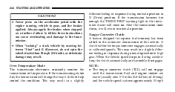
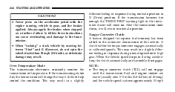
...temperature. Torque Converter Clutch A feature designed to improve fuel economy has been added to normal operation. When the vehicle speed drops or during normal operation in D (Drive) position. If the transmission gets too hot, the transmission will change... follow these instructions can cause overheating and damage to help control the condition. This may result in the instrument cluster will...
Owner's Manual - Page 301


... the appropriate action. • On the highways - Slow down an impending overheat condition. NOTE: There are steps that you can also turn the Temperature Control to maximum heat, the Mode Control to floor, and the Fan Control to the "H" (hot mark) on the "H", and you can reduce the potential for service.
6
CAUTION! If the...
Owner's Manual - Page 406


... Hazard Warning Flasher ...300 Jacking ...302 Jump Starting ...307 Tow Hooks ...309 Emission Control System Maintenance ...317,366 Engine Air Cleaner ...326 Block Heater ...223 Break-In Recommendations...362 Oil Change Interval ...320 Oil Disposal ...323 Oil Filter ...323 Oil Filter Disposal ...323 Oil Selection ...321,322,362 Oil Synthetic ...322 Overheating ...301 Starting ...217 Temperature Gauge ...
Owner's Manual - Page 410
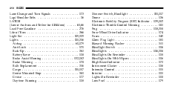
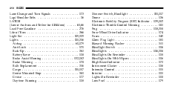
...INDEX
Lane Change and Turn...-Up ...360 Battery Saver ...118 Brake Assist Warning ...132,182 Brake Warning ...178 Bulb Replacement ...356 Cargo ...115,157 Center Mounted Stop ...361 Cruise ...177 Daytime Running ...115,117 Dome ...136 Electronic Stability Program (ESP) Indicator . 129,182 Electronic Throttle Control Warning ...180 Fog ...118,358 Four-Wheel Drive Indicator ...174 Fuses ...349 Glow Plug...
Similar Questions
How To Change Camshaft Position Sensor On 2003 Jeep Liberty
(Posted by stMAJIC 10 years ago)
How Hard Is It To Change The Heater Core In 2004 Jeep Liberty
(Posted by newqujuan 10 years ago)
2006 Liberty Crd... How Do I Disengage The Brake Transmission Interlock?
I just had a rear brake caliper and rear brake pads replaced, and now the vehicleis stuck inPark. Wh...
I just had a rear brake caliper and rear brake pads replaced, and now the vehicleis stuck inPark. Wh...
(Posted by Lowenbergscott 12 years ago)

