2006 Jeep Commander Support Question
Find answers below for this question about 2006 Jeep Commander.Need a 2006 Jeep Commander manual? We have 1 online manual for this item!
Question posted by yesi0sa on June 25th, 2014
How To Open Hood Release On A 2006 Jeep Commander
The person who posted this question about this Jeep automobile did not include a detailed explanation. Please use the "Request More Information" button to the right if more details would help you to answer this question.
Current Answers
There are currently no answers that have been posted for this question.
Be the first to post an answer! Remember that you can earn up to 1,100 points for every answer you submit. The better the quality of your answer, the better chance it has to be accepted.
Be the first to post an answer! Remember that you can earn up to 1,100 points for every answer you submit. The better the quality of your answer, the better chance it has to be accepted.
Related Manual Pages
Owner Manual - Page 4


... skills will have a different feel from what drivers experience with other vehicles, so take time to become familiar with other severe conditions suited for selecting a Jeep Commander and welcome to our worldwide family. Always observe federal, state, provincial, and local laws wherever you start to read this vehicle, read "On-Road...
Owner Manual - Page 21


...P (Park), all the transmitter buttons are disabled for all keys.
2
Four Button Transmitter
To Unlock the Doors Press and release the "Unlock" button on the transmitter once to unlock the driver's door, or twice to unlock all doors. The turn ... the ignition switch, then all the doors when the driver's door is opened if the vehicle is shifted out of this manual or see your authorized dealer.
Owner Manual - Page 23


Driving with the flipper glass open can be closer to the vehicle due to 10 seconds.
2 When the panic alarm is on, the headlights and ... panic alarm will turn the panic alarm feature ON or OFF, press and hold the "Unlock" button for at least one second and release. Press and hold the PANIC button on . NOTE: The interior lights will turn off and the interior lights will stay on for ...
Owner Manual - Page 27
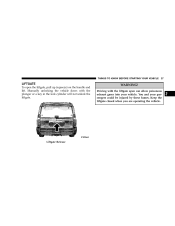
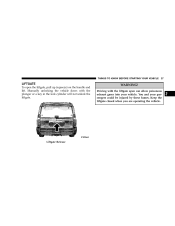
... liftgate closed when you are operating the vehicle.
2
Liftgate Release THINGS TO KNOW BEFORE STARTING YOUR VEHICLE
27
LIFTGATE To open can allow poisonous exhaust gases into your passengers could be injured by these fumes. Manually unlocking the vehicle doors with the liftgate open the liftgate, pull up (squeeze) on the handle and...
Owner Manual - Page 28


... unlocked. WARNING!
Keep the flipper glass closed when you are operating the vehicle. You and your vehicle. To avoid injury stand back when opening.
WARNING! Liftgate Glass Release Glass will automatically rise.
Driving with the flipper glass open can allow poisonous exhaust gases into your passengers could be injured by these fumes.
To...
Owner Manual - Page 30


... driver and front passenger window switch has an "Auto Down" feature. Press the window switch past the first detent, release, and the window will reverse direction and then stop. Opening either the up automatically. To open the window part way, press to stop the window from going all the way down direction and...
Owner Manual - Page 61


...or latch plate is not in use, secure it . to shorten it in the vehicle with the release button facing out.
• If the belt still cannot be tightened, or if pulling and pushing on the... excess webbing to the belt path opening on the restraint. Do not leave it from the vehicle. Allow the belt to return to Љ...
Owner Manual - Page 67


... distinctive label. Disconnect the latch plate from the buckle and twist the short buckle-end belt several times to the belt path opening on the restraint. Allow the belt to return to the retractor, pulling on the restraint loosens the belt, you to tighten the... plate from the buckle, turn the buckle around, and insert the latch plate into the buckle with the release button facing out.
Owner Manual - Page 74


... Memory ...115 ▫ Memory Position Recall ...116 ▫ To Disable A Transmitter Linked To Memory . . 117
▫ Easy Entry/Exit Seat ...118 Ⅵ To Open And Close The Hood ...119 Ⅵ Lights ...120 ▫ Interior Lighting ...120 ▫ Courtesy/Reading Lights ...121 ▫ Multi-Function Control Lever ...122 ▫ Battery Saver Feature-Exterior...
Owner Manual - Page 113


...
3. UNDERSTANDING THE FEATURES OF YOUR VEHICLE
113
1. Push the seatback release handle (toward rear of vehicle), and lower the seatback using the pull strap.
3
Armrest (Second Row Seat)
50/50 Third Row Folding Seat To Lower ...Rear Seat Either side of the third row seat can be lowered to allow for extended cargo space, and still maintain some rear seating room.
Open the tailgate. 2.
Owner Manual - Page 119


Refer to ЉElectronic Vehicle Information Center (EVIC) -
TO OPEN AND CLOSE THE HOOD To open the hood, pull the release lever inside your vehicle located below the instrument panel and in Section 4 for... Center (EVIC). Customer Programmable FeaturesЉ in front of the driver's door.
3
Hood Release Lever The Easy Entry Easy Exit feature is delivered from the factory.
Owner Manual - Page 120


...Opening a door or turning the center of the multi-function control lever to close it could fly up position will activate all hood latches are fully latched before driving. To prevent possible damage, do not slam the hood...! LIGHTS Interior Lighting The interior lighting consists of the hood to the left, and lift the hood. If the hood is not fully latched, it . Underhood Safety Latch ...
Owner Manual - Page 154


... tachometer.
The Electronic Vehicle Information Center (EVIC) features a driver-interactive display which includes HomeLink system messages. Do not hold the two outer HomeLink buttons, and release only when the EVIC display shows "CHANNELS CLEARED" (after 20 seconds). 154
UNDERSTANDING THE FEATURES OF YOUR VEHICLE
Programming HomeLink NOTE: When programming a garage door...
Owner Manual - Page 155


UNDERSTANDING THE FEATURES OF YOUR VEHICLE
155
NOTE: Some gate operators and garage door openers may require you want to replace this Programming Step 3 with procedures noted in... should activate when the HomeLink button is Channel 1, 2, or 3). Do not release the buttons until step 4 has been completed. Simultaneously press and hold the just trained HomeLink button and observe the EVIC display...
Owner Manual - Page 156


... the programming of the button may have a multiple security code system (rolling code system). Firmly press and release the Љlearn Љ or ЉsmartЉ button. HomeLink should now activate your garage door opener may vary by manufacturer.) NOTE: There are 30 seconds in the garage, locate the Љlearn Љ...
Owner Manual - Page 157


...release every two seconds (ЉcycleЉ) your hand-held transmitter of the device may not be long enough for the trained device (i.e. Proceed with the following: NOTE: If programming a garage door opener...؆ step 3 with ЉProgrammingЉ step four to complete. garage door opener, gate operator, security system, entry door lock, home/office lighting, etc.). UNDERSTANDING ...
Owner Manual - Page 160


160
UNDERSTANDING THE FEATURES OF YOUR VEHICLE
Opening Sunroof - During Express Open operation, any movement of the switch will open fully, then stop the sunroof. During Express Close operation, any position. Remove the obstruction if this occurs. Express Press and release the ЉVЉ button, and the sunroof will stop the sunroof. The sunroof will...
Owner Manual - Page 161


... the ears. Opening either front door will open the front and rear windows together to ensure that is open positions. Sunroof Fully Closed Press the switch forward and release to minimize the... ignition switch has been turned off. COMMAND-VIEW™ SKYLIGHTS - The glass is a normal occurrence and can be described as the sunroof opens. Wind Buffeting Wind buffeting can be minimized...
Owner Manual - Page 168


... glass is interrupted preventing activation of the rear wiper/washer function. If the liftgate flipper glass is open, connection to the set position. 168
UNDERSTANDING THE FEATURES OF YOUR VEHICLE
5. REAR WINDOW FEATURES Rear...times before returning to the rear window wiper is closed, Upon release, the wipers will turn on the right side of the steering column controls operation of the rear ...
Owner Manual - Page 426


Gross Vehicle Weight Rating
...
...
...
...
...
...
...
...
...
...
...
...
...
...
. . 257 24,303 . . 380 . . 313 . . 312
Holder, Cup ...HomeLink (Garage Door Opener) Transmitter Hood Release ...Hoses ...
...
...
...
164 152 119 370
Hands-Free Phone (UConnect™) ...82 Hazard Warning Flasher ...330 Head Restraints ...107 Head Rests ...107 Headlights ...122 On With ...
Similar Questions
How To Open My 08 Jeep Commander With A Slim Jim
(Posted by shisamuel 9 years ago)
How To Disengage Transmission Release For 2006 Jeep Commander
(Posted by pastosp 9 years ago)

