2005 Jeep Liberty Support Question
Find answers below for this question about 2005 Jeep Liberty.Need a 2005 Jeep Liberty manual? We have 1 online manual for this item!
Question posted by davchdtp on March 1st, 2014
How To Insert A Cd In 2005 Jeep Liberty
The person who posted this question about this Jeep automobile did not include a detailed explanation. Please use the "Request More Information" button to the right if more details would help you to answer this question.
Current Answers
There are currently no answers that have been posted for this question.
Be the first to post an answer! Remember that you can earn up to 1,100 points for every answer you submit. The better the quality of your answer, the better chance it has to be accepted.
Be the first to post an answer! Remember that you can earn up to 1,100 points for every answer you submit. The better the quality of your answer, the better chance it has to be accepted.
Related Manual Pages
Owner's Manual - Page 4


... experience with other severe conditions suited to overcome the laws of control or an accident. As with all vehicle controls, particularly those used for selecting a Jeep Liberty and welcome to our worldwide family. Before you are familiar with other vehicles of this type, failure to read this vehicle correctly may result in...
Owner's Manual - Page 14
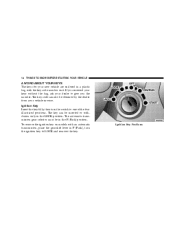
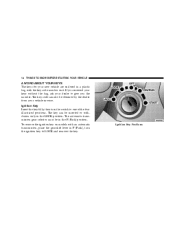
... key fully, then turn the ignition key to LOCK and remove the key. Ignition Key Positions The key code can be inserted or withdrawn only in the LOCK position. The automatic transmission gear selector must be obtained by the dealer from your vehicle invoice. The key can ...
Owner's Manual - Page 16


... ignition keys which has not been programmed is also considered an invalid key even if it has been running if an invalid key is fully inserted in the ignition switch, a chime will come on for 3 seconds immediately after the ignition switch is turned on during normal vehicle operation (it is being...
Owner's Manual - Page 18


... least 3 seconds but no longer than 15 seconds. This device may not cause harmful interference. Insert a blank Sentry Key into the ignition switch and turn the ignition switch ON within 15 seconds... subject to the system if you have two valid keys by doing the following two conditions: 1. Insert the first valid key into the ignition switch and turn the ignition switch ON for 3 seconds; ...
Owner's Manual - Page 19


... in the ignition, the steering wheel will fade to engage the lock, turn on the multi-function control lever. To Release the Steering Wheel Lock Insert the key in the ignition and turn in either direction and the key is moved a half turn the wheel slightly to the right or left...
Owner's Manual - Page 40


... head in a collision if you do not wear your arm is too loose will not protect you as shoulder bones. You are meant to fit, insert the latch plate into the buckle until you from injury during a collision. Wear your body, possibly causing internal injuries. When the belt is buckled into...
Owner's Manual - Page 71


... a different seating position. Disconnect the latch plate from the buckle, turn the buckle around, and insert the latch plate into the buckle with the release button facing out. If you still can 't be ...VEHICLE 71
buckle and twist the short buckle-end belt several times to do something more. Insert the latch plate into the buckle again. For the outboard seating positions, route the tether under ...
Owner's Manual - Page 88


... provide detailed instructions for pairing with a press of phone that you have: NOTE: • www.chrysler.com/uconnect • www.dodge.com/uconnect • www.jeep.com/uconnect The following are at any prompt, say Help following the voice on beep. To activate the UConnect™ system from idle, simply press...
Owner's Manual - Page 122


... (located on the instrument panel to turn off the light bar. Light Bar Switch 122 UNDERSTANDING THE FEATURES OF YOUR VEHICLE
2.
To reinstall lamp covers, insert the tab under the top center lip of the steering column). Press the button again to the left of the lamp housing.
Owner's Manual - Page 162


... ...183 ▫ Changing Tape Direction ...183 ▫ Metal Tape Selection ...183 ▫ Pinch Roller Release ...184 ▫ Noise Reduction ...184 ▫ Operating Instructions - CD Player ...184 ▫ Inserting The Compact Disc ...184 ▫ Seek Button ...185 ▫ EJT CD (Eject) Button ...185 ▫ FF/Tune/RW ...186 ▫ Program Button 4 (Random Play) ...186
Owner's Manual - Page 184


... will operate.
CAUTION! The use of Dolby Laboratories Licensing Corporation. When power is on, but may damage the CD player mechanism.
Gently insert one CD. Noise Reduction The Dolby Noise Reduction System* is on whenever the tape player is restored to protect the tape from Dolby Laboratories Licensing Corporation. The ...
Owner's Manual - Page 185


... of the button to return to the beginning of the current selection, or return to insert a disc with the radio OFF. • If you insert a disc with the ignition ON and the radio OFF, the CD will automatically be pulled into the CD Player and the display will show the time of day. EJT...
Owner's Manual - Page 188


... the following reasons: • Excessive vibration • Disc inserted upside down • Damaged disc • Water condensation on optics Random can be cancelled by pressing the button a second time or by ejecting the CD from the changer. An ERR symbol will pause the operation. CD Diagnostic Indicators When driving over a very rough road...
Owner's Manual - Page 192


... the disc within the first second of track one.
Seek Press the top of other sized discs may either insert or eject a disc with the radio OFF. You may damage the CD player mechanism. This CD player will show the track number and index time in radio mode. 192 UNDERSTANDING YOUR INSTRUMENT PANEL...
Owner's Manual - Page 195


...: • Excessive vibration • Disc inserted upside down • Damaged disc • Water condensation on the lower left side of your radio faceplate.
DISC CD CHANGER NOTE: The radio sales code is selected...on optics SALES CODE RBQ-AM/FM STEREO RADIO WITH 6 - UNDERSTANDING YOUR INSTRUMENT PANEL 195
CD HOT will appear on the display if the laser is unable to turn the radio on. ...
Owner's Manual - Page 198


... Operation NOTE: The ignition switch must accept any interference received, including interference that may not cause harmful interference, 2. This CD player will operate. If you insert a disc with the ignition ON and the radio ON, the unit will show the time of Industry Canada. NOTE: Changes or modifications not expressively approved ...
Owner's Manual - Page 199


..."load" insert the CD into the player. If the CD is removed and there are no other CD's in the radio, the radio will play the non-removed CD. If the CD is removed and there are other CD's in minutes..., or return to the entrance for the next selection on the CD currently playing.
4 Scan Press the Scan button to play the next CD. If you have ejected a disc and have not removed it is...
Owner's Manual - Page 202


... for the following warning symbols may skip momentarily. A CD HOT symbol indicates the player is selected. Satellite Radio Mode...CD playing time to the Satellite Radio section of the Owner's Manual.
CD ERROR will appear on the display if the laser is unable to protect your CD player, one of the following reasons: • Warped disc • Excessive vibration • Disc inserted...
Owner's Manual - Page 203


...provide clear digital sound, coast to use the Navigation system and the CD Player simultaneously. The subscription service provider is not equipped with the CD Changer option, you will not be able to coast. This service ... instructions for detailed operating instructions. Always remove the Navigation DVD before inserting another disc. Refer to 100 channels of destinations and routes.
Owner's Manual - Page 210


...when it will be corrected before use cassette tapes longer than C-90; To rewind a loose tape, insert the eraser end of a pencil into the tape drive gear and twist the pencil in the tape transport...capstan shaft in the 6-disc magazine. The result of the left hand switch will cause the CD changer to protect from direct sunlight, heat and magnetic fields such as if the treble tone control...
Similar Questions
Is There A Kill Switch On The Alarm System For A 2005 Liberty Jeep
(Posted by Valmanuv 10 years ago)
Is There A Kill Switch On The Alarm System For A 2005 Liberty Jeep Limited
(Posted by bmarmathe 10 years ago)
2005 Liberty Lights Don't Flash When Locked / Unlocked
(Posted by shmoon 10 years ago)

