2005 Jeep Liberty Support Question
Find answers below for this question about 2005 Jeep Liberty.Need a 2005 Jeep Liberty manual? We have 1 online manual for this item!
Question posted by tpcrASE on September 5th, 2013
2005 Jeep Liberty Manual How To Activate Uconnect
The person who posted this question about this Jeep automobile did not include a detailed explanation. Please use the "Request More Information" button to the right if more details would help you to answer this question.
Current Answers
There are currently no answers that have been posted for this question.
Be the first to post an answer! Remember that you can earn up to 1,100 points for every answer you submit. The better the quality of your answer, the better chance it has to be accepted.
Be the first to post an answer! Remember that you can earn up to 1,100 points for every answer you submit. The better the quality of your answer, the better chance it has to be accepted.
Related Manual Pages
Owner's Manual - Page 3
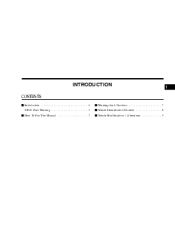
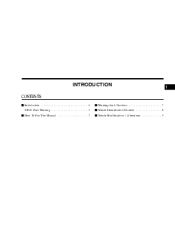
INTRODUCTION
CONTENTS
Introduction ...4 ▫ Roll Over Warning ...5 How To Use This Manual ...7 Warnings And Cautions ...7 Vehicle Identification Number ...8 Vehicle Modifications / Alterations ...9
1
Owner's Manual - Page 4


...this vehicle, read "On-Road/Off-Road Driving Tips" in Section 5 of this manual. The two-wheel drive utility vehicle was designed for selecting a Jeep Liberty and welcome to our worldwide family. As with all vehicle controls, particularly those used for...feel from what drivers experience with other vehicles, so take time to read this manual. Be sure to become familiar with experience.
Owner's Manual - Page 6


... a Warranty Information Booklet and various customer oriented documents. Always buckle up. This manual has been prepared with the assistance of service and engineering specialists to service, remember... assure safe and enjoyable operation of your satisfaction.
You are urged to read the manual, it comes to acquaint you read these publications carefully. In fact, the U.S. ...
Owner's Manual - Page 7


... the State of California to your vehicle.
If you do not read this entire manual you desire. HOW TO USE THIS MANUAL Consult the table of all Warnings and Cautions.
1 The detailed index, at the rear of the manual, contains a complete listing of contents to cause cancer and birth defects or other reproductive...
Owner's Manual - Page 11


... Note About Service ...17 ▫ Replacement Keys ...17 ▫ Customer Key Programming ...18 ▫ General Information ...18 Steering Wheel Lock - If Equipped ...19 ▫ To Manually Lock The Steering Wheel ...19 ▫ To Release The Steering Wheel Lock ...19 Illuminated Entry ...19 Doors And Door Locks ...20 ▫...
Owner's Manual - Page 15


.... An unlocked vehicle is dangerous for a number of reasons. THINGS TO KNOW BEFORE STARTING YOUR VEHICLE 15
To remove the ignition key on models with a manual transmission, depress and hold the key release button, turn the ignition key to thieves. Ignition Key Release Button A child or others could operate power windows...
Owner's Manual - Page 31


...with Remote Keyless Entry (RKE), there will not be unable to disarm the system with a manual unlock of the passenger or rear doors.
If you remain in your vehicle; THINGS TO ...you unlock the doors. Glass will not arm. You may also accidentally disarm the system by activating the power door lock switches located on the remote keyless entry transmitter to the RUN position. ...
Owner's Manual - Page 77


... - If Equipped ...83 ▫ Heated Remote Control Mirrors - If Equipped ...84 ▫ Illuminated Vanity Mirrors - If Equipped ...84 Hands-Free Communication (UConnect™) - If Equipped ...85 ▫ Operation ...87 ▫ Phone Call Features ...93 ▫ UConnect™ System Features ...96 ▫ Advanced Phone Connectivity ...100 ▫ Things You Should Know About Your...
Owner's Manual - Page 85


...be linked to each other without wires or a docking station, so UConnect works no matter where you enter or exit your radio when using ...UConnect™) - IF EQUIPPED UConnect™ is transmitted through your Bluetooth™ Hands-Free profile cellular phone. UConnect™ allows you to store up to seven cellular phones to be used
3 Your cellular phone's audio is a voice-activated...
Owner's Manual - Page 88


...If you need to reference your cellular phone owner's manual. The UConnect™ system will be returned to the main menu... NOTE: • www.chrysler.com/uconnect • www.dodge.com/uconnect • www.jeep.com/uconnect The following are at any prompt, ... UConnect™ system, you will play all the options at any prompt if you ask for directions. To activate the UConnect™...
Owner's Manual - Page 89


... process on how to complete this pin number after the initial pairing process. • The UConnect™ system will then prompt you to begin . • After the Ready prompt and the... want call . Before attempting to pair phone, please see your cellular phone's user manual (Bluetooth section) for your UConnect™ system. You can select to use a lower priority cellular phone at any ...
Owner's Manual - Page 94


... to place the current call on hold and answer the incoming call is currently in progress (one active and one on hold ), press the 'Phone' button until you have switched. To bring the ... indicate that the call waiting that the active and hold status of the two calls have another call back from hold, press and hold . NOTE: The UConnect™ system compatible phones in progress. The...
Owner's Manual - Page 95


...; system will call the last number that the two calls have been joined into one conference call. Only the active call(s) will be the last number dialed from the UConnect™ system. After the second call has established, press and hold the 'Phone' button until you hear a double beep indicating that was...
Owner's Manual - Page 96


... emergency and the mobile phone is reachable: • Pick up the phone and manually dial the emergency number for certain duration, after which the call is automatically transferred from the UConnect™ system to the mobile phone. • An active call is automatically transferred to the mobile phone after ignition key is using...
Owner's Manual - Page 100


... AT&T Wireless Service, dialing to phone number #121, you can access voice activated automated system to un-mute the UConnect™ system: • Press the 'Voice Recognition' button. • After...the following beep, say Transfer Call. To transfer an ongoing call . In order to mute the UConnect™ system: • Press the 'Voice Recognition' button. • After the Ready prompt and...
Owner's Manual - Page 101


Also, see next two sections for alternate way of all paired cellular phones in your cellular phone user's manual. To "select" or "delete" a paired phone being announced, press the Voice recognition' button and ...the following beep, say "Setup Phone pairing". • When prompted, say List Phones .
• The UConnect™ system will be actively connected with the UConnect™ system.
Owner's Manual - Page 112


... Heated Seat Switches Pull up on the outboard side of the power seat switch.
112 UNDERSTANDING THE FEATURES OF YOUR VEHICLE
This seat also has a manual recline lever located just to its desired setting (HI or LO) will activate the respective heating element for the heated seat.
Owner's Manual - Page 144


... System, the hand-held transmitter and/or other HomeLink units in other vehicles fail to activate the rolling code equipped device, you are designed to time-out in Canada or you ...same manner. Refer to this Canadian law, some U.S. Similar to your garage door opener's Owner's Manual for HomeLink to pick up the signal during the cycling process to prevent possible overheating. gate operators ...
Owner's Manual - Page 147


... To close the sunroof, hold the switch in the forward position.
You could also be opened manually. Again, any release of being thrown from a vehicle with an open . The sunshade can...object to project through the sunroof opening. Again, momentarily pressing the switch rearward will activate the Express Open Feature. WARNING!
• In an accident, there is a greater risk of...
Owner's Manual - Page 194


... disc or the player, and play the tracks on your CD player, one of the Owner's Manual. A SEEK symbol will resume automatically. Press and hold the FF button for fast reverse. Satellite ...on the same disc. The audio output can be heard when fast forward and fast reverse are activated. Disc Down/Program Button 5 Press the DISC down to select another track on the display. ...
Similar Questions
Is There A Kill Switch On The Alarm System For A 2005 Liberty Jeep
(Posted by Valmanuv 10 years ago)
How To Lower The Front Seat Of A 2005 Jeep Liberty Manual
(Posted by 123fran 10 years ago)
Is There A Kill Switch On The Alarm System For A 2005 Liberty Jeep Limited
(Posted by bmarmathe 10 years ago)
2005 Liberty Lights Don't Flash When Locked / Unlocked
(Posted by shmoon 10 years ago)

