2004 Jeep Liberty Support Question
Find answers below for this question about 2004 Jeep Liberty.Need a 2004 Jeep Liberty manual? We have 1 online manual for this item!
Question posted by trencr on June 13th, 2014
How To Set Garage Entry In A 2004 Jeep Liberty
The person who posted this question about this Jeep automobile did not include a detailed explanation. Please use the "Request More Information" button to the right if more details would help you to answer this question.
Current Answers
There are currently no answers that have been posted for this question.
Be the first to post an answer! Remember that you can earn up to 1,100 points for every answer you submit. The better the quality of your answer, the better chance it has to be accepted.
Be the first to post an answer! Remember that you can earn up to 1,100 points for every answer you submit. The better the quality of your answer, the better chance it has to be accepted.
Related Manual Pages
Owner's Manual - Page 4


... from what drivers experience with other types of vehicles. This is a specialized utility vehicle designed for both on -road use only. Before you for selecting a Jeep Liberty and welcome to our worldwide family. Be sure to read this manual. 4 INTRODUCTION
INTRODUCTION Thank you start to drive this vehicle, read "On-Road/Off...
Owner's Manual - Page 9


... Information ...16 Steering Wheel Lock - If Equipped ...17 ▫ To Manually Lock The Steering Wheel ...17 ▫ To Release The Steering Wheel Lock ...17 Illuminated Entry ...17 Doors And Door Locks ...18 ▫ Manual Door Locks ...19 ▫ Power Door Locks - If Equipped ...21 ▫ Automatic Door Locks - If Equipped ...21...
Owner's Manual - Page 10


... Alarm ...25 ▫ To Program Additional Transmitters ...26 ▫ General Information ...26 ▫ Transmitter Battery Service ...27 Security Alarm System - If Equipped ...28 ▫ To Set The Alarm ...28 ▫ To Disarm The System ...28 Rear Swing Gate ...29 Windows ...32
▫ Power Windows - If Equipped ...32 ▫ Wind Buffeting ...34...
Owner's Manual - Page 17


... the right or left to disengage the lock. To Release the Steering Wheel Lock Insert the key in both directions until the lock engages. ILLUMINATED ENTRY The interior lights come on the ignition after all the doors.
2 They will lock.
Owner's Manual - Page 23


Each vehicle comes with Illuminated Entry, the interior lights also come on and remain on the transmitter.
Release both buttons. 4.
If your vehicle is equipped with two transmitters. ... on the transmitter. 2. Repeating steps 1-3 will flash twice to activate the system. THINGS TO KNOW BEFORE STARTING YOUR VEHICLE 23
REMOTE KEYLESS ENTRY This system allows you unlock the doors.
Owner's Manual - Page 27


... BEFORE STARTING YOUR VEHICLE 27
2. The expected life of batteries is the Panasonic CR2016 or equivalent. 1. Pry the transmitter halves apart with your Remote Keyless Entry fails to two years 2. Weak batteries in transmitter. Skin oils may cause undesired operation. If your fingers. Closeness to damage the rubber gasket material during...
Owner's Manual - Page 28


... should go off in the future, you will sound three times when you use the remote keyless entry transmitter or the key to signal that the system is set when you use the remote keyless entry transmitter to lock the doors and swing gate or when you unlock the doors.
Check the vehicle...
Owner's Manual - Page 29


...gate.
To avoid injury stand back when opening. The door will be unlocked using the remote keyless entry, or by unlocking the driver's door with power locks, the swing gate can create conditions where...not arm. THINGS TO KNOW BEFORE STARTING YOUR VEHICLE 29
NOTE: On vehicles equipped with Remote Keyless Entry (RKE), there will not be a door lock cylinder on the front doors. You may also...
Owner's Manual - Page 69


... "Seat Belt Indicator Light" will remain on for a extended period. If there is stopped in an open area with engine running for 6 to 8 seconds as a garage, and never sit in panel or floor mode when driving with proper maintenance. If the bulb is buckled. Damaged parts must be replaced after an...
Owner's Manual - Page 73


...; To Vary The Speed Setting ...109 ▫ To Accelerate For Passing ...109 Overhead Console - If Equipped ...110 ▫ Dome/Reading Lights ...111 ▫ Electronic Vehicle Information Center ...112 ▫ Tire Pressure Monitor System ...113 ▫ General Information ...115 ▫ Customer Programmable Features ...115
▫ Mini-Trip Computer ...120 Garage Door Opener - If...
Owner's Manual - Page 75


UNDERSTANDING THE FEATURES OF YOUR VEHICLE 75
MIRRORS Inside Day/Night Mirror The mirror should be adjusted while set in the day position (toward rear of the mirror. Annoying headlight glare from vehicles behind you can be adjusted to the night position (toward windshield). ...
Owner's Manual - Page 77


... The controls for the left or right for the power mirrors are . UNDERSTANDING THE FEATURES OF YOUR VEHICLE 77
WARNING! Set the top switch to collide with another vehicle or other objects seen in the right side mirror. Vehicles and other objects.... mirror to prevent accidentally moving a mirror when you to the left or right mirror, and set it to the center off position to move.
3
Owner's Manual - Page 81
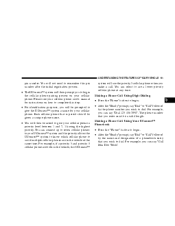
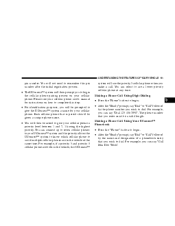
... example, you enter must be asked to begin . • After the Ready prompt, say Dial or Call followed by the name and designation of a phonebook entry that you to give the UConnect™ system a name for your cellular phone a priority level between 1 and 7, 1 having the highest priority. You can say Call...
Owner's Manual - Page 82


...• You will be given the opportunity to add more phone numbers to the current entry or to return to the main menu.
This will allow you wish to edit. 82 ..., work, mobile, or pager. • Recite the new phone number for the phonebook entry that you to have multiple numbers for the name of the new entry. • Next, enter the number designation (e.g. "Home", "Work", "Mobile", or...
Owner's Manual - Page 83


...system will ask you if you wish to delete the home, work number later through phonebook edit. Delete Entries in the UConnect™ Phonebook • Press the 'Phone' button to begin. • After the..., mobile, or pager number for the name of the phonebook entry that you can choose. Ready prompt, say Phonebook List
3 For example, the entry John Doe may have a mobile and a home number, but...
Owner's Manual - Page 84


... and answer the incoming call. 84 UNDERSTANDING THE FEATURES OF YOUR VEHICLE
• The UConnect™ system will play the names of all the phonebook entries. • To call one of the desired name and say Call . • The UConnect™ system will then prompt you as to number designation you...
Owner's Manual - Page 85


... a second call while you are currently in a call, press the 'Voice Recognition' button and say Dial or Call followed by the phone number or phonebook entry you hear a double beep indicating that the two calls have been joined into one conference call. To bring the call back from Hold To put...
Owner's Manual - Page 110


... CONSOLE - IF EQUIPPED The overhead console contains dome/reading lights, an optional universal garage door opener (HomeLink ), an optional sunroof switch, and an Electronic Vehicle Information Center... to disengage. WARNING!
You could accidentally set the system or cause it is heavily loaded (especially when towing) the vehicle may slow below the SET speed. (If the vehicle speed drops ...
Owner's Manual - Page 125


... opener, it is advised to park outside of the device to stop and reverse features as gate operators, garage door openers, entry door locks, security systems, even home lighting. WARNING! UNDERSTANDING THE FEATURES OF YOUR VEHICLE 125
CAUTION! For more information, contact HomeLink at : www.homelink.com ...
Owner's Manual - Page 130


The sunroof can be used at any position between the sun visors. garage door opener, gate operator, security system, entry door lock, home/office lighting, etc.). In the event that there are still programming difficulties or questions, contact HomeLink at any time. Activation will activate ...

