2004 Jeep Grand Cherokee Support Question
Find answers below for this question about 2004 Jeep Grand Cherokee.Need a 2004 Jeep Grand Cherokee manual? We have 1 online manual for this item!
Question posted by callpetk on March 26th, 2014
How Do You Reset The Garage Door Opener On A 2004 Cherokee
The person who posted this question about this Jeep automobile did not include a detailed explanation. Please use the "Request More Information" button to the right if more details would help you to answer this question.
Current Answers
There are currently no answers that have been posted for this question.
Be the first to post an answer! Remember that you can earn up to 1,100 points for every answer you submit. The better the quality of your answer, the better chance it has to be accepted.
Be the first to post an answer! Remember that you can earn up to 1,100 points for every answer you submit. The better the quality of your answer, the better chance it has to be accepted.
Related Manual Pages
Owner's Manual - Page 12


...running .
12 THINGS TO KNOW BEFORE STARTING YOUR VEHICLE
Key-In-Ignition Reminder If the driver's door is opened when the key is in the engine being shut down after the ignition switch is turned on,... cut to start the vehicle. Always remove the key from the ignition, and lock all doors when leaving the vehicle unattended. Only The Sentry Key Immobilizer System does not need to be...
Owner's Manual - Page 15


..., push up on the window switch located on the ignition after all the doors. To open any interference that may be injured by these fumes. Once the liftgate flipper glass has been opened, connection to lock or unlock the driver's door. NOTE: If a power malfunction to off if you are operating the vehicle. This...
Owner's Manual - Page 17
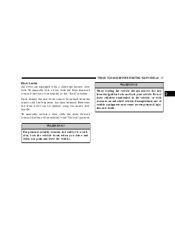
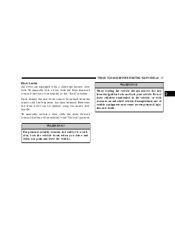
... to the "Unlock" position.
To manually lock a door, slide the lever rearward (toward the front of vehicle equipment may cause severe personal injuries and death.
2
WARNING! When leaving the vehicle always remove the key from the inside door handle.
However, the front doors can be opened using the inside until the lock lever has...
Owner's Manual - Page 18


... the inside of your vehicle are engaged. Push the lever down to disengage the child protection locks. Power Door Lock System The power door locks are on the open edge of the door it cannot be opened from the outside when the child protection locks are equipped with child protection locks. 18 THINGS TO KNOW...
Owner's Manual - Page 19


... dealer.
2
Once locked, the rear doors cannot be opened from the inside door handle. However, both front doors can be opened using the inside until the lock lever has been released. THINGS TO KNOW BEFORE STARTING YOUR VEHICLE 19
As a safety feature, the power door lock switch will reset whenever a door is opened. Automatic Door Locks If this feature is...
Owner's Manual - Page 23


... period, opening any door or the
liftgate will sound. THINGS TO KNOW BEFORE STARTING YOUR VEHICLE 23
4. Check the vehicle for unauthorized operation. During this occurs, press the "Unlock" button on top of the instrument panel will flash rapidly for three minutes and the headlights and taillights will arm unexpectedly. Reset the transmitter...
Owner's Manual - Page 25


... THINGS TO KNOW BEFORE STARTING YOUR VEHICLE 25
The window lock switch located next to the power door lock switch allows you want the window to stop. Press the window switch past the detent, ... switches remain active for up to 45 seconds after the ignition switch has been turned off.
Opening a vehicle front door will go down , or the sunroof (if equipped) in the ears. Wind Buffeting Wind ...
Owner's Manual - Page 57


... Pressure Monitor System - If Equipped ...92 ▫ General Information ...95 ▫ Customer Programmable Features ...95 ▫ Compass/Temperature/Trip Computer ...101 ▫ Trip Computer ...103 Garage Door Opener - If Equipped ...106
▫ When Your Vehicle Is New ...107 ▫ Programming Homelink ...108 ▫ Gate Operator/Canadian Programming ...111 ▫ Using Homelink ...111...
Owner's Manual - Page 89
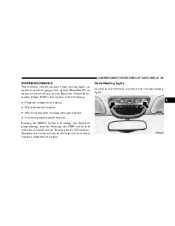
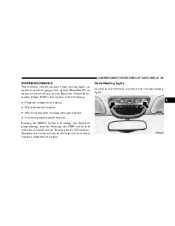
... console are two dome/reading lights.
3 UNDERSTANDING THE FEATURES OF YOUR VEHICLE 89
OVERHEAD CONSOLE The overhead console contains dome/reading lights, an optional universal garage door opener (HomeLink ), an optional sunroof switch, and an Electronic Vehicle Information Center (EVIC) that consists of the following: • Compass/temperature display • Trip information displays...
Owner's Manual - Page 91


UNDERSTANDING THE FEATURES OF YOUR VEHICLE 91
• PERFORM SERVICE • DOOR OPEN (one or more, with graphic) • LIFTGATE OPEN (with graphic) • LIFTGLASS OPEN (with graphic) • WASHER FLUID LOW (with graphic) • MEMORY SEAT DISABLED • MEMORY #1 POSITIONS SET • MEMORY #2 POSITIONS SET • PEDAL ADJUST DISABLED • ...
Owner's Manual - Page 106


... radiofrequency (RF) transmitters used to resume normal operation. Press the STEP button to select the new variance zone and press the RESET button to activate devices such as gate operators, garage door openers, entry door locks, security systems, even home lighting. Additional HomeLink information can be displayed. 106 UNDERSTANDING THE FEATURES OF YOUR VEHICLE
To...
Owner's Manual - Page 107


... erase HomeLink memory, press and hold the buttons for future HomeLink programming. federal safety standards.
federal safety standards (this includes any garage door opener that upon the sale of the garage. signaling the door to programming HomeLink for assistance, contact HomeLink at : www.homelink.com or by calling: 1-800-355-3515. When Your Vehicle Is...
Owner's Manual - Page 108


...can cause serious injury or death. NOTE: Some gate operators and garage door openers may require you are in view. Simultaneously press and hold both ...carbon monoxide, a dangerous gas.
Position the end of the radio frequency signal. WARNING! Your motorized door or gate will open and close while you to objects. 1. Do not program HomeLink if people or pets are programming HomeLink...
Owner's Manual - Page 109


..., simply repeat the Programming HomeLink process. NOTE: If the HomeLink display does not change to complete the programming of a rolling code equipped device (most commonly a garage door opener).
3
3. If your device does not activate, the device may be equipped with steps five through seven below to TRAINED, contact HomeLink at www.homelink.com...
Owner's Manual - Page 110


... activate the rolling code equipped device, you must reprogram the original hand-held transmitter(s) to your rolling code equipped device. HomeLink should now activate your garage door opener's Owner's Manual for two seconds and release the programmed HomeLink button. NOTE: To program the remaining two HomeLink buttons, simply repeat the Programming Homelink process...
Owner's Manual - Page 111


... HomeLink To operate, simply press and release the programmed HomeLink button. Activation will appear on the HomeLink display.) Proceed with the following: NOTE: If programming a garage door opener or gate operator, it is advised to unplug the device during programming. Similar to prevent possible overheating. For convenience, the hand-held
transmitter button until...
Owner's Manual - Page 331


... Oil (Engine) ...256 Power Steering ...266 Disabled Vehicle Towing ...248
Disarming, Theft System ...23 Disposal Engine Oil ...260 Used Engine Fluids ...260 Door Locks ...15,17 Door Locks, Automatic ...19 Door Opener, Garage ...106 Drive Belts ...261 Driving ...199 Off-Pavement ...200 On Hills ...200 On Slippery Surfaces ...200 Electric Remote Mirrors ...61 Electrical Outlet...
Owner's Manual - Page 333
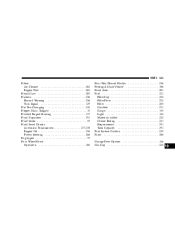
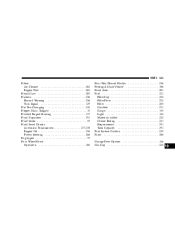
... A Stuck Vehicle . Front Axle ...Fuel ...Filler Cap ...Filler Door ...Filter ...Gasoline ...Gauge ...Light ...Materials Added ...Octane Rating ...Requirements ...Tank Capacity ...Fuel System Caution ...Fuses ...
...
...
...
...
...
...
...
...
...
...
...
...
...
...
...
...
...
...
236 186 281 221 224 224 263 221 133 134 224 221 291 291 225 286
Garage Door Opener ...106 Gas Cap ...224
10
Owner's Manual - Page 338


... Change Interval ...258 Dipstick ...256 Identification Logo ...259 Materials Added to ...260 Pressure Gauge ...130 Recommendation ...259,291 Viscosity ...291 Onboard Diagnostic System ...253,254 Opener, Garage Door ...106 Outside Rearview Mirrors ...61 Overdrive ...132,182 Overhead Console ...89 Overheating, Engine ...237 Owner's Manual ...324
Paint Care ...281 Paint Damage ...281 Panic Alarm...
Owner's Manual - Page 343


... ...280 Transmission Automatic ...179,277 Maintenance ...277 Shifting ...181
Warning Light ...131 Transmitter Battery Service ...22 Transmitter, Garage Door Opener ...106 Transmitter Programming ...22 Tread Wear Indicators ...215 Trip Odometer ...132 Trip Odometer Reset Button ...132 Turn Signals ...79,129 Underhood Fuses ...288 Universal Transmitter ...106 Upholstery Care ...284 Vacuum/Vapor...
Similar Questions
How To Program Magnetic Jeep 2004 Cherokee Key
(Posted by scruheyi 9 years ago)
How To Erase 2004 Jeep Grand Cherokee Garage Door Transmitter
(Posted by richpio 10 years ago)
How To Reset Airbag Light 2005jeep Grand Cherokee
(Posted by shaQWA 10 years ago)
How To Program Garage Door Opener 2004 Jeep Grand Cherokee
(Posted by alrto 10 years ago)
How Do You Reset The Check-engine Light On A 2004 Jeep Grand Cherokee?
(Posted by othere97 11 years ago)

