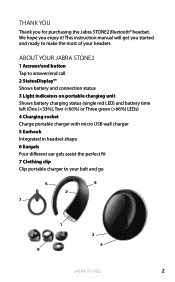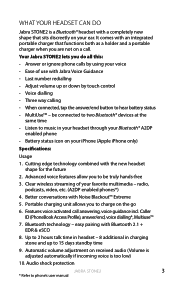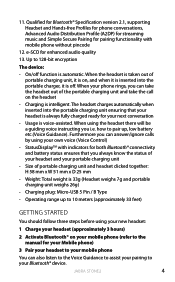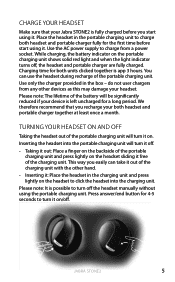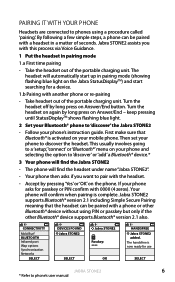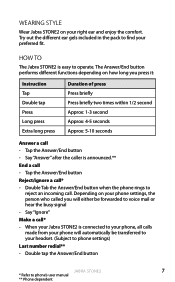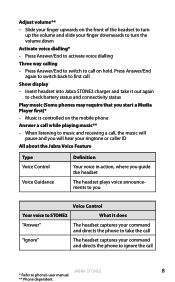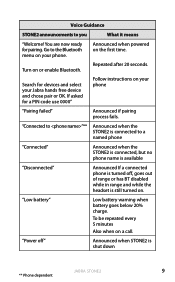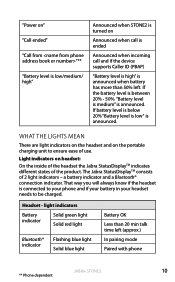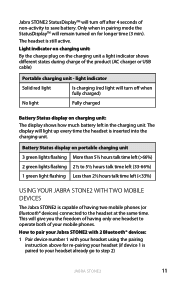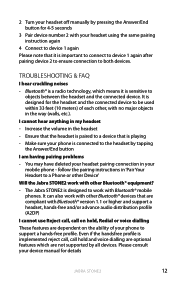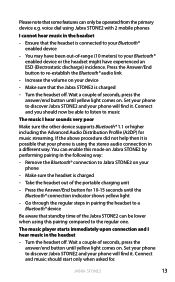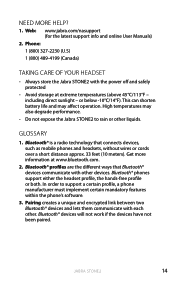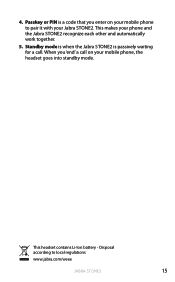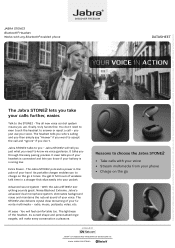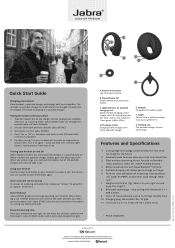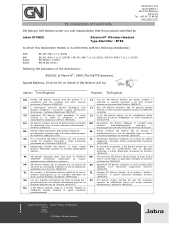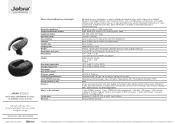Jabra STONE2 Support Question
Find answers below for this question about Jabra STONE2.Need a Jabra STONE2 manual? We have 4 online manuals for this item!
Question posted by kcnirPJLy on September 6th, 2014
How To Upgrading Jaber Stone 2
Current Answers
Answer #1: Posted by JabraSupport on November 19th, 2014 2:04 PM
If you have any other questions, in North America you can call Jabra's Product Support Group by calling 800-327-2230 or email them at [email protected]. If you're in a different region, check the Contact information on the Jabra web site for your area.
Related Jabra STONE2 Manual Pages
Similar Questions
I have a Jabra Stone with bte2 stamped on the inside of the charger is this the original or is this ...
Believe I need a new driver but can't seem to find one