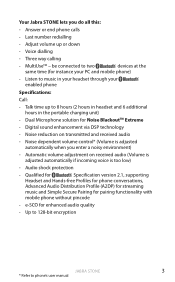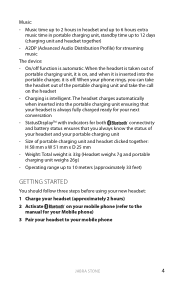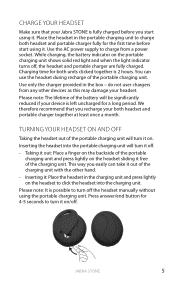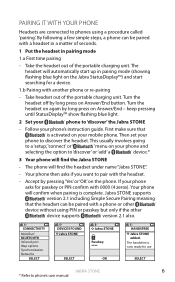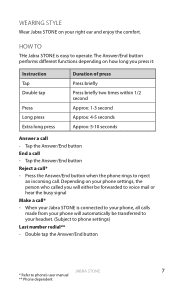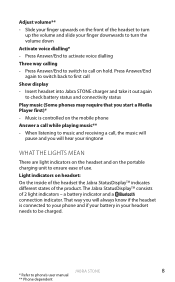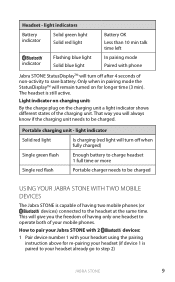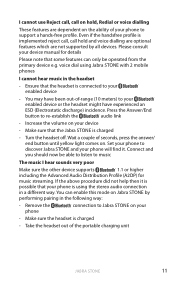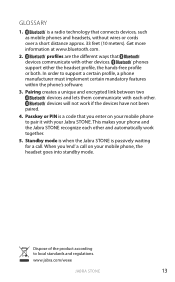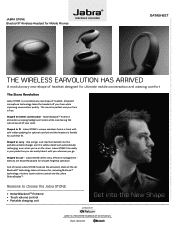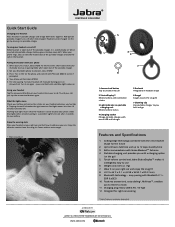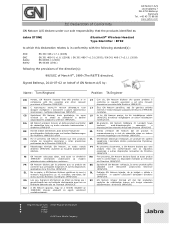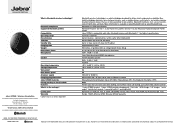Jabra STONE Support Question
Find answers below for this question about Jabra STONE.Need a Jabra STONE manual? We have 4 online manuals for this item!
Question posted by topgun1 on December 6th, 2012
Freeway
Current Answers
Answer #1: Posted by JabraSupport on December 6th, 2012 9:20 AM
Keep in mind that the contact phone number information must be an exact match to what's coming from caller ID (area code, etc.) for the Freeway to say the name of the caller.
If you have any other questions, in North America you can call Jabra's Product Support Group at 800-327-2230 or email them at [email protected].
Related Jabra STONE Manual Pages
Similar Questions
I can't get Jabra Freeway to update using PC with Windows 8 on it. Can it be done, maybe my Firmwa...
I have just bought the Jabra Stone, it pairs succesfully but i dont get any sound. I cant listen mu...