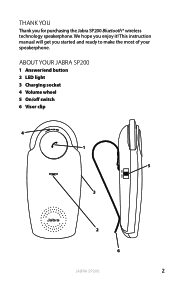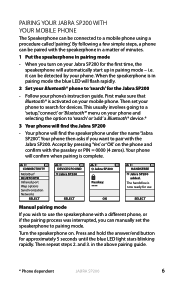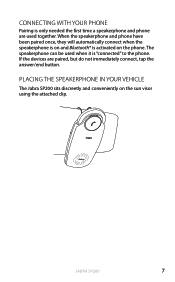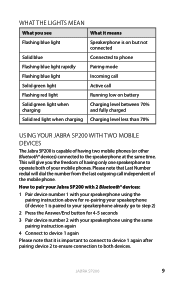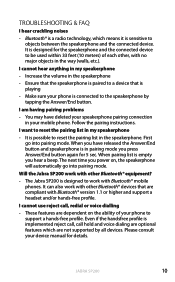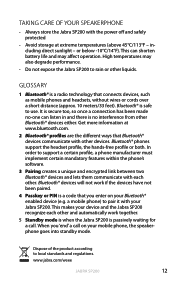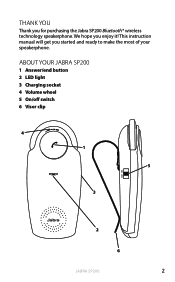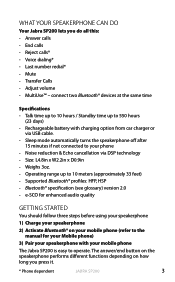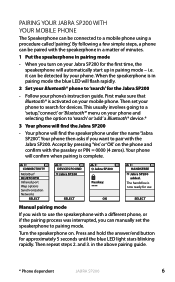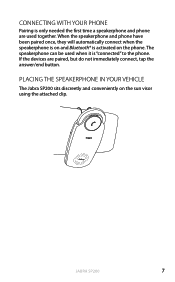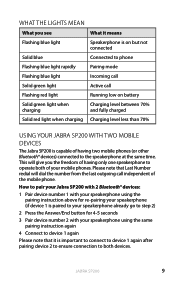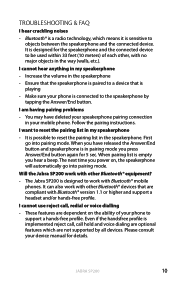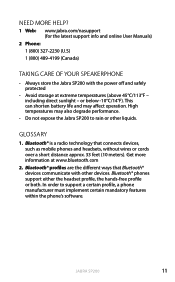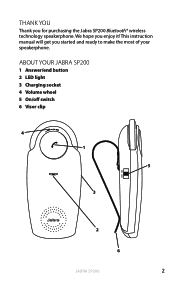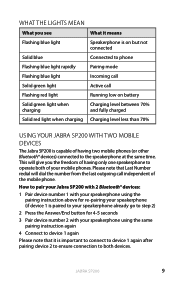Jabra SP200 Support Question
Find answers below for this question about Jabra SP200 - Speaker Phone.Need a Jabra SP200 manual? We have 2 online manuals for this item!
Question posted by ronjuan19905 on September 3rd, 2012
Try To Connect Samsung Galaxy S3 With Jabra Sp200 Bluetooth
Hello, i just receive my new phone (samsung galaxy S3) and now i try to find my Jabra SP200 Bluetooth, but for some reason it can not find it. What can i do?
Current Answers
Answer #1: Posted by JabraSupport on September 4th, 2012 8:35 AM
You need to make sure that the Jabra SP200 is in pairing mode to connect it to your Samsung Galaxy S3. To do this, turn the unit ON, then press and hold the answer/end button until the status light is flashing constantly. Once in this mode, you should be able to "find" and add the SP200 as a new device from your Galaxy's Bluetooth menu.
If you have any other questions, in North America you can call Jabra's Product Support Group at 800-327-2230 or email them at [email protected].
Related Jabra SP200 Manual Pages
Similar Questions
Jabra Supreme - Can't Connect To Samsung Galaxy Note
Hello, I was able to pair the Supreme to my Galaxy Note on day 1 and attend a few calls; but it jus...
Hello, I was able to pair the Supreme to my Galaxy Note on day 1 and attend a few calls; but it jus...
(Posted by reubs79 11 years ago)
I Can Not Hear The Ringing Of The Galaxy S3 Through The Headset
I have a headset jabra easyvoice and a samsung galaxy s3 (v 4.1.1) During incoming calls I can not h...
I have a headset jabra easyvoice and a samsung galaxy s3 (v 4.1.1) During incoming calls I can not h...
(Posted by dpstudio 11 years ago)
Pairing With My Galaxy S3
dear sir i can't pairing my jabra freeway with my new galaxy s3 can you help me? regards jamil ba...
dear sir i can't pairing my jabra freeway with my new galaxy s3 can you help me? regards jamil ba...
(Posted by jamilbek 11 years ago)
My Cruiser 2 Speaker Phone Is Not Audible
It turns on but I can't hear anything including the usual "connected".
It turns on but I can't hear anything including the usual "connected".
(Posted by Mitchturk 11 years ago)
How Do I Connect My Jabra Wave To Samsung Galaxy Note ? I
I have been using Jabra Wave with Nokia E63 and it was working fine. Now I have bought Samsung Galax...
I have been using Jabra Wave with Nokia E63 and it was working fine. Now I have bought Samsung Galax...
(Posted by chetanthebest 11 years ago)