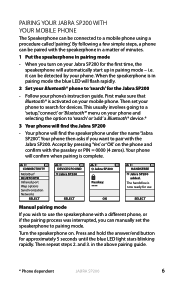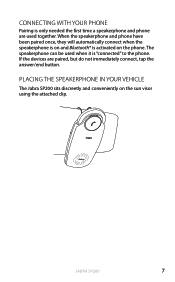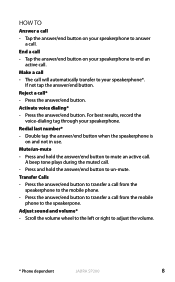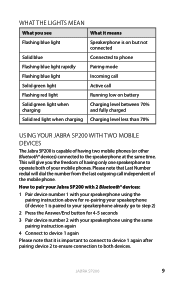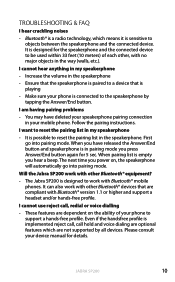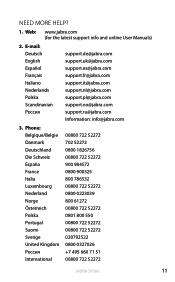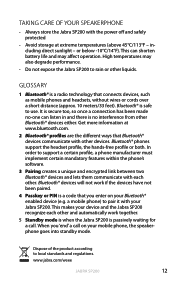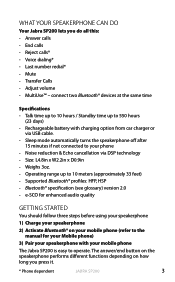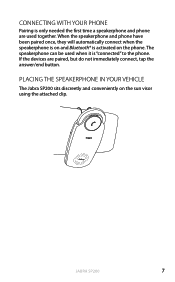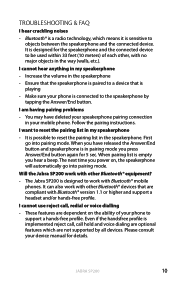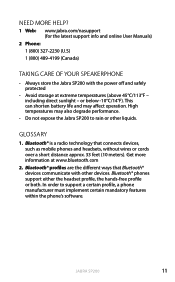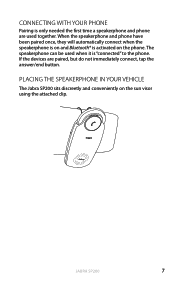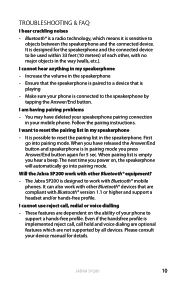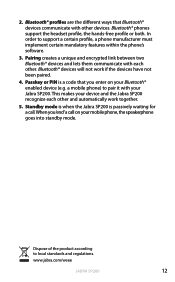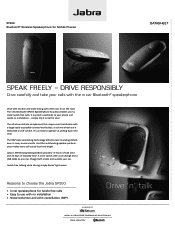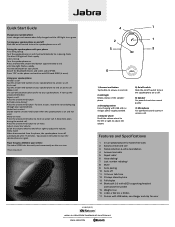Jabra SP200 Support Question
Find answers below for this question about Jabra SP200 - Speaker Phone.Need a Jabra SP200 manual? We have 2 online manuals for this item!
Question posted by bigtong on August 15th, 2013
Reset Hands Easygo
My easygo using for someday already.. but now cannot on after changing...
Current Answers
Answer #1: Posted by TommyKervz on August 16th, 2013 12:00 AM
Greetings - The pdf resource on the link below offers reset instructions for the headset model, however, it should be turned on for the reset to be carried out. You will need to have it serviced.
http://www.jabragn.jp/product_pdf/EASYGO_UM.pdf
http://www.jabragn.jp/product_pdf/EASYGO_UM.pdf
Related Jabra SP200 Manual Pages
Similar Questions
Phone Is Not Connecting With Jabra Sp200. When I Try To Re-install It Says Devi
device cannot be found. Please advise. My phone is a Kyocera.
device cannot be found. Please advise. My phone is a Kyocera.
(Posted by sandykurtz5 10 years ago)
Samsung Sch-r330 Phone Can I Connect The Jabra Sp200
(Posted by michaelholland 10 years ago)
My Cruiser 2 Speaker Phone Is Not Audible
It turns on but I can't hear anything including the usual "connected".
It turns on but I can't hear anything including the usual "connected".
(Posted by Mitchturk 11 years ago)
How To Connect My Jabra Sp200 To My New Phone
I just got a Samsung Galaxy Smartphone and need to connect it to my Jabra SP200 speaker phone in my ...
I just got a Samsung Galaxy Smartphone and need to connect it to my Jabra SP200 speaker phone in my ...
(Posted by kchandler2010 12 years ago)