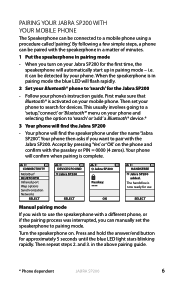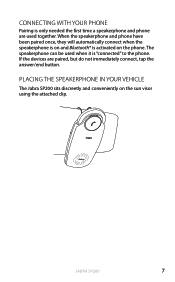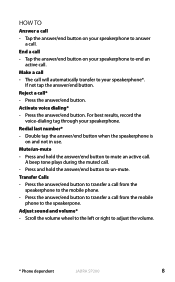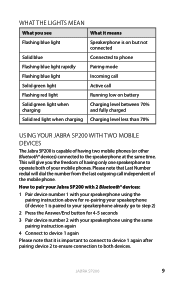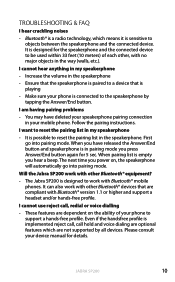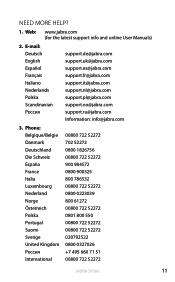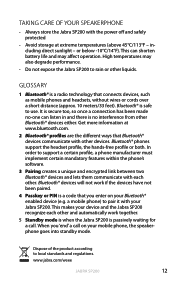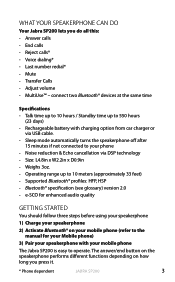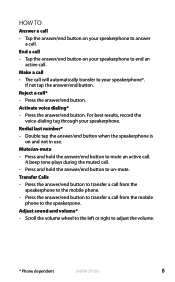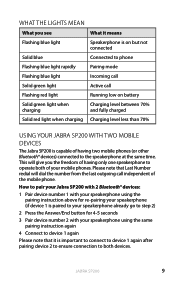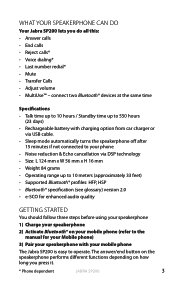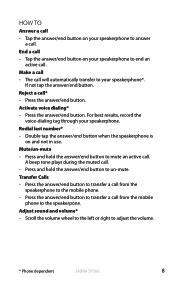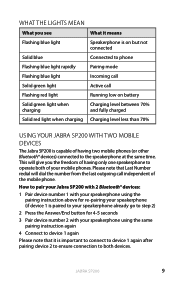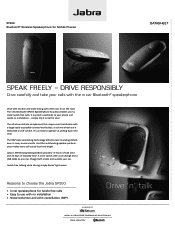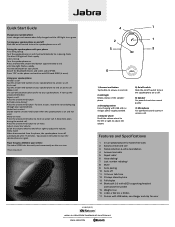Jabra SP200 Support Question
Find answers below for this question about Jabra SP200 - Speaker Phone.Need a Jabra SP200 manual? We have 2 online manuals for this item!
Current Answers
Answer #1: Posted by JabraSupport on January 15th, 2012 7:18 PM
Since I don't understand your question, I suggest you contact Jabra's Product Support Group by calling 800-327-2230 or email them at [email protected].
Related Jabra SP200 Manual Pages
Similar Questions
Phone Is Not Connecting With Jabra Sp200. When I Try To Re-install It Says Devi
device cannot be found. Please advise. My phone is a Kyocera.
device cannot be found. Please advise. My phone is a Kyocera.
(Posted by sandykurtz5 10 years ago)
Samsung Sch-r330 Phone Can I Connect The Jabra Sp200
(Posted by michaelholland 10 years ago)
My Cruiser 2 Speaker Phone Is Not Audible
It turns on but I can't hear anything including the usual "connected".
It turns on but I can't hear anything including the usual "connected".
(Posted by Mitchturk 11 years ago)
Does Not Read Incoming Number
I have a Jabra extreme. A friend of mine has another Jabra and hers reads the incoming phone numbe...
I have a Jabra extreme. A friend of mine has another Jabra and hers reads the incoming phone numbe...
(Posted by marinero82 12 years ago)
How To Connect My Jabra Sp200 To My New Phone
I just got a Samsung Galaxy Smartphone and need to connect it to my Jabra SP200 speaker phone in my ...
I just got a Samsung Galaxy Smartphone and need to connect it to my Jabra SP200 speaker phone in my ...
(Posted by kchandler2010 12 years ago)