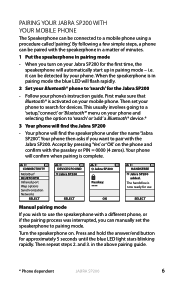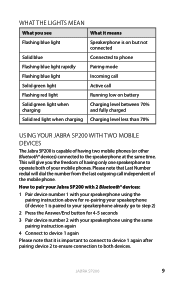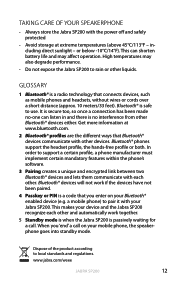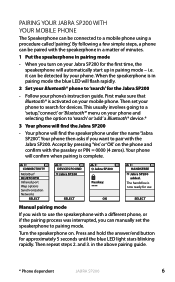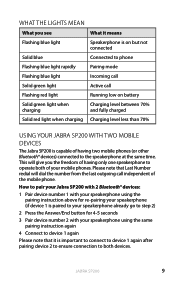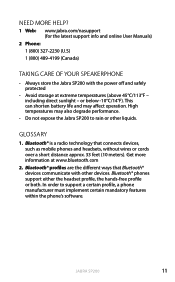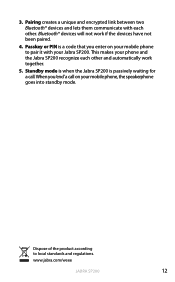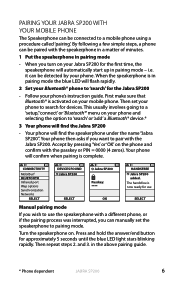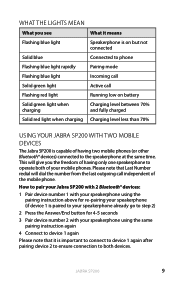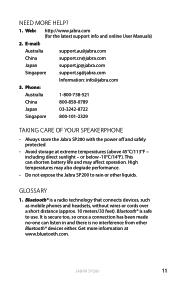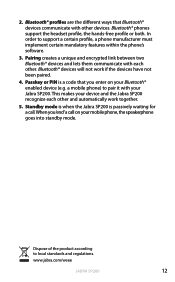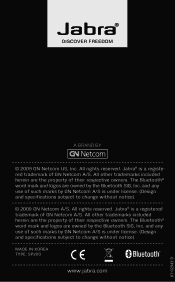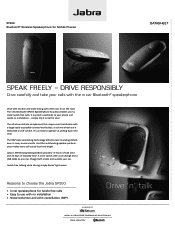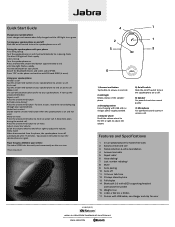Jabra SP200 Support Question
Find answers below for this question about Jabra SP200 - Speaker Phone.Need a Jabra SP200 manual? We have 2 online manuals for this item!
Question posted by robrien on April 10th, 2012
Fm Recognizes Calls, But Not Music
Current Answers
Answer #1: Posted by JabraSupport on April 11th, 2012 9:31 AM
You may also need to reset the iPhone. To do this you'll need to use the "Reset Network Devices" feature of the iPhone. Keep in mind that this will delete saved information regarding networks you've attached to, so you'd have to input that information again. With other types of phones you only need to remove the battery for a minimum of 15 seconds.
If you have any other questions, you can call Jabra's Product Support Group at 800-327-2230 or email them at [email protected].
Related Jabra SP200 Manual Pages
Similar Questions
My Jabra EasyCall is not playing music, though I am able to make calls from it. What could be the is...
It turns on but I can't hear anything including the usual "connected".
I have a Jabra SP200 which I used for years. Now for some reason it requests a bond. I accept and th...
My Jabra SP700 is paired OK with iPhone, but makes loud noise, then ends call when I tap answer. I h...
I just got a Samsung Galaxy Smartphone and need to connect it to my Jabra SP200 speaker phone in my ...