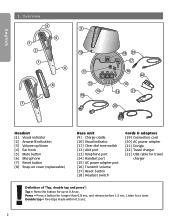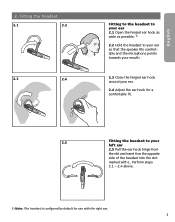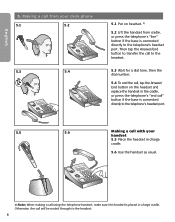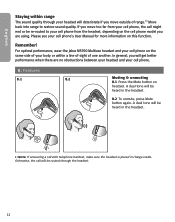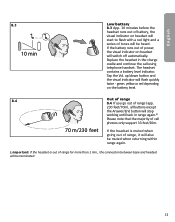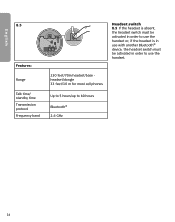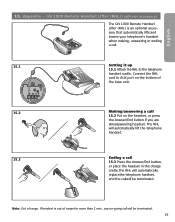Jabra M5390 Support Question
Find answers below for this question about Jabra M5390 - Multiuse - Headset.Need a Jabra M5390 manual? We have 1 online manual for this item!
Question posted by ndudley on April 16th, 2012
Jabra M5390 Charger
I am looking for a replacement charger for a Jabra M5390 and have been unable to locate one. Can you direct me to where I could locate one?
Current Answers
Answer #1: Posted by JabraSupport on April 17th, 2012 6:36 AM
For assistance, I would suggest you contact Jabra's Product Support Group for Call Center & Office Products at 866-697-8757 or email them at [email protected].
Related Jabra M5390 Manual Pages
Similar Questions
Jabra Gn9350 Dhsg Mode Cannot Pick Calls From Headset
(Posted by dspignoki 10 years ago)
Can A Jabra M5390 Be Used On A Cisco 7942?
(Posted by Anonymous-84616 11 years ago)
Work With Corded/cordless Phone
Naturally the Jabra Stone 2 will work with iPhone, but will it work with a non-mobile Desk Phone (su...
Naturally the Jabra Stone 2 will work with iPhone, but will it work with a non-mobile Desk Phone (su...
(Posted by ted9000 11 years ago)
Hi I Have The Jabra M5390 Usb
hi I have the Jabra am 5390 USb I can't get the voice to work on my nuance Dragon program.it says I...
hi I have the Jabra am 5390 USb I can't get the voice to work on my nuance Dragon program.it says I...
(Posted by swrdr1 11 years ago)
Jabra M5390 Low Battery
Since a few days the battery of my Headset ist running low within 2 hours. Does the battery is remov...
Since a few days the battery of my Headset ist running low within 2 hours. Does the battery is remov...
(Posted by jph1962 12 years ago)