Jabra JOURNEY Support Question
Find answers below for this question about Jabra JOURNEY.Need a Jabra JOURNEY manual? We have 3 online manuals for this item!
Question posted by frCothr on December 27th, 2013
Jabra Journey Is Too Loud When Connected To My Iphone 5
The person who posted this question about this Jabra product did not include a detailed explanation. Please use the "Request More Information" button to the right if more details would help you to answer this question.
Current Answers
There are currently no answers that have been posted for this question.
Be the first to post an answer! Remember that you can earn up to 1,100 points for every answer you submit. The better the quality of your answer, the better chance it has to be accepted.
Be the first to post an answer! Remember that you can earn up to 1,100 points for every answer you submit. The better the quality of your answer, the better chance it has to be accepted.
Related Jabra JOURNEY Manual Pages
User manual - Page 2


... DO 3 HOW TO PRESS THE BUTTONS 5 WHAT THE LIGHT MEANS 5 GETTING STARTED 6 CHARGE YOUR JABRA JOURNEY 6 TURNING YOUR JABRA JOURNEY ON AND OFF 7 PAIRING YOUR JABRA JOURNEY WITH YOUR PHONE 7 CONNECTING WITH YOUR PHONE AUTOMATICALLY 8 PLACING JABRA JOURNEY IN YOUR VEHICLE 8 ADDITIONAL FEATURES 9 HOW TO HANDLE CALLS FROM A SINGLE PHONE 10 HOW TO HANDLE CALLS FROM TWO MOBILE PHONES...
User manual - Page 3
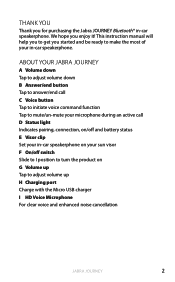
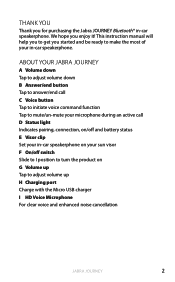
... get you enjoy it! ABOUT YOUR JABRA JOURNEY
A Volume down Tap to adjust volume down B Answer/end button Tap to answer/end call C Voice button Tap to initiate voice command function Tap to mute/un-mute your microphone during an active call D Status light Indicates pairing, connection, on/off and battery status E Visor...
User manual - Page 4
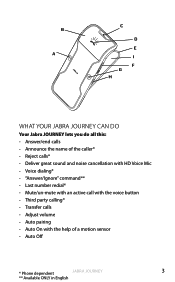
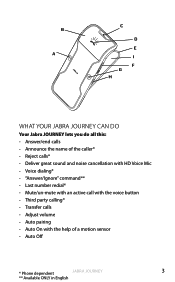
... noise cancellation with the voice button - Adjust volume - Mute/un-mute with an active call with HD Voice Mic - Auto pairing - Auto Off
* Phone dependent
Jabra JOURNEY
3
** Available ONLY in English Reject calls* - Third party calling* - Last number redial* - Transfer calls - Voice dialing* - Auto On with the help of the caller* - english...
User manual - Page 5
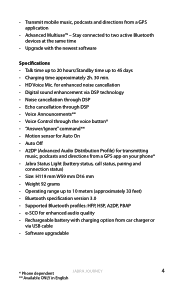
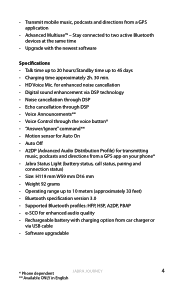
... specification version 3.0 - Software upgradable
* Phone dependent
Jabra JOURNEY
4
** Available ONLY in English Charging time approximately 2h. 30 min. - Digital sound enhancement via USB cable - Advanced Multiuse™ - e-SCO for Auto On - Jabra Status Light (battery status, call status, pairing and
connection status) - Supported Bluetooth profiles: HFP, HSP, A2DP...
User manual - Page 6
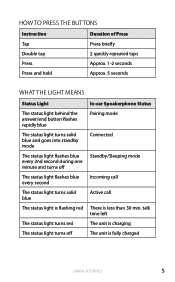
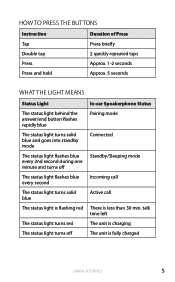
...The status light turns solid blue
Active call
The status light is flashing red There is fully charged
Jabra JOURNEY
5 english
HOW TO PRESS THE BUTTONS
Instruction
Duration of Press
Tap
Press briefly
Double tap
2 quickly... mode
The status light turns solid blue and goes into standby mode
Connected
The status light flashes blue every 2nd second during one minute and turns off
The unit ...
User manual - Page 7
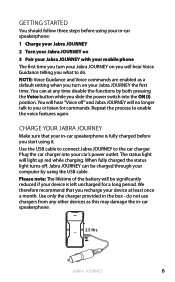
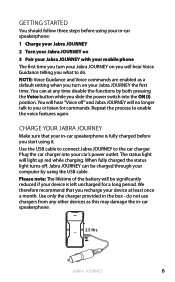
...month. We therefore recommend that your in -car speakerphone:
1 Charge your Jabra JOURNEY
2 Turn your Jabra JOURNEY on
3 Pair your Jabra JOURNEY with your in -car speakerphone is left uncharged for commands. You can be... the process to the car charger. Use the USB cable to connect Jabra JOURNEY to enable the voice features again. Use only the charger provided in -car speakerphone.
2.5 Hrs...
User manual - Page 8
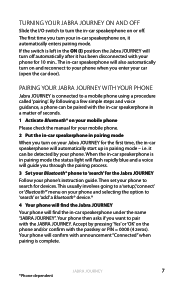
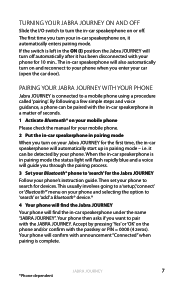
... through the pairing process.
3 Set your Bluetooth® phone to a mobile phone using a procedure called 'pairing'. If the switch is connected to 'search' for 10 min.. PAIRING YOUR JABRA JOURNEY WITH YOUR PHONE
Jabra JOURNEY is left in pairing mode the status light will flash rapidly blue and a voice will guide you want to pair...
User manual - Page 9
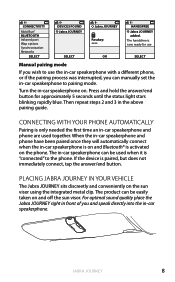
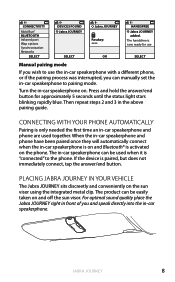
... speakerphone and phone are used when it is activated on the sun visor using the integrated metal clip. PLACING JABRA JOURNEY IN YOUR VEHICLE
The Jabra JOURNEY sits discreetly and conveniently on the phone. CONNECTING WITH YOUR PHONE AUTOMATICALLY
Pairing is only needed the first time an in -car speakerphone is on and Bluetooth®...
User manual - Page 10
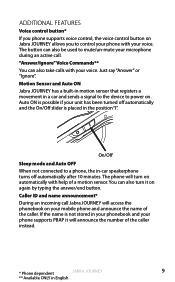
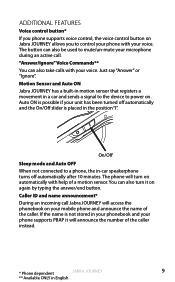
...OFF
When not connected to power on your microphone during an active call Jabra JOURNEY will turn it will announce the number of the caller instead.
* Phone dependent
Jabra JOURNEY
9
** Available...
Voice control button*
If you phone supports voice control, the voice control button on Jabra JOURNEY allows you to control your phone with your voice. The phone will access the phonebook...
User manual - Page 11
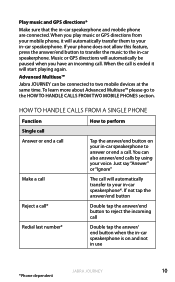
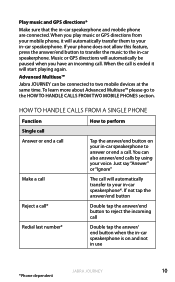
...connected to reject the incoming call . When the call is on your in-car speakerphone to answer or end a call will automatically transfer them to your in -car speakerphone*.
Advanced Multiuse™
Jabra JOURNEY... last number*
How to perform
Tap the answer/end button on and not in use
Jabra JOURNEY
10
*Phone dependent When you have an incoming call
Double tap the answer/ end button...
User manual - Page 12
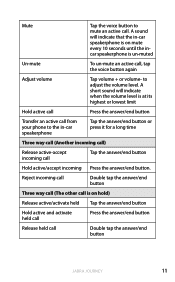
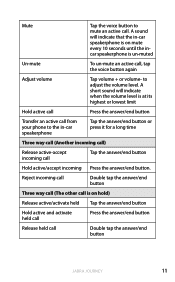
... call . A sound will indicate when the volume level is un-muted
Un-mute
To un-mute an active call
Double tap the answer/end button
Jabra JOURNEY
11
english
Mute
Tap the voice button to mute an active call
Tap the answer/end button
Hold active/accept incoming Press the answer/end...
User manual - Page 13
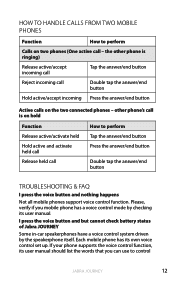
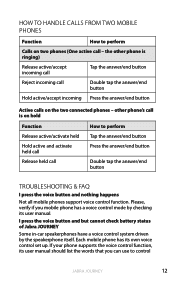
...voice button and but cannot check battery status of Jabra JOURNEY
Some in-car speakerphones have a voice control system driven by checking...Jabra JOURNEY
12 Each mobile phone has its user manual should list the words that you mobile phone has a voice control mode by the speakerphone itself.
english
HOW TO HANDLE CALLS FROM TWO MOBILE PHONES
Function
How to perform
Calls on the two connected...
User manual - Page 14
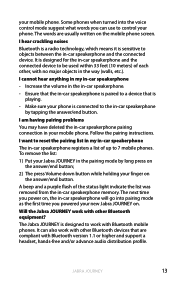
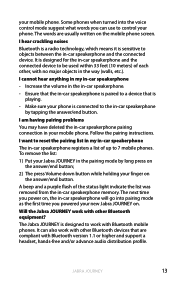
... on the answer/end button;
2) The press Volume down button while holding your new Jabra JOURNEY on the mobile phone screen. Increase the volume in the in -car speakerphone memory. The Jabra JOURNEY is connected to the in -car speakerphone and the connected device.
I hear crackling noises
Bluetooth is a radio technology, which means it is paired...
User manual - Page 15
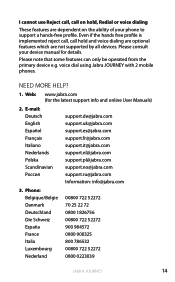
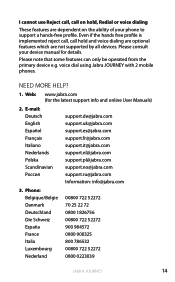
... Luxembourg Nederland
00800 722 52272 70 25 22 72 0800 1826756 00800 722 52272 900 984572 0800 900325 800 786532 00800 722 52272 0800 0223039
Jabra JOURNEY
14 Even if the hands free profile is implemented reject call, call on hold and voice dialing are optional features which are dependent on the...
User manual - Page 16
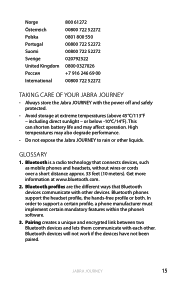
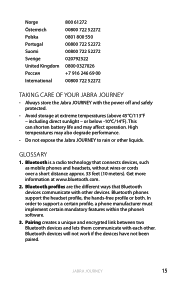
...14°F).
GLOSSARY
1. Bluetooth profiles are the different ways that connects devices, such as mobile phones and headsets, without wires or...radio technology that Bluetooth devices communicate with the power off and safely protected.
- Jabra JOURNEY
15
Do not expose the Jabra JOURNEY to support a certain profile, a phone manufacturer must implement certain mandatory features within ...
User manual - Page 17
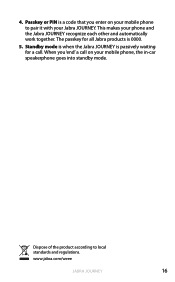
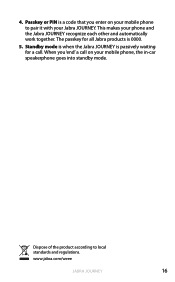
english
4.
Standby mode is when the Jabra JOURNEY is passively waiting for all Jabra products is a code that you 'end' a call . When you enter on your Jabra JOURNEY.
www.jabra.com/weee
Jabra JOURNEY
16 The passkey for a call on your mobile phone to local standards and regulations. Dispose of the product according to pair it with your mobile...
User manual - Page 18


... are the property of their respective owners. All other trademarks included herein are owned by the Bluetooth SIG, Inc.
Made in China Type: HFS003
www.jabra.com
Rev A All other trademarks included herein are owned by the Bluetooth SIG, Inc. All rights reserved. The Bluetooth® word mark and logos are...
Datasheet - Page 1
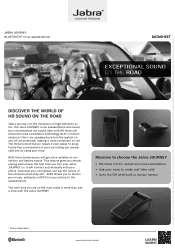
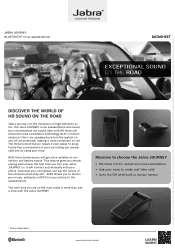
... more than just a drive with your phone, download your phonebook and say the names of high definition audio. RReeaassoonnss ttoo cchhoooossee tthhee Jabra JOURNEY Jabra SPEAK410 - It will connect automatically with the Jabra JOURNEY. Built-in motion sensor on the road, make it even easier to make and take calls*
• Auto On/Off with built...
Datasheet - Page 2


...When you turn on and the "0" to your in-car speakerphone*. Advanced Multiuse Jabra JOURNEY can be connected to two mobile devices at the same time.
* Phone dependent ** Available ONLY ...and volume down
B Answer/end button Tap to Jabra JOURNEY. Quick Start Guide
CHARGING Jabra JOURNEY Use the USB cable to connect Jabra JOURNEY to .
Voice guidance for voice dialing* 5.
Caller ID Announcement*...
Technical Specification - Page 1
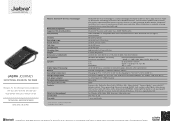
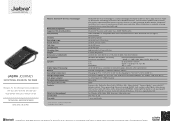
...F (0° C to 45°); Auto On G-sensor, Auto off ) Microphones
Speaker
Digital Signal Processing Battery Operating temperature Storage temperature CLA power adapter Charging plug dimensions Pairing ...proximity to deliver short-range wireless mobility. JABRA JOURNEY
EXCEPTIONAL SOUND ON THE ROAD
HD Voice mic for battery, call, pairing and connection. AND ANY USE OF SUCH MARKS BY...

